mysql配置root账户允许远程连接
GRANT ALL PRIVILEGES ON *.* TO 'username'@'%' IDENTIFIED BY 'password' WITH GRANT OPTION;
把上文中的username和password改为你想要远程登录的用户名和密码,username一般为root
select host, user from user;
查看用户名和对应允许登录的ip
%代表可以允许所有ip进行登录
最后一步
刷新权限
FLUSH PRIVILEGES;
完成后不需要重启mysql服务,即可在别的ip进行登录
后续新增:
linux下mysql表名大小写敏感问题:
在服务运行目录找到my.ini或者my.cnf文件
[mysqld]增加一行
lower_case_table_names=0 (0:区分;1:不区分大小写)
附:centos离线安装mysql8
CentOS7离线安装MySQL8.0
-
下载tar包 https://dev.mysql.com/get/Downloads/MySQL-8.0/mysql-8.0.15-1.el7.x86_64.rpm-bundle.tar
-
yum install -y lrzsz
-
在/usr/local目录下新建目录mysql
cd /usr/local
mkdir mysql -
在/usr/local/mysql目录下使用rz -be命令上传mysql-8.0.15-1.el7.x86_64.rpm-bundle.tar
-
tar -xvf mysql-8.0.15-1.el7.x86_64.rpm-bundle.tar
得到文件如图:![在这里插入图片描述]()
-
rpm -qa | grep mariadb 命令查看 mariadb 的安装包
-
rpm -e mariadb-libs-5.5.60-1.el7_5.x86_64 --nodeps 卸载mariadb
-
再次执行6查看
-
rpm -ivh mysql-community-common-8.0.15-1.el7.x86_64.rpm --nodeps --force 命令安装 common
-
依次: libs,client,server
-
rpm -qa | grep mysql
![在这里插入图片描述]()
-
初始化
mysqld --initialize;
[root@1234 mysql]# mysqld --initialize;
mysqld: error while loading shared libraries: libaio.so.1: cannot open shared object file: No such file or directory
yum install -y libaio安装依赖mysqld --initialize;
chown mysql:mysql /var/lib/mysql -R;
systemctl start mysqld; -
cat /var/log/mysqld.log | grep password查看密码
-
登录后修改密码:
ALTER USER 'root'@'localhost' IDENTIFIED WITH mysql_native_password BY '123456'; -
授权
create user 'root'@'%' identified with mysql_native_password by '123456';
grant all privileges on *.* to 'root'@'%' with grant option;
flush privileges;


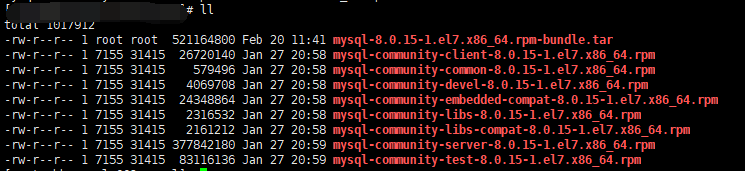
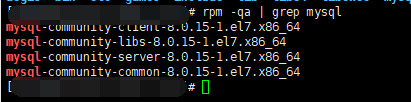

 浙公网安备 33010602011771号
浙公网安备 33010602011771号