方法一:
html:
<div id="all1"> <div id="left1">1</div> <div id="left2">1</div> <div style=" clear:both; "></div> </div>
css:
#left1{ float:left;width:200px;} #left2{ float:left;width:200px;} #all1{}
这个方法的关键在于用了clear:both来清除了浮动元素,把父元素all1撑开。
方法二:
html:
<div class="aa"> <div class="bb">sffsssssssssssss</div> <div class="cc">sffss</div> </div>
css:
.aa{ border:1px solid #000; background:#CC4;overflow:hidden;} .bb { border:1px solid #f00; background:#999; float:left;} .cc{ border:1px solid #f00; background:#999; float:left;}
此方法的重点在于,子元素有float之后,父元素需要设置一个overflow:hidden;,这样就可以自动撑开父元素aa。
特别注释:
overflow:hidden要有宽度或者高度才会溢出部分隐藏,如果外部盒子没有宽度或者高度,里面又是浮动元素,就会被撑开
总结如上的方法,各有适合的地方。比如overflow:hidden之后,超出父元素位置的子元素就看不到了,可以试一下如下的两段代码对比一下,
代码一:
<!DOCTYPE html PUBLIC "-//W3C//DTD XHTML 1.0 Transitional//EN" "http://www.w3.org/TR/xhtml1/DTD/xhtml1-transitional.dtd"> <html xmlns="http://www.w3.org/1999/xhtml"> <head> <meta http-equiv="Content-Type" content="text/html; charset=utf-8" /> <title>无标题文档</title> </head> <style type="text/css" > .aa{ border:1px solid #000; background:#CC4;overflow:hidden;} .bb { border:1px solid #f00; background:#999; float:left; margin-top:-10px;margin-left:110px;} .cc{ border:1px solid #f00; background:#999; float:left;} </style> <body> <div class="aa"> <div class="bb">图片</div> <div class="cc">图片</div> </div> </body> </html>
效果图:
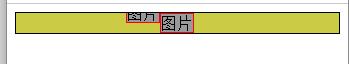
代码二:
<!DOCTYPE html PUBLIC "-//W3C//DTD XHTML 1.0 Transitional//EN" "http://www.w3.org/TR/xhtml1/DTD/xhtml1-transitional.dtd"> <html xmlns="http://www.w3.org/1999/xhtml"> <head> <meta http-equiv="Content-Type" content="text/html; charset=utf-8" /> <title>无标题文档</title> </head> <style type="text/css" > .aa{ border:1px solid #000; background:#CC4;} .bb { border:1px solid #f00; background:#999; float:left; margin-top:-10px;margin-left:110px;} .cc{ border:1px solid #f00; background:#999; float:left;} </style> <body> <div class="aa"> <div class="bb">图片</div> <div class="cc">图片</div> <div style="clear:both"></div> </div> </body> </html>
效果图:






 浙公网安备 33010602011771号
浙公网安备 33010602011771号