nmon使用
nmon安装:
链接:https://pan.baidu.com/s/1iD69-N9q6IoUumhNR8QIng
提取码:ldry
首先下载nmon软件http://nmon.sourceforge.net/pmwiki.php?n=Site.Download,打开这个网站下载符合自己操作系统的硬件的相关nmon版本的软件到linux本地。
[root@localhost source]# unzip nmon_x86_12a.zip
Archive: nmon_x86_12a.zip
inflating: nmon_x86_rhel45
inflating: nmon_x86_rhel52
inflating: nmon_x86_sles9
inflating: nmon_x86_sles10
inflating: nmon_x86_ubuntu810
inflating: nmon_x86_fedora10
inflating: nmon_x86_opensuse10
然后通过unzip解压软件,然后会到解压出来好多类型不同平台的二进制nmon,笔者这里的系统是nmon_x86_rhel52,所以给nmon_x86_rhel52文件执行权限,并且为了方便我们对其重命名。
[root@localhost source]# chmod u+x nmon_x86_rhel45
[root@localhost source]# mv nmon_x86_rhel45 nmon
[root@localhost source]# ./nmon
启动nmon后, c 查看CPU监控的窗口
mV 查看内存和虚拟内存 V是大写
ndt 查看网络、磁盘和虚拟进程
q 隐藏快捷键
#nmon -f -s5 -c10 -f 按标准格式输出文
-s5 5秒采集一次数据,
-c10 采集数据10次
-m 生成的数据文件的存放目录
如果想停止该监控,需要通过“#ps –ef|grep nmon”查询进程号,然后杀掉该进程以停止监控。
采集的.nmon文件需要专门的工具打开,需要安装office的excel启用宏
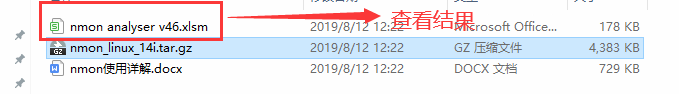
网络解读
1.查看服务器网卡名称,有的是eth0,有的是em1,以查看结果为准,下图为eth0

2、先试试Linux系统中有没有安装ethtool工具,没有的话,下载ethtool工具,安装到系统。
下载地址:https://mirrors.edge.kernel.org/pub/software/network/ethtool/
安装时先解压 tar -zxvf +包 ,再 cd ethtool-5.3,然后./configure , 接着make一下 ,再 make install
若./configure报错,就需要安装gcc
安装gcc请参考https://blog.csdn.net/qq_35776392/article/details/80888025

rpm包下载地址:http://pan.baidu.com/s/10ZdD0
下载ethtool

3、使用# ethtool eth0,查看网络带宽,如下如图是10000Mb/s。

参考:https://www.cnblogs.com/shuilan55555/p/6728360.html
问题:
1、报错62

解决:

buffer = StrConv(InputB(LOF(5),#5),vbUnicode)
参考:https://wenku.baidu.com/view/b079c8a77fd5360cbb1adbaa.html





 浙公网安备 33010602011771号
浙公网安备 33010602011771号