Windows 程序设计--(六)键盘
6.2 击键消息
当按下一个键时,Windows把WM_KEYDOWN或者WM_SYSKEYDOWN消息放入有输入焦点的窗口的消息队列;当您释放一个键时,Windows把WM_KEYUP或者WM_SYSKEYUP消息放入消息队列中。
|
键按下 |
键释放 |
|
|
非系统键 |
WM_KEYDOWN |
WM_KEYUP |
|
系统键 |
WM_SYSKEYDOWN |
WM_SYSKEYUP |
通常「down(按下)」和「up(放开)」消息是成对出现的。不过,如果您按住一个键使得自动重复功能生效,那么当该键最后被释放时,Windows会给窗口消息处理程序发送一系列WM_KEYDOWN(或者WM_SYSKEYDOWN)消息和一个WM_KEYUP(或者WM_SYSKEYUP)消息。像所有放入队列的消息一样,按键消息也有时间信息。通过呼叫GetMessageTime,您可以获得按下或者释放键的相对时间。
6.2.1 系统键击和非系统键击
一般来说和ALT组合的都是系统键击,其它的都是非系统键击。
#include <Windows.h> #include <iostream> using namespace std; LRESULT CALLBACK WndProc(HWND, UINT, WPARAM, LPARAM); int WINAPI WinMain(HINSTANCE hInstance, HINSTANCE hPrevInstance, PSTR szCmdLine, int iCmdShow) { static TCHAR szAppName[] = TEXT("WNDCLASS NAME"); HWND hwnd; MSG msg; WNDCLASS wndclass; wndclass.style = CS_HREDRAW | CS_VREDRAW; wndclass.lpfnWndProc = WndProc; wndclass.cbClsExtra = 0; wndclass.cbWndExtra = 0; wndclass.hInstance = hInstance; wndclass.hIcon = LoadIcon(NULL, IDI_APPLICATION); wndclass.hCursor = LoadCursor(NULL, IDC_ARROW); wndclass.hbrBackground = (HBRUSH)GetStockObject(WHITE_BRUSH); wndclass.lpszMenuName = NULL; wndclass.lpszClassName = szAppName; if (!RegisterClass(&wndclass)) { MessageBox(NULL, TEXT("窗口创建失败!需要Windows NT!(传递消息为UNICODE)"), szAppName, MB_ICONERROR); return 0; } hwnd = CreateWindow( szAppName, TEXT("Hk_Mayfly"), WS_OVERLAPPEDWINDOW, CW_USEDEFAULT, CW_USEDEFAULT, 100,//宽度 100,//高度 NULL, NULL, hInstance, NULL ); ShowWindow(hwnd, iCmdShow); UpdateWindow(hwnd); while (GetMessage(&msg, NULL, 0, 0)) { TranslateMessage(&msg); DispatchMessage(&msg); } return msg.wParam; } LRESULT CALLBACK WndProc(HWND hwnd, UINT message, WPARAM wParam, LPARAM lParam) { switch (message) { case WM_SYSKEYDOWN: MessageBox(hwnd, TEXT("系统键击按下!"), TEXT("test!"), NULL); return 0; case WM_KEYDOWN: MessageBox(hwnd, TEXT("非系统键击按下!"), TEXT("test!"), NULL); return 0; case WM_DESTROY: PostQuitMessage(0); return 0; } return DefWindowProc(hwnd, message, wParam, lParam); }
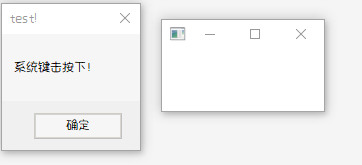
6.2.2 虚拟键代码
扫描码(通码)和断码的相关信息可以在 https://www.cnblogs.com/Mayfly-nymph/p/11228966.html 找到说明。
前四个虚拟键码中有三个指的是鼠标键:
|
十进制 |
十六进制 |
WINUSER.H标识符 |
必需? |
IBM兼容键盘 |
|
1 |
01 |
VK_LBUTTON |
鼠标左键 |
|
|
2 |
02 |
VK_RBUTTON |
鼠标右键 |
|
|
3 |
03 |
VK_CANCEL |
ˇ |
Ctrl-Break |
|
4 |
04 |
VK_MBUTTON |
鼠标中键 |
我们不能在击键消息中检测到鼠标消息。
虚拟键代码
| Symbolic Constant Name | Hexadecimal Value | Mouse Or Keyboard Equivalent |
| VK_LBUTTON | 01 | Left mouse button |
| VK_RBUTTON | 02 | Right mouse button |
| VK_CANCEL | 03 | Control-break processing |
| VK_MBUTTON | 04 | Middle mouse button (three-button mouse) |
| VK_XBUTTON1 | 05 | Windows 2000: X1 mouse button |
| VK_XBUTTON2 | 06 | Windows 2000: X2 mouse button |
| | 07 | Undefined |
| VK_BACK | 08 | BACKSPACE key |
| VK_TAB | 09 | TAB key |
| | 0A0B | Reserved |
| VK_CLEAR | 0C | CLEAR key |
| VK_RETURN | 0D | ENTER key |
| | 0E0F | Undefined |
| VK_SHIFT | 10 | SHIFT key |
| VK_CONTROL | 11 | CTRL key |
| VK_MENU | 12 | ALT key |
| VK_PAUSE | 13 | PAUSE key |
| VK_CAPITAL | 14 | CAPS LOCK key |
| VK_KANA | 15 | IME Kana mode |
| VK_HANGUEL | 15 | IME Hanguel mode (maintained for compatibility; use VK_HANGUL) |
| VK_HANGUL | 15 | IME Hangul mode |
| | 16 | Undefined |
| VK_JUNJA | 17 | IME Junja mode |
| VK_FINAL | 18 | IME final mode |
| VK_HANJA | 19 | IME Hanja mode |
| VK_KANJI | 19 | IME Kanji mode |
| | 1A | Undefined |
| VK_ESCAPE | 1B | ESC key |
| VK_CONVERT | 1C | IME convert |
| VK_NONCONVERT | 1D | IME nonconvert |
| VK_ACCEPT | 1E | IME accept |
| VK_MODECHANGE | 1F | IME mode change request |
| VK_SPACE | 20 | SPACEBAR |
| VK_PRIOR | 21 | PAGE UP key |
| VK_NEXT | 22 | PAGE DOWN key |
| VK_END | 23 | END key |
| VK_HOME | 24 | HOME key |
| VK_LEFT | 25 | LEFT ARROW key |
| VK_UP | 26 | UP ARROW key |
| VK_RIGHT | 27 | RIGHT ARROW key |
| VK_DOWN | 28 | DOWN ARROW key |
| VK_SELECT | 29 | SELECT key |
| VK_PRINT | 2A | PRINT key |
| VK_EXECUTE | 2B | EXECUTE key |
| VK_SNAPSHOT | 2C | PRINT SCREEN key |
| VK_INSERT | 2D | INS key |
| VK_DELETE | 2E | DEL key |
| VK_HELP | 2F | HELP key |
| '0' | 30 | 0 key |
| '1' | 31 | 1 key |
| '2' | 32 | 2 key |
| '3' | 33 | 3 key |
| '4' | 34 | 4 key |
| '5' | 35 | 5 key |
| '6' | 36 | 6 key |
| '7' | 37 | 7 key |
| '8' | 38 | 8 key |
| '9' | 39 | 9 key |
| | 3A40 | Undefined |
| 'A' | 41 | A key |
| 'B' | 42 | B key |
| 'C' | 43 | C key |
| 'D' | 44 | D key |
| 'E' | 45 | E key |
| 'F' | 46 | F key |
| 'G' | 47 | G key |
| 'H' | 48 | H key |
| 'I' | 49 | I key |
| 'J' | 4A | J key |
| 'K' | 4B | K key |
| 'L' | 4C | L key |
| 'M' | 4D | M key |
| 'N' | 4E | N key |
| 'O' | 4F | O key |
| 'P' | 50 | P key |
| 'Q' | 51 | Q key |
| 'R' | 52 | R key |
| 'S' | 53 | S key |
| 'T' | 54 | T key |
| 'U' | 55 | U key |
| 'V' | 56 | V key |
| 'W' | 57 | W key |
| 'X' | 58 | X key |
| 'Y' | 59 | Y key |
| 'Z' | 5A | Z key |
| VK_LWIN | 5B | Left Windows key (Microsoft Natural Keyboard) |
| VK_RWIN | 5C | Right Windows key (Microsoft Natural Keyboard) |
| VK_APPS | 5D | Applications key (Microsoft Natural Keyboard) |
| | 5E | Reserved |
| VK_SLEEP | 5F | Computer Sleep key |
| VK_NUMPAD0 | 60 | Numeric keypad 0 key |
| VK_NUMPAD1 | 61 | Numeric keypad 1 key |
| VK_NUMPAD2 | 62 | Numeric keypad 2 key |
| VK_NUMPAD3 | 63 | Numeric keypad 3 key |
| VK_NUMPAD4 | 64 | Numeric keypad 4 key |
| VK_NUMPAD5 | 65 | Numeric keypad 5 key |
| VK_NUMPAD6 | 66 | Numeric keypad 6 key |
| VK_NUMPAD7 | 67 | Numeric keypad 7 key |
| VK_NUMPAD8 | 68 | Numeric keypad 8 key |
| VK_NUMPAD9 | 69 | Numeric keypad 9 key |
| VK_MULTIPLY | 6A | Multiply key |
| VK_ADD | 6B | Add key |
| VK_SEPARATOR | 6C | Separator key |
| VK_SUBTRACT | 6D | Subtract key |
| VK_DECIMAL | 6E | Decimal key |
| VK_DIVIDE | 6F | Divide key |
| VK_F1 | 70 | F1 key |
| VK_F2 | 71 | F2 key |
| VK_F3 | 72 | F3 key |
| VK_F4 | 73 | F4 key |
| VK_F5 | 74 | F5 key |
| VK_F6 | 75 | F6 key |
| VK_F7 | 76 | F7 key |
| VK_F8 | 77 | F8 key |
| VK_F9 | 78 | F9 key |
| VK_F10 | 79 | F10 key |
| VK_F11 | 7A | F11 key |
| VK_F12 | 7B | F12 key |
| VK_F13 | 7C | F13 key |
| VK_F14 | 7D | F14 key |
| VK_F15 | 7E | F15 key |
| VK_F16 | 7F | F16 key |
| VK_F17 | 80H | F17 key |
| VK_F18 | 81H | F18 key |
| VK_F19 | 82H | F19 key |
| VK_F20 | 83H | F20 key |
| VK_F21 | 84H | F21 key |
| VK_F22 | 85H | F22 key |
| VK_F23 | 86H | F23 key |
| VK_F24 | 87H | F24 key |
| | 888F | Unassigned |
| VK_NUMLOCK | 90 | NUM LOCK key |
| VK_SCROLL | 91 | SCROLL LOCK key |
| 9296 | OEM specific | |
| | 979F | Unassigned |
| VK_LSHIFT | A0 | Left SHIFT key |
| VK_RSHIFT | A1 | Right SHIFT key |
| VK_LCONTROL | A2 | Left CONTROL key |
| VK_RCONTROL | A3 | Right CONTROL key |
| VK_LMENU | A4 | Left MENU key |
| VK_RMENU | A5 | Right MENU key |
| VK_BROWSER_BACK | A6 | Windows 2000: Browser Back key |
| VK_BROWSER_FORWARD | A7 | Windows 2000: Browser Forward key |
| VK_BROWSER_REFRESH | A8 | Windows 2000: Browser Refresh key |
| VK_BROWSER_STOP | A9 | Windows 2000: Browser Stop key |
| VK_BROWSER_SEARCH | AA | Windows 2000: Browser Search key |
| VK_BROWSER_FAVORITES | AB | Windows 2000: Browser Favorites key |
| VK_BROWSER_HOME | AC | Windows 2000: Browser Launch and Home key |
| VK_VOLUME_MUTE | AD | Windows 2000: Volume Mute key |
| VK_VOLUME_DOWN | AE | Windows 2000: Volume Down key |
| VK_VOLUME_UP | AF | Windows 2000: Volume Up key |
| VK_MEDIA_NEXT_TRACK | B0 | Windows 2000: Next Track key |
| VK_MEDIA_PREV_TRACK | B1 | Windows 2000: Previous Track key |
| VK_MEDIA_STOP | B2 | Windows 2000: Stop Media key |
| VK_MEDIA_PLAY_PAUSE | B3 | Windows 2000: Play/Pause Media key |
| VK_LAUNCH_MAIL | B4 | Windows 2000: Launch Mail key |
| VK_LAUNCH_MEDIA_SELECT | B5 | Windows 2000: Select Media key |
| VK_LAUNCH_APP1 | B6 | Windows 2000: Launch Application 1 key |
| VK_LAUNCH_APP2 | B7 | Windows 2000: Launch Application 2 key |
| | B8-B9 | Reserved |
| VK_OEM_1 | BA | Windows 2000: for the US standard keyboard, the ';:' key |
| VK_OEM_PLUS | BB | Windows 2000: for any country/region, the '+' key |
| VK_OEM_COMMA | BC | Windows 2000: for any country/region, the ',' key |
| VK_OEM_MINUS | BD | Windows 2000: for any country/region, the '-' key |
| VK_OEM_PERIOD | BE | Windows 2000: for any country/region, the '.' key |
| VK_OEM_2 | BF | Windows 2000: for the US standard keyboard, the '/?' key |
| VK_OEM_3 | C0 | Windows 2000: for the US standard keyboard, the '`~' key |
| | C1D7 | Reserved |
| | D8DA | Unassigned |
| VK_OEM_4 | DB | Windows 2000: for the US standard keyboard, the '[{' key |
| VK_OEM_5 | DC | Windows 2000: for the US standard keyboard, the '\|' key |
| VK_OEM_6 | DD | Windows 2000: for the US standard keyboard, the ']}' key |
| VK_OEM_7 | DE | Windows 2000: for the US standard keyboard, the 'single-quote/double-quote' key |
| VK_OEM_8 | DF | |
| | E0 | Reserved |
| E1 | OEM specific | |
| VK_OEM_102 | E2 | Windows 2000: either the '<>' key or the '\|' key on the RT 102-key keyboard |
| E3E4 | OEM specific | |
| VK_PROCESSKEY | E5 | Windows 95, Windows NT 4.0, and Windows 2000: IME PROCESS key |
| E6 | OEM specific | |
| VK_PACKET | E7 | Windows 2000: Used to pass Unicode characters as if they were keystrokes. The VK_PACKET key is the low word of a 32-bit Virtual Key value used for non-keyboard input methods. The Unicode character is the high word. |
| | E8 | Unassigned |
| E9F5 | OEM specific | |
| VK_ATTN | F6 | Attn key |
| VK_CRSEL | F7 | CrSel key |
| VK_EXSEL | F8 | ExSel key |
| VK_EREOF | F9 | Erase EOF key |
| VK_PLAY | FA | Play key |
| VK_ZOOM | FB | Zoom key |
| VK_NONAME | FC | Reserved for future use |
| VK_PA1 | FD | PA1 key |
| VK_OEM_CLEAR | FE | Clear key |
6.2.4 转移状态
是否按下了位移键(Shift、Ctrl和Alt)或开关键(Caps Lock、Num Lock和Scroll Lock)。通过呼叫GetKeyState函数,您就能获得此信息。例如:
iState = GetKeyState (VK_SHIFT) ;
如果按下了Shift,则iState值为负(即设定了最高位置位)。如果Caps Lock键打开,则从
iState = GetKeyState (VK_CAPITAL) ;
6.3 字符消息
6.3.1 四类字符消息
|
字符 |
死字符 |
|
|
非系统字符 |
WM_CHAR |
WM_DEADCHAR |
|
系统字符 |
WM_SYSCHAR |
WM_SYSDEADCHAR |
WM_CHAR和WM_DEADCHAR消息是从WM_KEYDOWN得到的;而WM_SYSCHAR和WM_SYSDEADCHAR消息是从WM_SYSKEYDOWN消息得到的(我将简要地讨论一下什么是死字符)。
6.3.2 消息顺序
|
按键 |
字符代码 |
产生方法 |
ANSI C控制字符 |
|
Backspace |
0x08 |
Ctrl-H |
\b |
|
Tab |
0x09 |
Ctrl-I |
\t |
|
Ctrl-Enter |
0x0A |
Ctrl-J |
\n |
|
Enter |
0x0D |
Ctrl-M |
\r |
|
Esc |
0x1B |
Ctrl-[ |
#include <Windows.h> #include <iostream> using namespace std; LRESULT CALLBACK WndProc(HWND, UINT, WPARAM, LPARAM); int WINAPI WinMain(HINSTANCE hInstance, HINSTANCE hPrevInstance, PSTR szCmdLine, int iCmdShow) { static TCHAR szAppName[] = TEXT("WNDCLASS NAME"); HWND hwnd; MSG msg; WNDCLASS wndclass; wndclass.style = CS_HREDRAW | CS_VREDRAW; wndclass.lpfnWndProc = WndProc; wndclass.cbClsExtra = 0; wndclass.cbWndExtra = 0; wndclass.hInstance = hInstance; wndclass.hIcon = LoadIcon(NULL, IDI_APPLICATION); wndclass.hCursor = LoadCursor(NULL, IDC_ARROW); wndclass.hbrBackground = (HBRUSH)GetStockObject(WHITE_BRUSH); wndclass.lpszMenuName = NULL; wndclass.lpszClassName = szAppName; if (!RegisterClass(&wndclass)) { MessageBox(NULL, TEXT("窗口创建失败!需要Windows NT!(传递消息为UNICODE)"), szAppName, MB_ICONERROR); return 0; } hwnd = CreateWindow( szAppName, TEXT("Hk_Mayfly"), WS_OVERLAPPEDWINDOW, CW_USEDEFAULT, CW_USEDEFAULT, 100,//宽度 100,//高度 NULL, NULL, hInstance, NULL ); ShowWindow(hwnd, iCmdShow); UpdateWindow(hwnd); while (GetMessage(&msg, NULL, 0, 0)) { TranslateMessage(&msg); DispatchMessage(&msg); } return msg.wParam; } LRESULT CALLBACK WndProc(HWND hwnd, UINT message, WPARAM wParam, LPARAM lParam) { switch (message) { case WM_CHAR: switch (wParam) { case 'A': MessageBox(hwnd, TEXT("A键被按下!"), TEXT("TEST!"), NULL); break; case 0x61: MessageBox(hwnd, TEXT("a键被按下!"), TEXT("TEST!"), NULL); break; case '\n': MessageBox(hwnd, TEXT("回车键被按下!"), TEXT("TEST!"), NULL); break; case '\r': MessageBox(hwnd, TEXT("Enter--换行键被按下!"), TEXT("TEST!"), NULL); break; } return 0; case WM_DESTROY: PostQuitMessage(0); return 0; } return DefWindowProc(hwnd, message, wParam, lParam); }
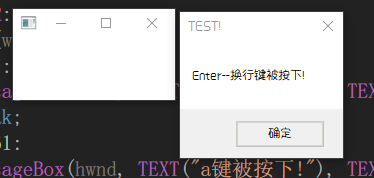
6.3.4 死字符消息
Windows程序经常忽略WM_DEADCHAR和WM_SYSDEADCHAR消息。
定义:在某些非U.S.英语键盘上,有些键用于给字母加上音调。因为它们本身不产生字符,所以称之为「死键」。
工作方式:当使用者按下这个死键时,窗口消息处理程序接收到一个wParam等于音调本身的ASCII或者Unicode代码的WM_DEADCHAR消息。当使用者再按下可以带有此音调的字母键(例如A键)时,窗口消息处理程序会接收到WM_CHAR消息,其中wParam等于带有音调的字母「a」的ANSI代码。
6.5 插入符号(不是光标)
当您往程序中输入文字时,通常有一个底线、竖条或者方框来指示输入的下一个字符将出现在屏幕上的位置。这个标志通常称为「光标」,但是在Windows下写程序,您必须改变这个习惯。在Windows中,它称为「插入符号」。「光标」是指表示鼠标位置的那个位图图像。
键盘操作实例--贪吃球球
整体思路:
- 在客户区绘制球球和食物
- 捕获键盘消息,根据键盘操作改变球球的坐标(位置+大小)
- 当食物与球球接触,食物消息,更新球球大小,随机产生另一个食物
#include <Windows.h> #include <iostream> #include <time.h> #include <tchar.h> #define random(x) (rand()%x) using namespace std; bool Flag = TRUE; LRESULT CALLBACK WndProc(HWND, UINT, WPARAM, LPARAM); int WINAPI WinMain(HINSTANCE hInstance, HINSTANCE hPrevInstance, PSTR szCmdLine, int iCmdShow) { static TCHAR szAppName[] = TEXT("WNDCLASS NAME"); HWND hwnd; MSG msg; WNDCLASS wndclass; wndclass.style = CS_HREDRAW | CS_VREDRAW; wndclass.lpfnWndProc = WndProc; wndclass.cbClsExtra = 0; wndclass.cbWndExtra = 0; wndclass.hInstance = hInstance; wndclass.hIcon = LoadIcon(NULL, IDI_APPLICATION); wndclass.hCursor = LoadCursor(NULL, IDC_ARROW); wndclass.hbrBackground = (HBRUSH)GetStockObject(WHITE_BRUSH); wndclass.lpszMenuName = NULL; wndclass.lpszClassName = szAppName; if (!RegisterClass(&wndclass)) { MessageBox(NULL, TEXT("窗口创建失败!需要Windows NT!(传递消息为UNICODE)"), szAppName, MB_ICONERROR); return 0; } hwnd = CreateWindow( szAppName, TEXT("Hk_Mayfly"), WS_OVERLAPPEDWINDOW, CW_USEDEFAULT, CW_USEDEFAULT, CW_USEDEFAULT,//宽度 CW_USEDEFAULT,//高度 NULL, NULL, hInstance, NULL ); ShowWindow(hwnd, iCmdShow); UpdateWindow(hwnd); while (GetMessage(&msg, NULL, 0, 0)) { TranslateMessage(&msg); DispatchMessage(&msg); } return msg.wParam; } LRESULT CALLBACK WndProc(HWND hwnd, UINT message, WPARAM wParam, LPARAM lParam) { HDC hdc; PAINTSTRUCT ps; int i = 0; static int cxClient, cyClient, cxFood, cyFood, Count, cyChar; static POINT apt[2]; srand((int)time(NULL)); static HBRUSH hBrush; TCHAR szBuffer[100], szBuffer_A[100]; TEXTMETRIC tm; switch (message) { case WM_CREATE: hdc = GetDC(hwnd); GetTextMetrics(hdc, &tm); cyChar = tm.tmHeight + tm.tmExternalLeading; hBrush = CreateSolidBrush(RGB(255, 0, 0)); ReleaseDC(hwnd, hdc); return 0; case WM_SIZE: /* 初始化球球位置为客户区正中心 */ if (Flag) { cxClient = LOWORD(lParam); cyClient = HIWORD(lParam); apt[0].x = cxClient / 2 - 50; apt[0].y = cyClient / 2 - 50; apt[1].x = cxClient / 2 + 50; apt[1].y = cyClient / 2 + 50; Flag = FALSE; } /* 食物地址随机 */ cxFood = random(cxClient); cyFood = random(cyClient); return 0; case WM_KEYDOWN: /* 按键控制球球的移动方向 */ switch (wParam) { case VK_UP: apt[0].y -= 5; apt[1].y -= 5; break; case VK_DOWN: apt[0].y += 5; apt[1].y += 5; break; case VK_LEFT: apt[0].x -= 5; apt[1].x -= 5; break; case VK_RIGHT: apt[0].x += 5; apt[1].x += 5; break; case VK_ESCAPE: wsprintf(szBuffer, TEXT("Congratulation!!! You Get %d"), Count); MessageBox(hwnd, szBuffer, TEXT("Grade"), 0x4L | 0x40L); exit(0); } /* 客户区无效化 */ InvalidateRect(hwnd, NULL, TRUE); return 0; case WM_PAINT: /* 判断球球是否吃到食物 */ if (apt[0].x <= cxFood - 5 && apt[1].x >= cxFood + 5 && apt[0].y <= cyFood - 5 && apt[1].y >= cyFood + 5) { /* 生成新的食物,且食物不能在球球内 */ cxFood = random(cxClient); cyFood = random(cyClient); while (apt[0].x <= cxFood - 5 && apt[1].x >= cxFood + 5 && apt[0].y <= cyFood - 5 && apt[1].y >= cyFood + 5) { cxFood = random(cxClient); cyFood = random(cyClient); } /* 球球长大了 */ apt[0].x -= 4; apt[1].x += 4; apt[0].y -= 4; apt[1].y += 4; ++Count; } hdc = BeginPaint(hwnd, &ps); SelectObject(hdc, GetStockObject(GRAY_BRUSH)); //绘制球球 Ellipse(hdc, apt[0].x, apt[0].y, apt[1].x, apt[1].y); SelectObject(hdc, hBrush); //绘制食物 Ellipse(hdc, cxFood - 5, cyFood - 5, cxFood + 5, cyFood + 5); TextOut(hdc, cxClient - 150, 30 + cyChar * i++, szBuffer_A, wsprintf(szBuffer_A, TEXT("当前分数:%d"), Count)); TextOut(hdc, cxClient - 150, 30 + cyChar * i++, szBuffer_A, wsprintf(szBuffer_A, TEXT("向上移动:↑"))); TextOut(hdc, cxClient - 150, 30 + cyChar * i++, szBuffer_A, wsprintf(szBuffer_A, TEXT("向下移动:↓"))); TextOut(hdc, cxClient - 150, 30 + cyChar * i++, szBuffer_A, wsprintf(szBuffer_A, TEXT("向左移动:←"))); TextOut(hdc, cxClient - 150, 30 + cyChar * i++, szBuffer_A, wsprintf(szBuffer_A, TEXT("向右移动:→"))); TextOut(hdc, cxClient - 150, 30 + cyChar * i++, szBuffer_A, wsprintf(szBuffer_A, TEXT("退出:ESC"))); EndPaint(hwnd, &ps); return 0; case WM_DESTROY: PostQuitMessage(0); return 0; } return DefWindowProc(hwnd, message, wParam, lParam); }
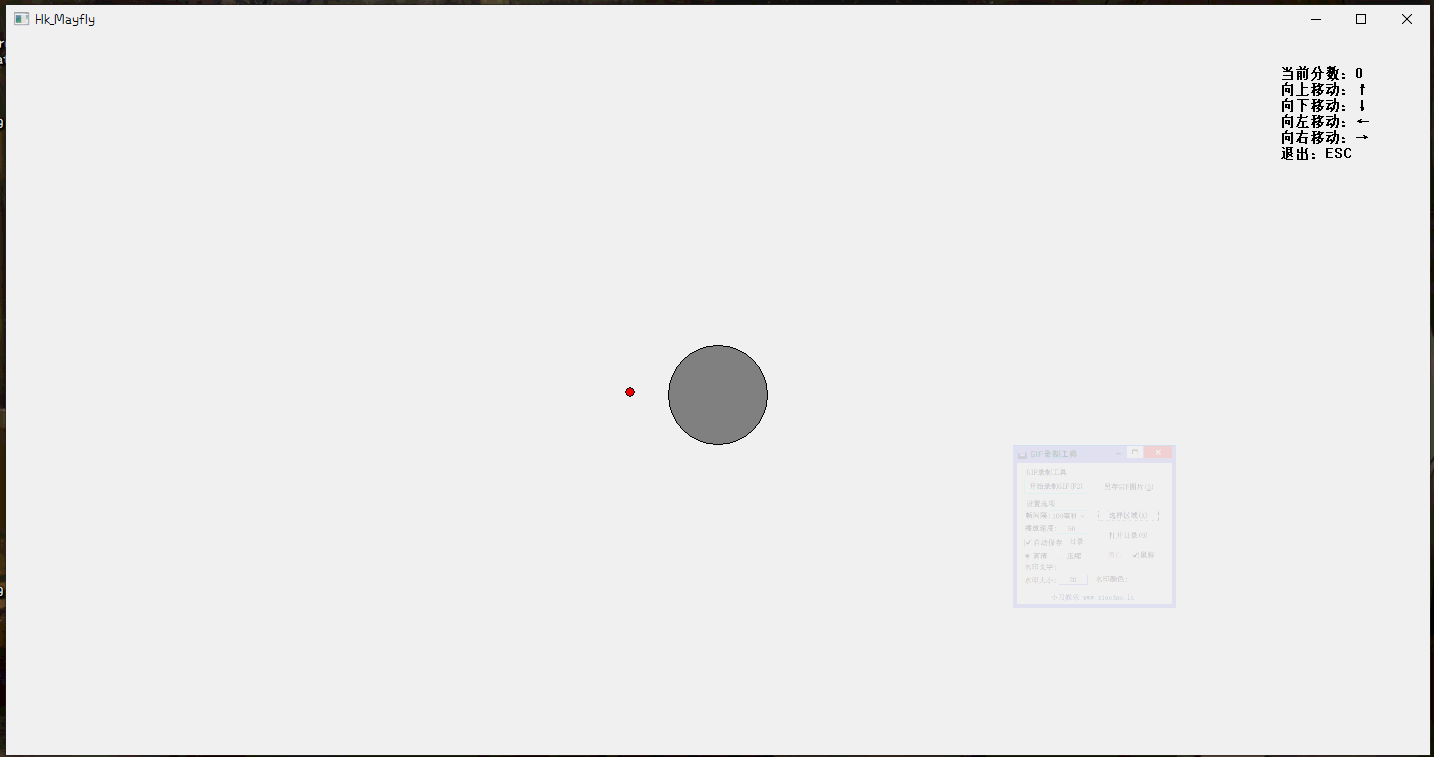
破解贪吃球球
有兴趣可以看下:点击进入



 浙公网安备 33010602011771号
浙公网安备 33010602011771号