keepalived + nginx 实现双机热备
# docker run -itd --name centos_m1 centos # 进入容器 # docker exec -it centos_m1 /bin/bash # 安装nginx # rpm -Uvh http://nginx.org/packages/centos/7/noarch/RPMS/nginx-release-centos-7-0.el7.ngx.noarch.rpm # yum install nginx # 安装keepalived # yum install -y gcc openssl-devel popt-devel # yum -y install ipvsadm # yum install keepalived
修改keepalived.conf
! Configuration File for keepalived global_defs { notification_email { xxxx@xx.com } notification_email_from xxxx@example.com smtp_server mail.example.com smtp_connect_timeout 30 router_id LVS_DEVEL } vrrp_script chk_nginx { script "/etc/keepalived/nginxcheck.sh" interval 2 weight -5 fall 3 rise 2 } vrrp_instance VI_1 { state MASTER interface eth0 virtual_router_id 2 priority 101 advert_int 2 authentication { auth_type PASS auth_pass 1111 } virtual_ipaddress { 172.17.0.200 } track_script { chk_nginx } }
编辑nginxcheck.sh
A=`ps -ef | grep nginx | grep -v grep | wc -l` if [ $A -eq 0 ];then #killall keepalived ps -ef|grep keepalived|grep -v grep|awk '{print $2}'|xargs kill fi
# 增加执行权限 # chmod +x check_nginx.sh # docker commit centos_m1 centos_keepalived:v1
启动master容器
# docker run --privileged -tid --name keepalived_master centos_keepalived:v1 /usr/sbin/init
# 启动keepalived
# systemctl start keepalived.service
修改nginx主页

启动slave启动
# docker run --privileged -tid --name keepalived_slave centos_keepalived:v1 /usr/sbin/init
# 启动keepalived
# systemctl start keepalived.service
修改nginx主页
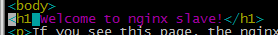
在实体主机上进行测试
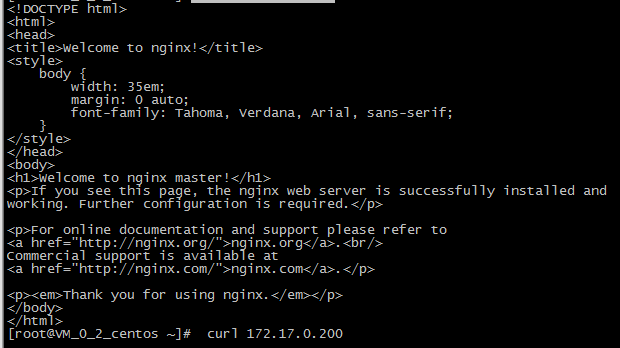
关闭master容器的keepalived
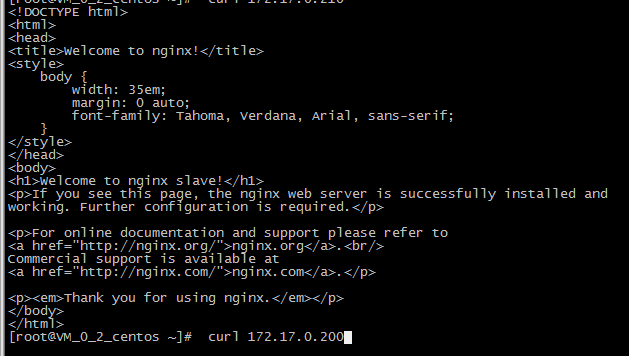


 浙公网安备 33010602011771号
浙公网安备 33010602011771号