[Jmeter] 在jenkins上通过命令行运行时,针对单个listener生成的chart报告,并通过邮件发送出来
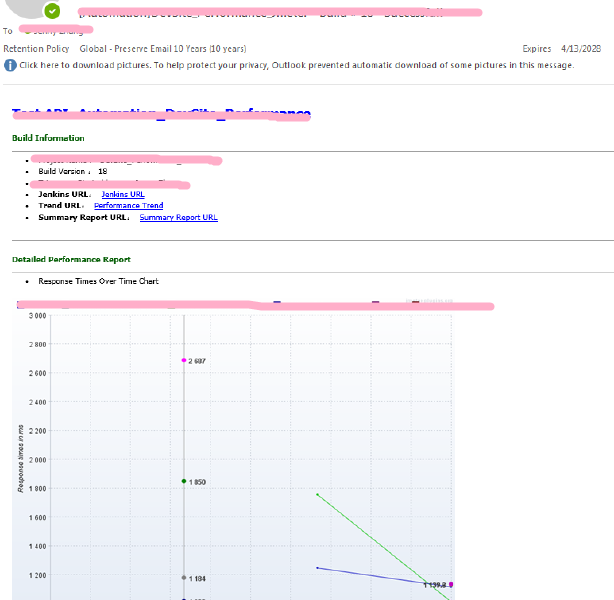
We need to use cmdrunner-2.0.jar
Firstly, download cmdrunner-2.0.jar from here:https://jmeter-plugins.org/wiki/PluginsManagerAutomated/
Then execute command line :
java -jar D:\apache-jmeter-4.0\lib\cmdrunner-2.0.jar --tool Reporter --input-jtl %WORKSPACE%\result_output\%TestAPI%.jtl --plugin-type TimesVsThreads --generate-png %WORKSPACE%\result_output\ResponseTimesvsThreads.png
About how to use cmdrunner, please reference:https://jmeter-plugins.org/wiki/JMeterPluginsCMD/

At last, attach the image in email, please see screenshot.




 浙公网安备 33010602011771号
浙公网安备 33010602011771号