maven springboot根据环境profile设置请求地址是否允许访问
1.情景展示
对于不同环境使用不同配置文件,大家可能用的很溜,现在有个需求就是:
特定请求只对特定环境可见,比方说:请求地址是/test/*,只允许开发环境和测试环境访问,禁止生产环境访问。如何实现?
有人可能会想到:设置访问密码,此方案可行,但是如果对方知道密码,还是能够访问得到;
这个问题困扰了我很久,网上也没有现成的东西,今天想到了答案:
可以结合过滤器实现。
2.准备工作
我的多环境使用方式可能与大众不同,所以,最好看一下。

环境切换的决定权交由pom.xml profile标签来管理;
测试环境、生产环境等,都在pom.xml中通过添加profile标签实现;
在这里起第二关键作用的就是:environment标签,这是我自己定义的,名称和值可以随便写,只要你一会能对应上就行。
在配置文件中引入设置自定义属性,并引用上述标签的值。
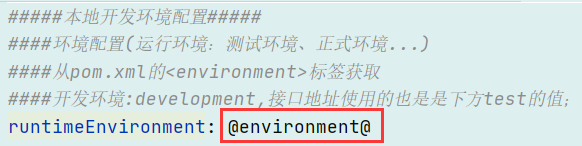
yml文件引用pom.xml的属性,使用@@,properties文件使用${}。
3.解决方案
SpringBoot配置Filter过滤器共有两种实现方式,这里只介绍一种,重点不是实现方式。
创建过滤器
import lombok.extern.slf4j.Slf4j; import org.springframework.beans.factory.annotation.Value; import org.springframework.stereotype.Component; import javax.servlet.*; import java.io.IOException;
/**
* 环境过滤器
* @description: 根据环境来设置可访问的请求
* 特定请求地址只允许特定环境访问
* @author: Marydon
* @date: 2020-12-27 8:55
* @version: 1.0
* @email: marydon20170307@163.com
*/
@Slf4j
@Component
public class ProfileAuthFilter implements Filter {
// @Value从application-*.xml文件获取
// 当前运行的环境
@Value ( "${runtimeEnvironment}" )
private String RUNTIME_ENVIRONMENT;
@Override
public void doFilter(ServletRequest request, ServletResponse response, FilterChain chain) throws IOException, ServletException {
log.debug( "开始环境校验..." );
if ( "test" .equals( this .RUNTIME_ENVIRONMENT) || RUNTIME_ENVIRONMENT.startsWith( "dev" )) { // 开发环境或测试环境
log.info( "校验通过,允许访问!" );
// 调用拦截器链(继续往下走)
chain.doFilter(request, response);
} else {
log.error( "校验失败,禁止访问!" );
request.getRequestDispatcher( "/404.do" ).forward(request, response);
}
}
}
这个过滤器的关键点在于:
从配置文件中取得当前运行环境的值;
开发环境和测试环境正常调用Controller,其它环境转发到404请求上。
添加过滤器总配置
import com.xyh.bill.web.filter.ProfileAuthFilter; import org.springframework.boot.web.servlet.FilterRegistrationBean; import org.springframework.context.annotation.Bean; import org.springframework.context.annotation.Configuration; import javax.annotation.Resource;
/**
* url过滤器
* @description: 对指定请求地址进行过滤,匹配上就进入对应的过滤器
* @author: Marydon
* @date: 2020-12-27 8:54
* @version: 1.0
* @email: marydon20170307@163.com
*/
@Configuration
public class FilterConfig {
// 注入环境认证过滤器
@Resource
private ProfileAuthFilter profileFilter;
/*
* 把自定义过滤器包装成Spring的一个Bean
* @attention:
* @date: 2020年12月27日 0027 9:20
* @param:
* @return: org.springframework.boot.web.servlet.FilterRegistrationBean
*/
@Bean
public FilterRegistrationBean registerProfileAuthFilter() {
FilterRegistrationBean registration = new FilterRegistrationBean();
registration.setFilter(profileFilter);
// 设置拦截路径(只过滤以test开头的请求)
registration.addUrlPatterns( "/test/*" );
registration.setName( "authFilter" );
//值越小,Filter越靠前
registration.setOrder( 1 );
return registration;
}
//如果有多个Filter,再写一个public FilterRegistrationBean registerOtherFilter(){...}即可。
}
引入具体的过滤器,并定义该过滤器拦截的请求地址规则。
配置404请求及跳转页面。
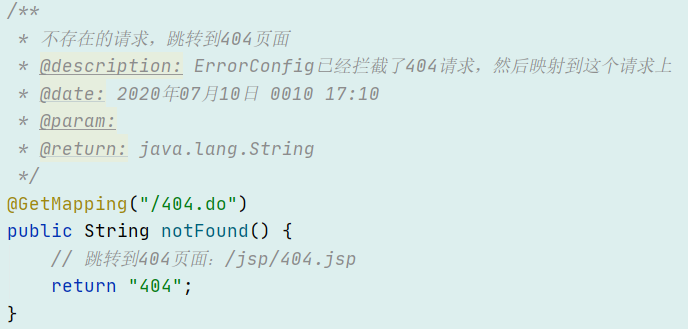
4.效果展示
测试环境

响应结果:

生产环境

响应结果:
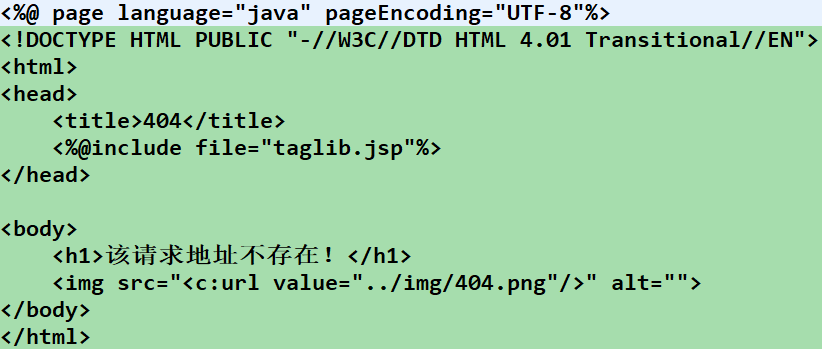
2020-12-28
5.可能会出现的异常
将项目打成war包部署到tomcat上,可能会抛出的异常:


如果是这种异常的话,解决办法见文末推荐。
本文来自博客园,作者:Marydon,转载请注明原文链接:https://www.cnblogs.com/Marydon20170307/p/14198028.html

 浙公网安备 33010602011771号
浙公网安备 33010602011771号