Java第八次作业
1、定义一个点类Point,包含2个成员变量x、y分 别表示x和y坐标,2个构造器Point()和Point(int x0,y0),以及一个movePoint(int dx,int dy)方法实 现点的位置移动,创建两个Point对象p1、p2,分 别调用movePoint方法后,打印p1和p2的坐标。[ 必作题] 课后作业
package zuoye;
public class AA {
public static void main(String[] args) {
// TODO Auto-generated method stub
Po p1=new Po(1,1);
Po p2=new Po(1,1);
p1.showPoint();
p2.showPoint();
p1.movePoint(3, -3);
p2.movePoint(-5, 5);
p1.showPoint();
p2.showPoint();
}
}
package zuoye;
public class Po {
public Po(int x, int y) {
this.x = x;
this.y = y;
}
public Po() {
}
int x;
int y;
public void movePoint(int dx,int dy){
this.x=this.x+dx;
this.y=this.y+dy;
}
public void showPoint()
{
System.out.println("坐标:"+"("+x+","+y+")");
}
}
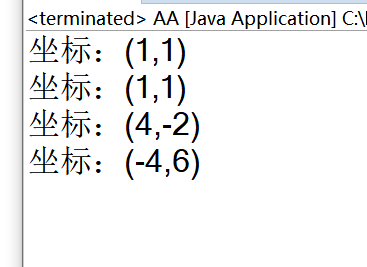
2、定义一个矩形类Rectangle:(知识点:对象的 创建和使用)[必做题]
• 2.1 定义三个方法:getArea()求面积、getPer()求 周长,showAll()分别在控制台输出长、宽、面积 、周长。
• 2.2 有2个属性:长length、宽width
• 2.3 通过构造方法Rectangle(int width, int length), 分别给两个属性赋值
• 2.4 创建一个Rectangle对象,并输出相关信息 课后作业
package zuoye;
public class AA {
public static void main(String[] args) {
// TODO Auto-generated method stub
Rectangle s=new Rectangle(9,9);
s.showAll();
}
}
package zuoye;
public class Rectangle {
public Rectangle() {
}
public Rectangle(int length, int width) {
this.length = length;
this.width = width;
}
int length;
int width;
public int getArea() {
return length*width;
}
public int getPer()
{
return length*2+width*2;
}
public void showAll()
{
System.out.println("长:"+length);
System.out.println("宽:"+width);
System.out.println("面积:"+getArea());
System.out.println("周长:"+getPer());
}
}
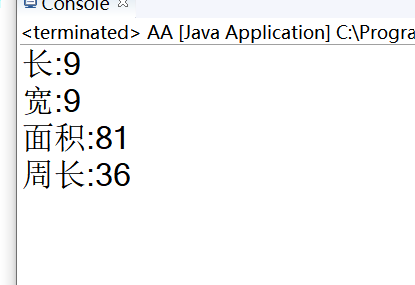
3、定义一个笔记本类,该类有颜色(char)和cpu 型号(int)两个属性。 [必做题]
• 3.1 无参和有参的两个构造方法;有参构造方法可 以在创建对象的同时为每个属性赋值; • 3.2 输出笔记本信息的方法
• 3.3 然后编写一个测试类,测试笔记本类的各个 方法。 课后作业
package zuoye;
public class AA {
public static void main(String[] args) {
// TODO Auto-generated method stub
Diannao a=new Diannao('黑',2);
a.showAll();
}
}
package zuoye;
public class Diannao {
public Diannao() {
}
public Diannao(char color, int cpu) {
this.color = color;
this.cpu = cpu;
}
char color;
int cpu;
public void showAll() {
System.out.println("颜色:"+color);
System.out.println("型号:"+cpu);
}
}
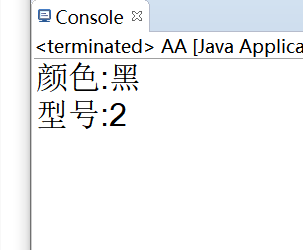
4、设计一个类Student,该类包括姓名、学号和成 绩。设计一个方法,按照成绩从高到低的顺序输 出姓名、学号和成绩信息。[选做题] 课后作业
package zuoye;
import java.util.Scanner;
public class test {
public static void setClass(Student[] test)
{
Scanner input=new Scanner(System.in);
for(int i=0;i<test.length;i++)
{
System.out.println("请输入第"+(i+1)+"个学生的姓名:");
String name=input.next();
test[i].name=name;
System.out.println("请输入第"+(i+1)+"个学生的学号:");
String sio=input.next();
test[i].sio=sio;
System.out.println("请输入第"+(i+1)+"个学生的成绩:");
double score=input.nextDouble();
test[i].score=score;
}
showAll(test);
}
public static void showAll(Student[] test)
{
int flag[]=new int[test.length];
double temp=0;
for(int i=0;i<test.length;i++)
{
for(int j=0;j<test.length-i-1;j++)
{
if(temp<test[j].score)
{
temp=test[j].score;
flag[i]=j;
}
}
}
for(int i:flag) {
System.out.println("姓名:"+test[i].name);
System.out.println("学号:"+test[i].sio);
System.out.println("成绩:"+test[i].score);
}
}
public static void main(String[] args) {
// TODO Auto-generated method stub
Student[] test=new Student[3];
for(int i=0;i<test.length;i++)
{
test[i]=new Student();
}
setClass(test);
}
}
package zuoye;
public class Student {
String name;
String sio;
double score;
}
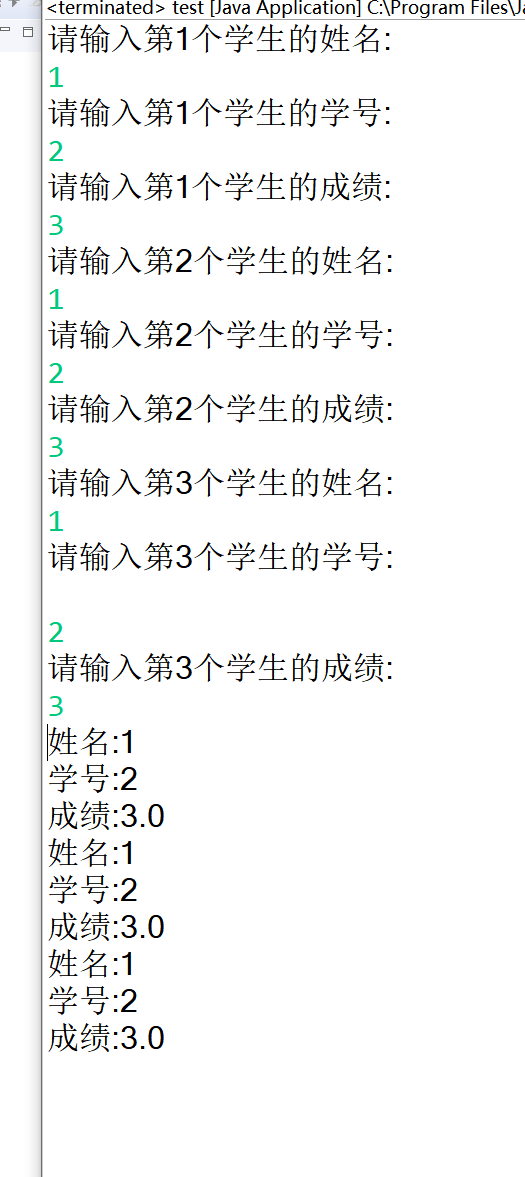
• 5、定义两个类,描述如下: [必做题]
• 5.1定义一个人类Person:
• 5.1.1定义一个方法sayHello(),可以向对方发出问 候语“hello,my name is XXX”
• 5.1.2有三个属性:名字、身高、体重
• 5.2定义一个PersonCreate类:
• 5.2.1创建两个对象,分别是zhangsan,33岁,1.73 ;lishi,44,1.74
• 5.2.2分别调用对象的sayHello()方法。 课后作业
package aaa;
public class PersonCreate {
public static void main(String[] args) {
// TODO Auto-generated method stub
Person P1=new Person();
P1.hei=33;
P1.lon=1.73;
P1.name="zhangsan";
Person P2=new Person();
P2.hei=44;
P2.lon=1.74;
P2.name="lishi";
P1.sayHello();
P2.sayHello();
}
}
package aaa;
public class Person {
public Person(String name, double lon, int hei) {
this.name = name;
this.lon = lon;
this.hei = hei;
}
public Person() {
}
String name;
double lon;
int hei;
public void sayHello() {
System.out.println("hello,my name is "+name);
}
}
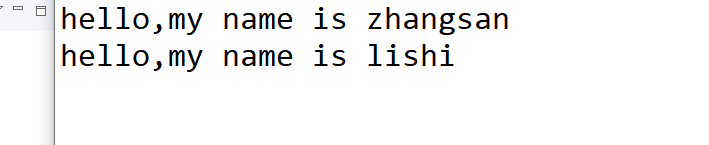
• 6、定义两个类,描述如下: [必做题]
• 6.1定义一个人类Person:
• 6.1.1定义一个方法sayHello(),可以向对方发出 问候语“hello,my name is XXX”
• 6.1.2有三个属性:名字、身高、体重
• 6.1.3通过构造方法,分别给三个属性赋值
6.2定义一个Constructor类:
6.2.1创建两个对象,分别是zhangsan,33岁, 1.73;lishi,44,1.74
• 6.2.2分别调用对象的sayHello()方法。 课后作业
package zuoye;
public class Constructor {
public static void main(String[] args) {
// TODO Auto-generated method stub
Person p1=new Person("zhangsan",1.73,33);
Person p2=new Person("lishi",1.74,44);
p1.sayHello();
p2.sayHello();
}
}
package zuoye;
public class Person {
public Person(String name, double lon, int hei) {
this.name = name;
this.lon = lon;
this.hei = hei;
}
public Person() {
}
String name;
double lon;
int hei;
public void sayHello() {
System.out.println("hello,my name is "+name);
}
}
7、定义一个汽车类Vehicle,要求如下:[选做题]
• 7.1属性包括:汽车品牌brand(String类型)、颜色 color(String类型)和速度speed(double类型),并 且所有属性为私有。
• 7.2至少提供一个有参的构造方法(要求品牌和颜色可 以初始化为任意值,但速度的初始值必须为0)。
• 7.3为私有属性提供访问器方法。注意:汽车品牌一旦 初始化之后不能修改。
• 7.4定义一个一般方法run(),用打印语句描述汽车奔跑 的功能
• 7.5定义测试类VehicleTest,在其main方法中创建一个 品牌为“benz”、颜色为“black”的汽车。
package zuoye;
public class VchicleTest {
public static void main(String[] args) {
// TODO Auto-generated method stub
Vehicle test=new Vehicle("benz","blue",0);
System.out.println("品牌:"+test.getBrand());
System.out.println("颜色:"+test.getColor());
System.out.println("速度:"+test.getSpeed());
test.run();
}
}
package zuoye;
public class Vehicle {
public Vehicle(String brand, String color, double speed) {
this.blue = blue;
this.color = color;
this.speed = 0;
}
private String blue;
private String color;
private double speed;
public String getBrand() {
return blue;
}
public String getColor() {
return color;
}
public void setColor(String color) {
this.color = color;
}
public double getSpeed() {
return speed;
}
public void setSpeed(double speed) {
this.speed = speed;
}
public void run() {
System.out.println("在奔跑");
}
}
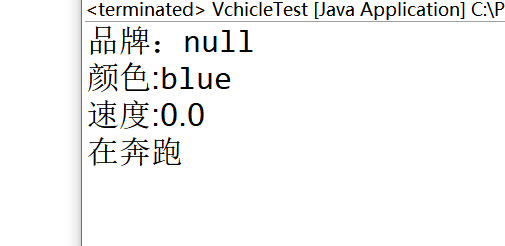



 浙公网安备 33010602011771号
浙公网安备 33010602011771号