博客园xTypora的使用|快捷发布(免github)
1. 下载安装Typora
https://pan.baidu.com/s/1ITC9OjBMrXkLtCKrKVpZrQ
提取码:k741
2. 对Typora进行设置


3. 下载安装dotnet
(1) 下载安装.NET Core SDK:
https://www.microsoft.com/net/learn/get-started/windows
(2)下载安装.NET Core SDK 2.1:
(3)下载安装.NET 5.0 Runtime (v5.0.17) - Windows x64:
https://download.visualstudio.microsoft.com/download/pr/a0832b5a-6900-442b-af79-6ffddddd6ba4/e2df0b25dd851ee0b38a86947dd0e42e/dotnet-runtime-5.0.17-win-x64.exe
(4)win+R打开cmd,安装本工具
dotnet tool install -g dotnet-cnblog
4. 使用dotnet
(1)配置博客ID,账号密码
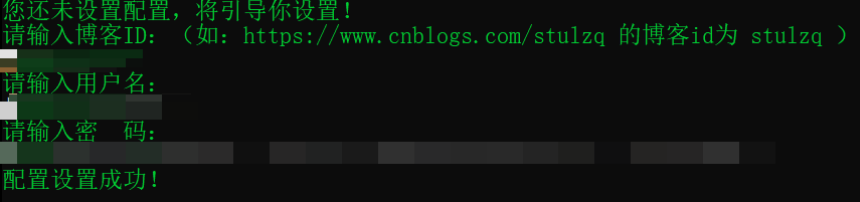
博客ID:红框中的内容

用户名:
昵称.比如我的:只想毕业的菜狗
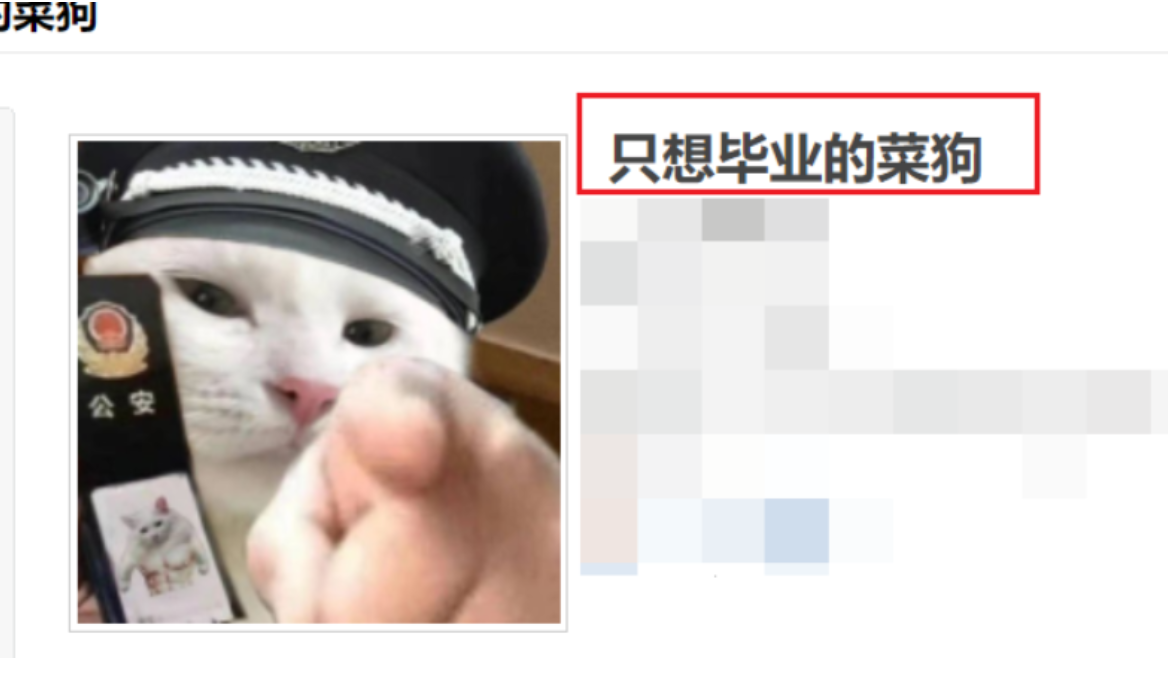
密码:不是登录密码!不是登录密码!而是访问令牌!!访问令牌!!
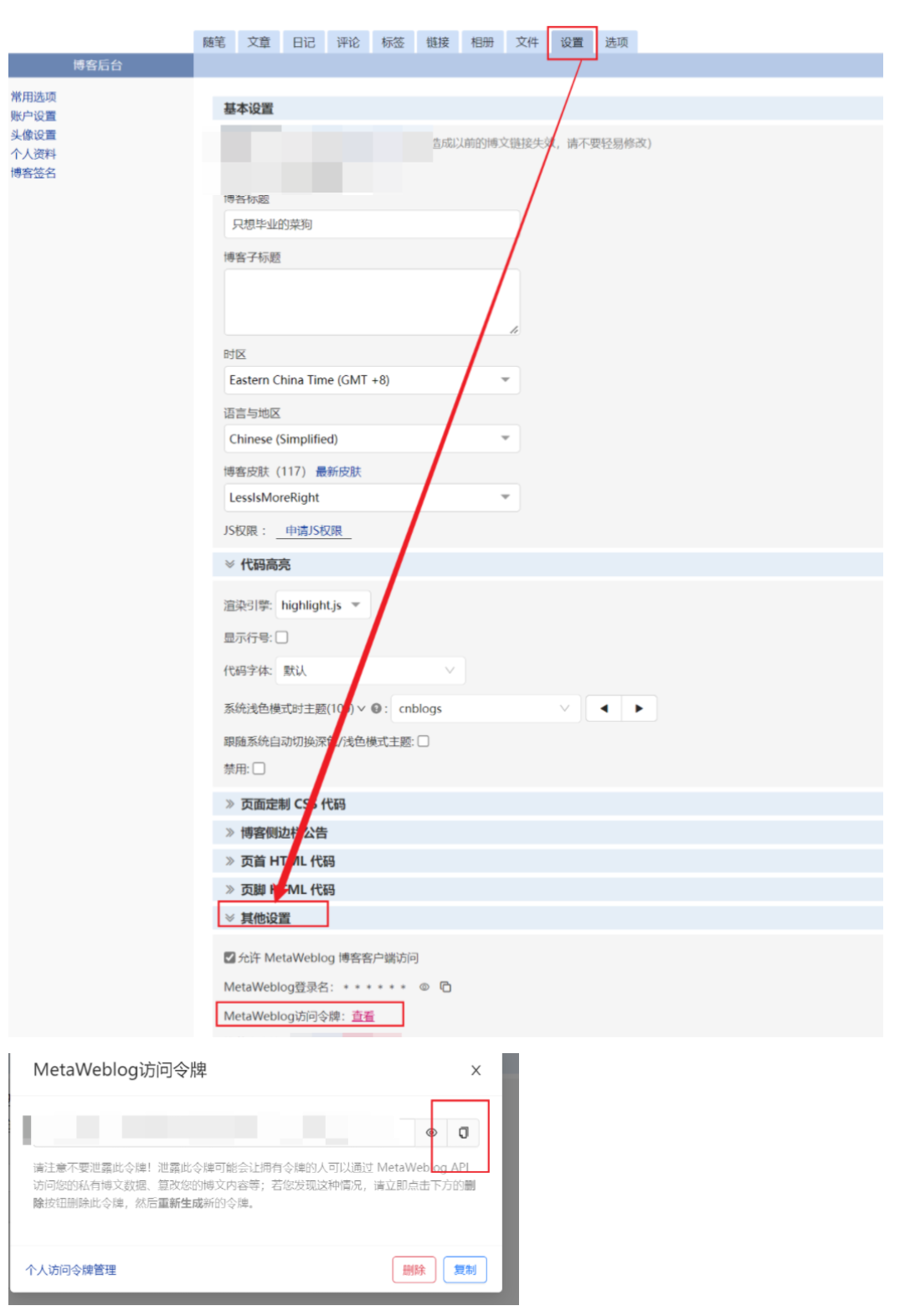
备注: 如果用户信息配置错误,是不会直接弹出配置错误的,只会上传图片失败。
如果出现以下错误,可能是配置用户信息出现了问题
提取图片成功,共 2 个。
上传失败,正在重试 1,异常:The remote server returned an error: (404) Not Found.
上传失败,正在重试 2,异常:The remote server returned an error: (404) Not Found.
上传失败,正在重试 3,异常:An error occurred while sending the request.
上传失败,异常:The remote server returned an error: (404) Not Found.
The remote server returned an error: (404) Not Found.
上传失败,正在重试 1,异常:The remote server returned an error: (404) Not Found.
上传失败,正在重试 2,异常:An error occurred while sending the request.
上传失败,正在重试 3,异常:The remote server returned an error: (404) Not Found.
上传失败,异常:Error while copying content to a stream.
Error while copying content to a stream.
处理完成!文件保存在:leetcode刷题笔记-cnblog.md
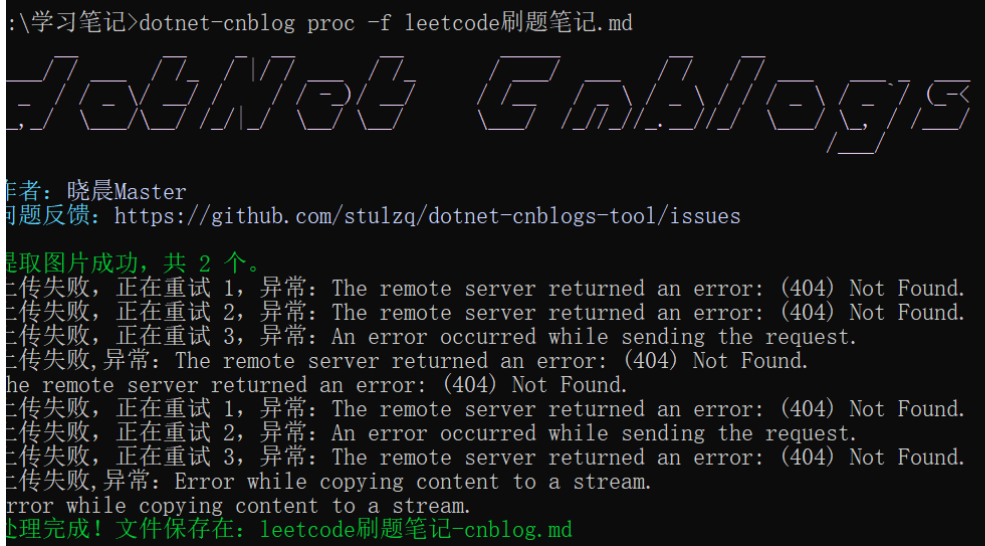
解决方法:重新配置用户信息。
dotnet-cnblog reset
(2)win+R打开cmd,打开你存放Typora文件的目录:
例如:

(3)输入指令:
dotnet-cnblog proc -f leetcode刷题笔记.md
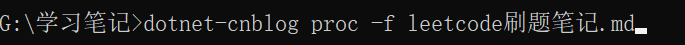
成功:

(4)打开这个新生成的.md文件,将内容直接复制粘贴到博客园中发布即可。
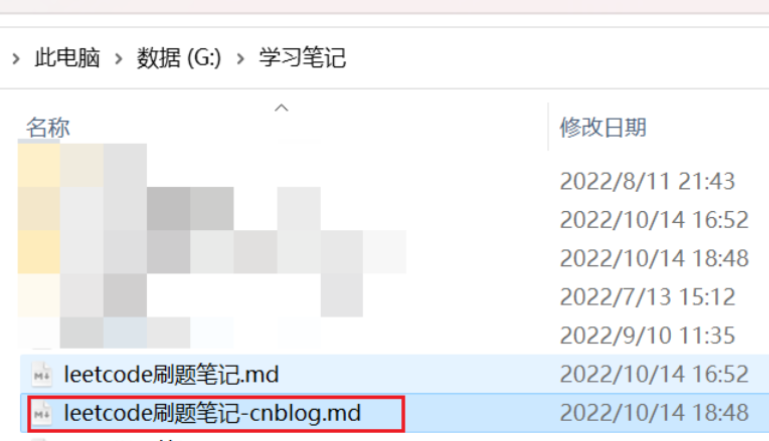
(5)注意:typora中的图片不可以调整缩放比例!否则会造成提取失败!造成博客园中有图片缺失的情况。

图片的只能是这样的
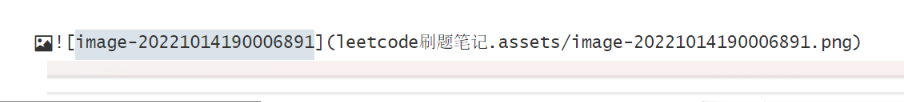
如果调整了缩放比例就会变成这样

这种缩放图cnblogs无法识别转换。
本文来自博客园,作者:只想毕业的菜狗,转载请注明原文链接:https://www.cnblogs.com/MLcaigou/p/16792724.html


 浙公网安备 33010602011771号
浙公网安备 33010602011771号