jenkins如何与shell脚本结合使用
一、首先创建项目:
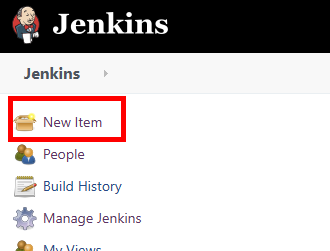
底下这两个一个是自由风格项目,一个是maven项目

二、创建好之后点击项目
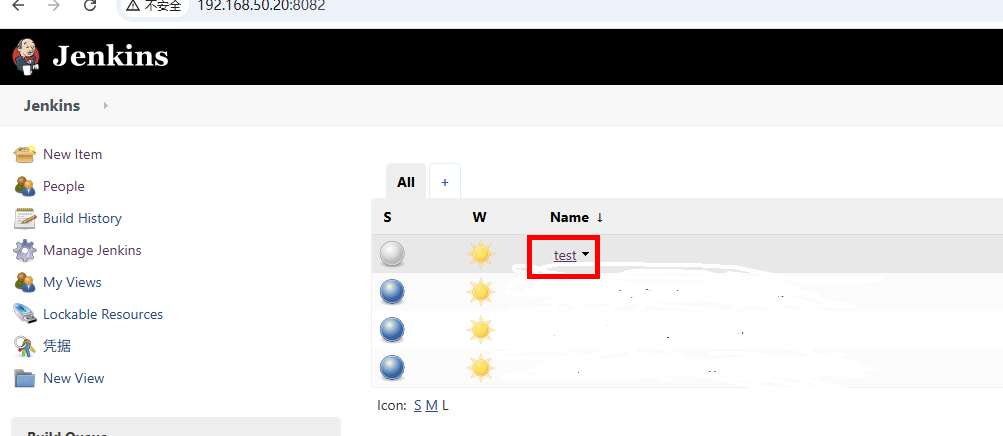
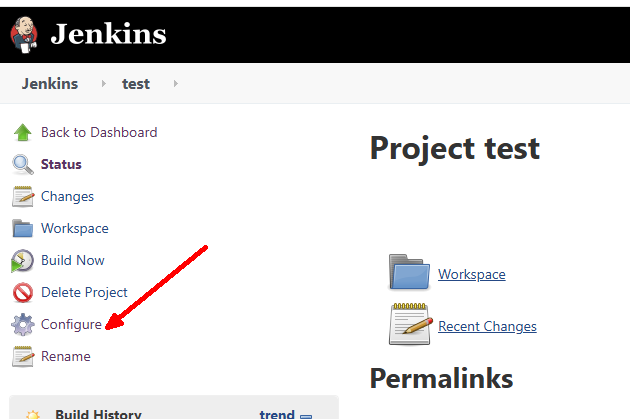
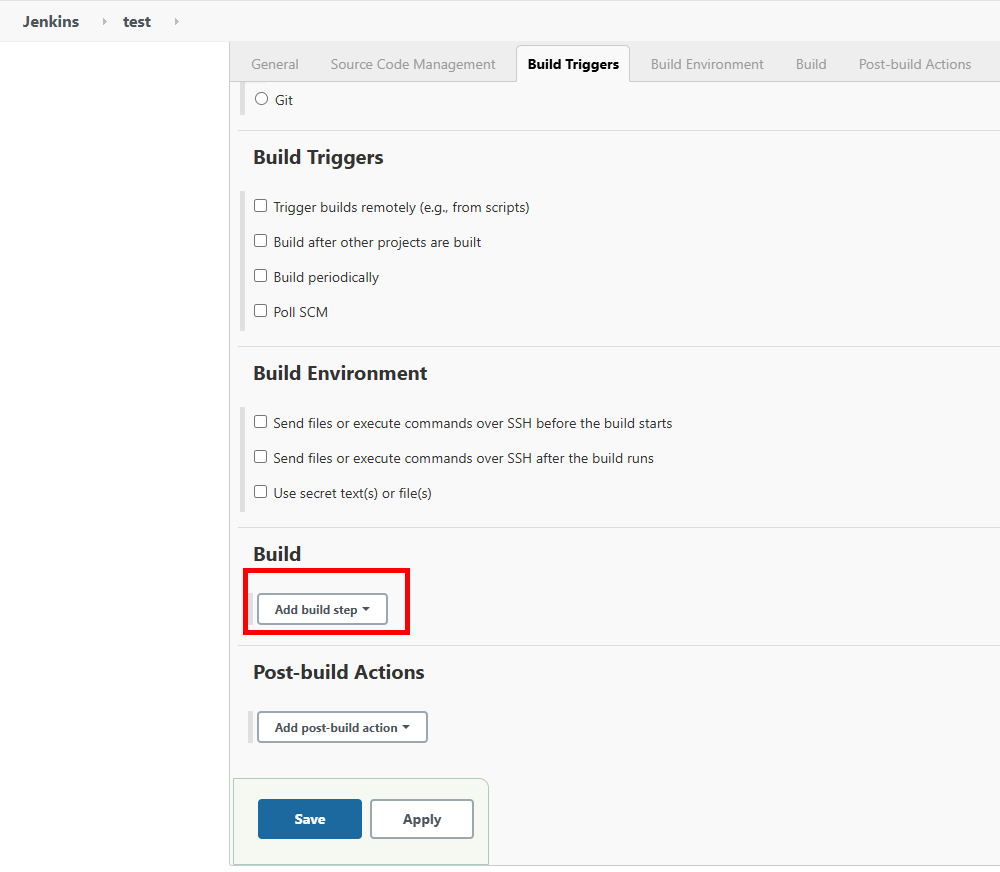
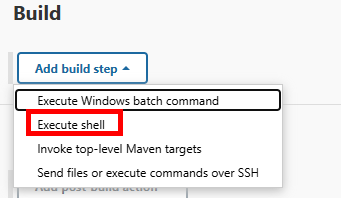

完成以上操作,在构建的时候,就会执行此处的shell脚本!
shell脚本如下(此处根据自己业务需求写自己的shell脚本):
#!/bin/bash
#自动化部署前端脚本
GREEN='\033[0;32m'
NC='\033[0m' # 重置颜色
TIMESTAMP=$(date +"%Y%m%d_%H%M%S")
backup_hello_name="hello_$TIMESTAMP"
mkdir "/tmp/$backup_hello_name"
cp -r /opt/nginx/html/test/hello/* /tmp/$backup_hello_name/
echo -e "${GREEN}备份/test/hello/成功${NC}"
rm -rf /opt/nginx/html/test/hello/*
echo -e "${GREEN}删除/test/hello/成功${NC}"
cp -r ./spa/* /opt/nginx/html/test/hello/
echo -e "${GREEN}复制最新前端文件至/test/hello/成功${NC}"
echo -e "${GREEN}complete!sucess!You're the best!${NC}"


 浙公网安备 33010602011771号
浙公网安备 33010602011771号