模板层
模版语法传值
{{}}:里面写的变量
{%%}:里面写的逻辑
模板层可以传递的后端python数据类型:
传函数名时会自动加括号调用 ,但是模版语法不支持给函数传额外的参数
传类名的时候也会自动加括号调用(实例化)
后端views文件中:
def inde(request): # 模板语法可以传递的后端python数据类型 n = 123 f =1.23 s = 'abc' b = True l = ['x','y','z'] d ={'name':'hua','age':18} se = {'1','2','3'} lll = [] # 函数 def func(): print('我被执行了') return 123 # 类 class MyClass(object): def get_self(self): return 'self' @staticmethod def get_func(): return 'func' @classmethod def get_class(cls): return 'cls' # 对象被展示到html页面上 就类似于执行了打印操作也会触发__str__方法 def __str__(self): return '到底会不会?' obj = MyClass() # 对象 return render(request,'inde.html',locals()) # 一次性全都传过去
前端html文件中:
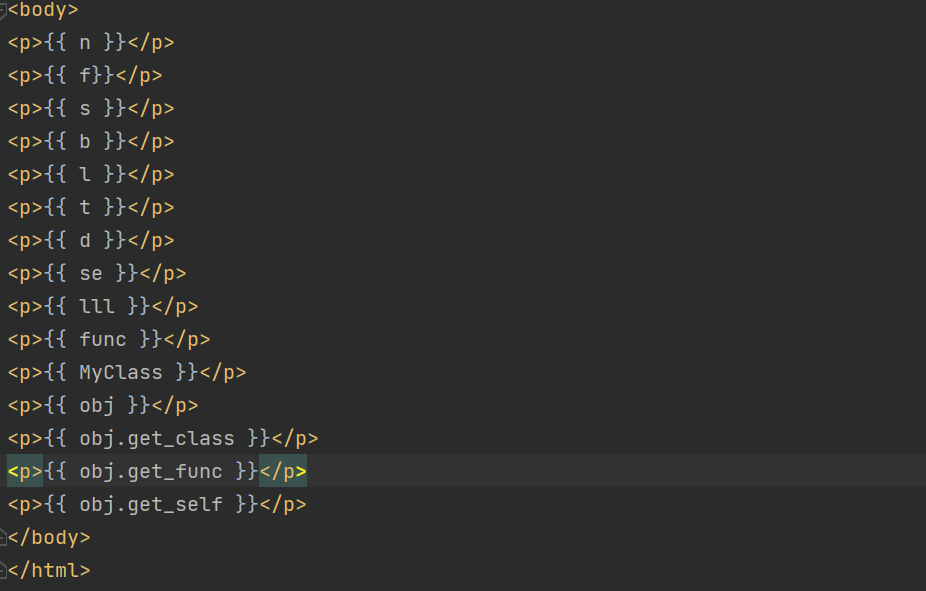
结果:

总结:
传递函数名会自动加括号调用,但是模板语法不支持给函数传额外的参数
传类名的时候也会自动加括号调用(实例化)
内部能够自动判断出当前的变量名是否可以加括号调用 如果可以就会自动执行 针对的是函数名和类名。
django模版语法的取值 是固定的格式 只能采用句点符: “.” ,既可以点key也可以点索引,还能两者混用。
例如:
<p>{{ d.username }}</p>
<p>{{ l.0 }}</p>
<p>{{ d.hobby.3.info }}</p>
过滤器
过滤器就类似于是模板语法内置的内置方法
django内置有60多个过滤器 我们不需要学这么多 了解10个左右就差不多了 后面碰到了再去记忆。
过滤器的基本语法:
{{数据|过滤器:参数}}
1.统计字符长度:
<p>统计字符长度:{{ s|length }} </p>
2.默认值:前面有值就使用前面的,前面没有值就使用default后面的值
<p>默认值:{{ b|default:'|前是True就是True,不是True执行我' }}</p>3.文件大小:
<p>文件大小:{{ file|filesizeformat }}</p>4.日期格式化:
<p>日期格式化:{{ current_time|date:'Y-m-d H:i:s'}}</p>
5.切片操作:
<p>切片操作(支持步长):{{ l|slice:'0:4:2' }}</p>
6.切取字符:
<p>切取字符(包括...三个点):{{ info|truncatechars:6 }}</p>
7.切取单词:
<p>切取单词(按照空格切,...不算):{{ eng|truncatewords:6 }}</p>
8.移除特定的字符:
<p>移除特定的字符:{{ info1|cut:' ' }}</p>
9.拼接操作:
<p>拼接操作:{{ l|join:'$' }}</p>
<p>拼接操作(加法int):{{ n|add:10 }}</p>
<p>拼接操作(加法str):{{ s|add:info }}</p>
10.转义:
<p>转义:{{ sss|safe }}</p>
例如:
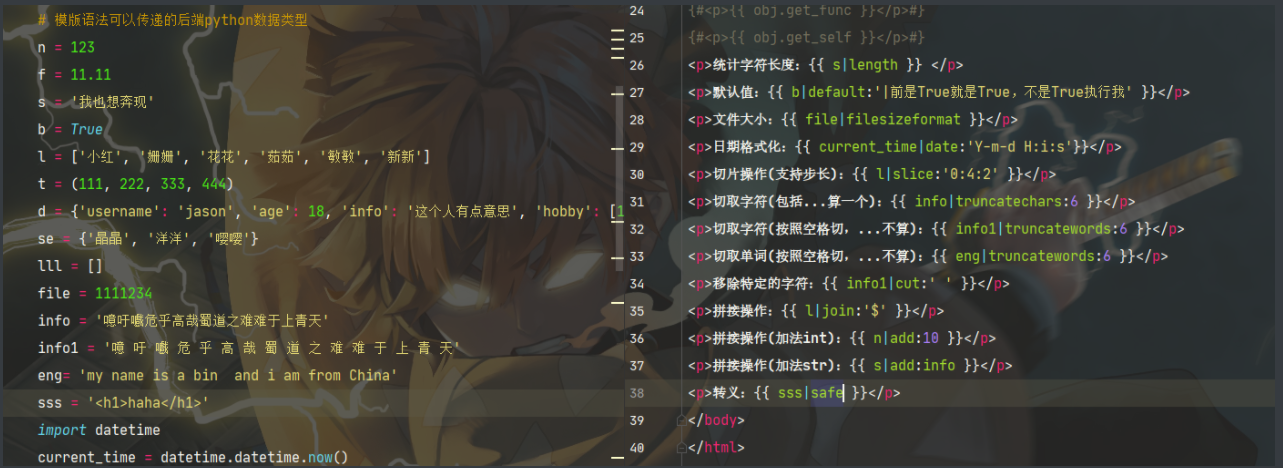
结果如图:
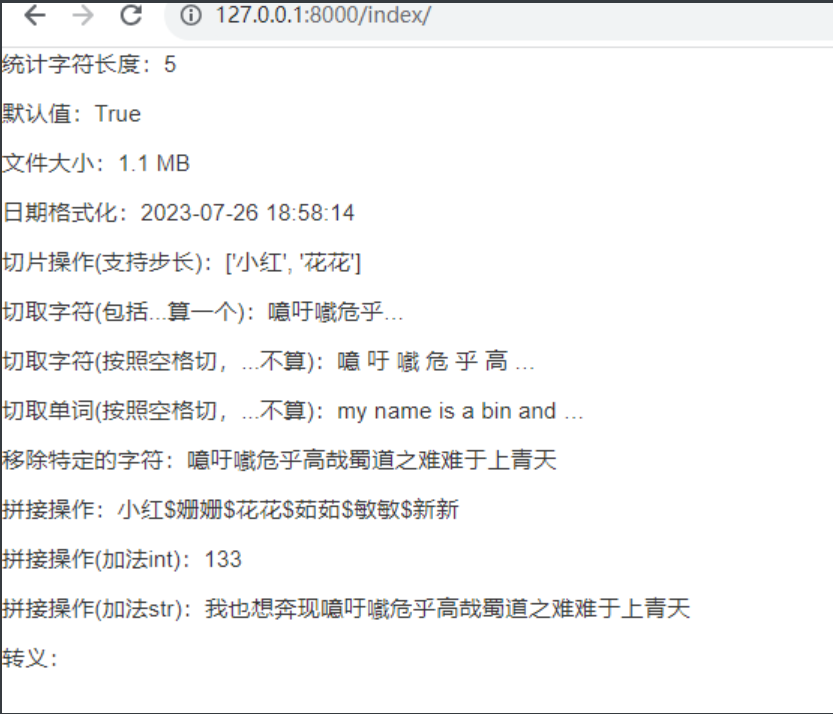
# 转义(补充):
在前端 :|safe
在后端:
from django.utils.safestring import mark_safe
res = mark_safe('<h1>新新</h1>')
"""
以后你在全栈项目的时候 前端代码不一定非要在前端页面书写
也可以现在先在后端写好 然后传递给前端页面
"""
标签
标签:就是在模板里面使用流程控制,比如:if else elseif for循环等
支持一些基本运算法:and or > >= <= != in not in is is not
标签语法:{% tag %}
for标签:
# html中: <body> {#for标签#} {% for name in lst %} <p> {{ name }} # 每次取一个元素,循环取完 </p> {% endfor %} </body> # views中: def home(request): lst = ['chen','lin','hua','cai'] return render(request,'home.html',locals())
前端html:
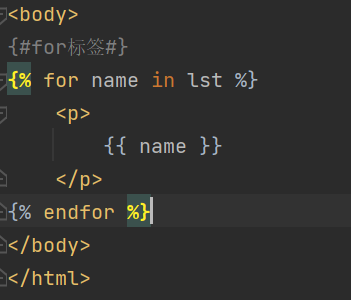
后端views:
![]()
结果:
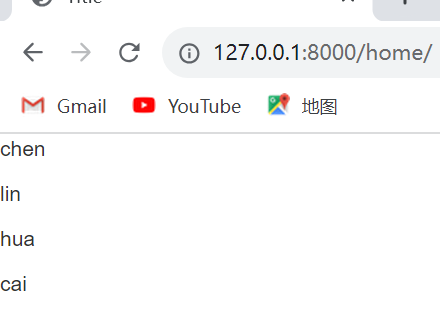
{forloop}:
{% for foo in l %}
<p>{{ forloop }}</p>
{% endfor %}
结果:
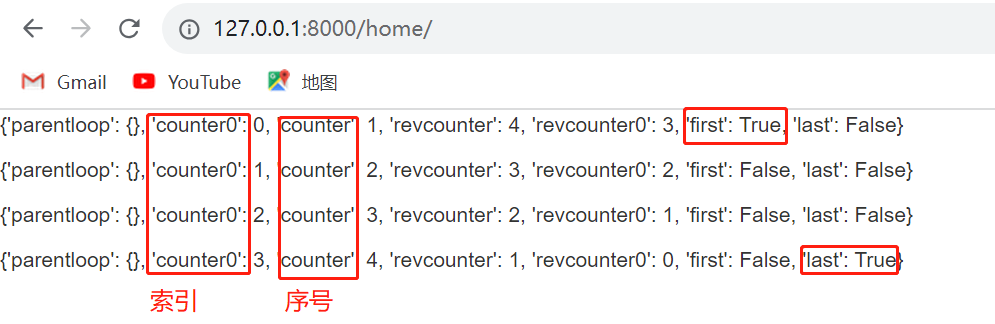
forloop.counter The current iteration of the loop (1-indexed) 当前循环的索引值(从1开始)
forloop.counter0 The current iteration of the loop (0-indexed) 当前循环的索引值(从0开始)
forloop.revcounter The number of iterations from the end of the loop (1-indexed) 当前循环的倒序索引值(从1开始)
forloop.revcounter0 The number of iterations from the end of the loop (0-indexed) 当前循环的倒序索引值(从0开始)
forloop.first True if this is the first time through the loop 当前循环是不是第一次循环(布尔值)
forloop.last True if this is the last time through the loop 当前循环是不是最后一次循环(布尔值)
forloop.parentloop 本层循环的外层循环(了解)
遍历字典
#views中: def home(request): dd = {'username': "jerry", 'age': 18, "gender": "male"} return render(request,'home.html',locals()) # html中: {% for key,val in dd.items %} <p>{{ key }}:{{ val }}</p> {% endfor %} {% for foo in dd.keys %} <p>{{ foo }}</p> {% endfor %} {% for value in dd.values %} <p>{{ value }}</p>
结果:
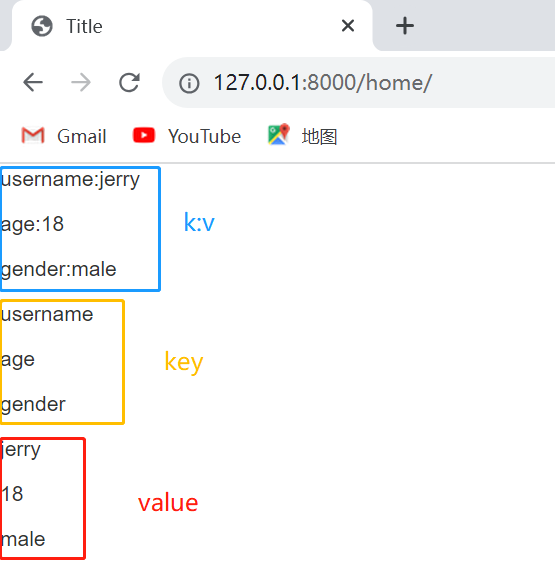
if标签:
#views中: def home(request): # a = 1# 当只有a或只有还有其他值时,匹配到a,页面就显示a对应的内容 # b = 2 # c = 3 # 当有c值,或什么值都没有时就会执行html中的else return render(request, 'home.html', locals()) #html: {% if a %} <p>这个是a</p> {% elif b %} <p>这里是b</p> {% else %} <p>这里是c</p>
结果:
![]()
if语句支持 and 、or、==、>、<、!=、<=、>=、in、not in、is、is not判断。
with起别名:
{% with d.hobby.3.info as nb %}
<p>{{ nb }}</p>
# 在with语法内就可以通过as后面的别名快速的使用到前面非常复杂获取数据的方式
<p>{{ d.hobby.3.info }}</p>
{% endwith %}
结果:
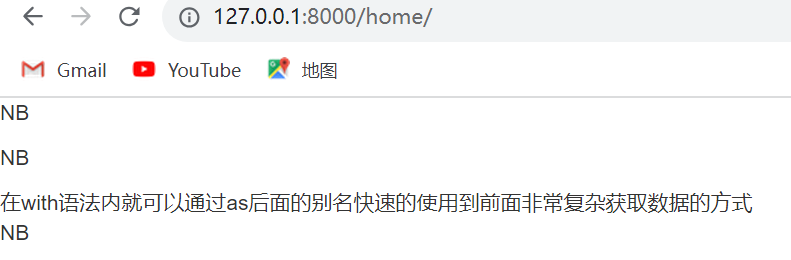
模板的继承
继承:
一个页面继承另外一个页面,继承之后的页面和被继承的页面一模一样
{% extends 'home.html' %} # {% extends '继承的html页面' %}
继承了之后,需要自己提前规定需要修改的区域。
划定修改区域:
{% block content %}
模版内容(要被修改的内容)
{% endblock %}
子页面就可以声明想要修改哪块划定了的区域:
{% block content %}
子页面内容(修改内容)
{% endblock %}
一个页面中可以有多个被修改的区域,只需要block进行划分就行
# 被修改的区域尽量不要过多
一般情况下模板页面上应该至少要有三块可以被修改的区域
css区域:
{% block css %}
{% endblock %}
html区域:
{% block content %}
{% endblock %}
js区域:
{% block js %}
{% endblock %}
模板的导入
将页面的某一个局部当成模板的形式,哪个地方需要就可以直接导入使用即可
模板的导入:{% include 'hello.html' %}



 浙公网安备 33010602011771号
浙公网安备 33010602011771号