图片上传:
<template> <div class="upload-pic"> <el-upload class="upload-demo" :action="uploadFdfsFileUrl" :headers="requestHeader" list-type="picture-card" name="file" :before-upload="beforeAvatarUpload" :on-preview="handlePictureCardPreview" :on-remove="handleRemove" :before-remove="beforeRemove" :on-success="handleSuccess" :on-error="handleError" :multiple="multiple" :limit="limitNum" :on-exceed="handleExceed" :file-list.sync="picWebUrlList" > <i class="el-icon-plus"></i> </el-upload> <el-dialog :visible.sync="dialogVisible"> <img width="100%" :src="dialogImageUrl" alt=""> </el-dialog> </div> </template>
import { mapGetters, mapActions } from 'vuex'
import { getToken } from '@/utils/auth'
export default {
name: 'UploadPic',
props: {
isEdit: {
type: Boolean,
default: false
},
// 是否多选
multiple: {
type: Boolean,
default: true
},
// 文件列表
fileList: {
type: Array,
default: () => []
},
// 限制上传个数
limitNum: {
type: Number,
default: null
}
},
data() {
return {
// 附件上传请求头
requestHeader: '',
// 图片上传路径
picUploadList: [],
// 图片回显路径
picWebUrlList: [],
// 预览路径
dialogImageUrl: '',
// 预览弹框
dialogVisible: false,
// 删除图片下标
delIndex: null
}
},
computed: {
...mapGetters([
'uploadFdfsFileUrl'
])
},
watch: {},
/**
* 生命周期函数--el 被新创建的 vm.$el 替换,并挂载到实例上去之后调用该钩子
*/
mounted: function() {},
created() {
// 设置文件按上传请求头
this.requestHeader = { 'Authorization': 'Bearer ' + getToken('token') }
},
methods: {
...mapActions([
'download'
]),
refreshPicData(value) {
this.picUploadList = value
this.getWebUrlList()
},
// 图片回显数组
getWebUrlList() {
let webUrlList = []
if (this.picUploadList.length > 0) {
this.picUploadList.forEach((item, index) => {
// 获取图片 web 地址
this.$store.dispatch('dictionary/getWebFileUrl', item.url).then(response => {
const fileObj = {
index: index,
name: '',
url: response.data
}
webUrlList.push(fileObj)
})
})
this.picWebUrlList = webUrlList
}
},
// 图片格式及大小限制
beforeAvatarUpload(file) {
const isJPG = file.type === 'image/jpg'
const isJPEG = file.type === 'image/jpeg'
const isGIF = file.type === 'image/gif'
const isPNG = file.type === 'image/png'
const isBMP = file.type === 'image/bmp'
const isLt2M = file.size / 1024 / 1024 < 2
if (!isJPG && !isJPEG && !isGIF && !isPNG && !isBMP) {
this.$message.error('上传图片必须是JPG/JPEG/GIF/PNG/BMP 格式!')
}
if (!isLt2M) {
this.$message.error('上传图片大小不能超过 2MB!')
}
return (isJPG || isJPEG || isBMP || isGIF || isPNG) && isLt2M
},
// 点击预览图标,预览图片
handlePictureCardPreview(file) {
this.dialogImageUrl = file.url
this.dialogVisible = true
},
// 文件列表移除文件时的钩子
handleRemove(file, fileList) {
if (this.isEdit) {
this.picUploadList.splice(this.delIndex, 1)
this.$emit('update:fileList', this.picUploadList)
} else {
const fileArr = []
fileList.forEach(item => {
if (item.response) {
const fileObj = {
name: item.name,
url: item.response.data
}
fileArr.push(fileObj)
} else {
fileArr.push(item)
}
})
this.$emit('update:fileList', fileArr)
}
},
// 删除文件之前的钩子
beforeRemove(file, fileList) {
fileList.forEach((item, index) => {
if (file.url === item.url) {
this.delIndex = index
}
})
return this.$confirm('', `确定移除 ${file.name}?`, { customClass: 'del-dialog' })
},
// 文件上传成功时的钩子
handleSuccess(response, file, fileList) {
if (response.code === '1') {
if (this.isEdit) {
const fileObj = {
index: this.picUploadList.length,
name: file.name,
url: response.data
}
this.picUploadList.push(fileObj)
this.$emit('update:fileList', this.picUploadList)
} else {
const fileArr = []
fileList.forEach(item => {
if (item.response) {
const fileObj = {
name: item.name,
url: item.response.data
}
fileArr.push(fileObj)
} else {
fileArr.push(item)
}
})
this.$emit('update:fileList', fileArr)
}
} else {
this.$message({
message: `${file.name} 上传失败,请重新再试`,
type: 'error',
duration: 2000
})
}
},
// 文件上传失败时的钩子
handleError(err, file, fileList) {
console.log(err)
this.$message({
message: `${file.name} 上传失败,请重新再试`,
type: 'error',
duration: 2000
})
},
// 文件超出个数限制时的钩子
handleExceed(files, fileList) {
this.$message.warning(`当前限制选择 ${this.limitNum} 个文件,本次选择了 ${files.length} 个文件,共选择了 ${files.length + fileList.length} 个文件`)
}
}
}
父组件引用:<upload-pic ref="refreshData" :file-list.sync="formData.picList" :limit="1" :is-edit="isEdit"></upload-pic>
在编辑图片时,将编辑图片的数组传递给图片上传组件,否则不能回显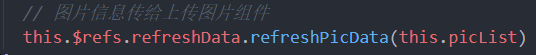 父组件拿到图片数据后,通过调用图片上传组件内的 refreshPicData 方法,传递图片数据。
父组件拿到图片数据后,通过调用图片上传组件内的 refreshPicData 方法,传递图片数据。
文件上传:
<template> <div class="upload-file"> <el-upload class="upload-demo" :action="uploadFdfsFileUrl" :headers="requestHeader" name="file" :on-preview="handlePreview" :on-remove="handleRemove" :before-remove="beforeRemove" :on-success="handleSuccess" :on-error="handleError" :multiple="multiple" :limit="limitNum" :on-exceed="handleExceed" :file-list.sync="fileList" > <el-button class="dashed-btn" icon="el-icon-upload" size="small">{{ btnTxt }}</el-button> <div slot="tip" class="el-upload__tip">{{ tipTxt }}</div> </el-upload> </div> </template>
import { mapGetters, mapActions } from 'vuex'
import { getToken } from '@/utils/auth'
export default {
name: 'UploadFile',
props: {
// 是否多选
multiple: {
type: Boolean,
default: true
},
// 文件列表
fileList: {
type: Array,
default: () => []
},
// 限制上传个数
limitNum: {
type: Number,
default: null
},
// 按钮文字
btnTxt: {
type: String,
default: '上传附件'
},
// tip 提示
tipTxt: {
type: String,
default: ''
}
},
data() {
return {
// 附件上传请求头
requestHeader: ''
// 限制文件数量
// limitNum: ''
// 文件列表
// fileList: []
}
},
computed: {
...mapGetters([
'uploadFdfsFileUrl'
])
},
watch: {},
/**
* 生命周期函数--el 被新创建的 vm.$el 替换,并挂载到实例上去之后调用该钩子
*/
mounted: function() {},
created() {
// 设置文件按上传请求头
this.requestHeader = { 'Authorization': 'Bearer ' + getToken('token') }
},
methods: {
...mapActions([
'download'
]),
// 点击文件列表中已上传的文件时的钩子,下载文件
handlePreview(file) {
console.log(file)
// const param = {
// fileUrl: file.url
// }
// this.$store.dispatch('dictionary/downLoad', param).then(response => {
// console.log(response)
// let fileName = localStorage.fileName
// fileName = decodeURI(fileName.substr(fileName.indexOf('=') + 1))
// const paramData = {
// data: response,
// title: '天津园区电梯监控.xlsx'
// }
// this.download(paramData)
// })
},
// 文件列表移除文件时的钩子
handleRemove(file, fileList) {
const fileArr = []
fileList.forEach(item => {
if (item.response) {
const fileObj = {
name: item.name,
url: item.response.data
}
fileArr.push(fileObj)
} else {
fileArr.push(item)
}
})
this.$emit('update:fileList', fileArr)
},
// 删除文件之前的钩子
beforeRemove(file, fileList) {
return this.$confirm('', `确定移除 ${file.name}?`, { customClass: 'del-dialog' })
},
// 文件上传成功时的钩子
handleSuccess(response, file, fileList) {
if (response.code === '1') {
const fileArr = []
fileList.forEach(item => {
if (item.response) {
const fileObj = {
name: item.name,
url: item.response.data
}
fileArr.push(fileObj)
} else {
fileArr.push(item)
}
})
this.$emit('update:fileList', fileArr)
} else {
this.$message({
message: `${file.name} 上传失败,请重新再试`,
type: 'error',
duration: 2000
})
}
},
// 文件上传失败时的钩子
handleError(err, file, fileList) {
console.log(err)
this.$message({
message: `${file.name} 上传失败,请重新再试`,
type: 'error',
duration: 2000
})
},
// 文件超出个数限制时的钩子
handleExceed(files, fileList) {
this.$message.warning(`当前限制选择 ${this.limitNum} 个文件,本次选择了 ${files.length} 个文件,共选择了 ${files.length + fileList.length} 个文件`)
}
}
}
父组件引用:<upload-file :file-list.sync="formData.fileList" ></upload-file>



 浙公网安备 33010602011771号
浙公网安备 33010602011771号