Java动手动脑及课后实验
1.仔细阅读示例: EnumTest.java,运行它,分析运行结果?
1 public class EnumTest { 2 public static void main(String[] args) { 3 Size s=Size.SMALL; 4 Size t=Size.LARGE; 5 //s和t引用同一个对象 6 System.out.println(s==t); // 7 //是原始数据类型 8 System.out.println(s.getClass().isPrimitive()); 9 //从字符串中转换 10 Size u=Size.valueOf("SMALL"); 11 System.out.println(s==u); //true 12 //列出它的所有值 13 for(Size value:Size.values()){ 14 System.out.println(value); 15 } 16 } 17 18 } 19 enum Size{SMALL,MEDIUM,LARGE};
测试截图:
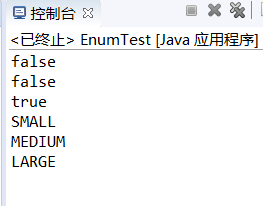
结论:枚举类型在Java中的应用较为简单,其中java.lang.Class.isPrimative()确定指定的Class对象表示一个基本类型。
下面是关于java.lang.Class.isPrimative()方法的声明:
public boolean isPrimitive();
当该类表示一个基本类型时,该方法的返回值是true,否则返回false.
关于枚举基本掌握了。
2.两数相加
源文件:Addition.java 使用两个输入框输入数据 用一个消息框显示计算结果

1 //An addition program 2 3 import javax.swing.JOptionPane; // import class JOptionPane 4 5 public class Addition { 6 public static void main( String args[] ) 7 { 8 String firstNumber, // first string entered by user 9 secondNumber; // second string entered by user 10 int number1, // first number to add 11 number2, // second number to add 12 sum; // sum of number1 and number2 13 14 // read in first number from user as a string 15 firstNumber = 16 JOptionPane.showInputDialog( "Enter first integer" ); 17 18 // read in second number from user as a string 19 secondNumber = 20 JOptionPane.showInputDialog( "Enter second integer" ); 21 22 // convert numbers from type String to type int 23 number1 = Integer.parseInt( firstNumber ); 24 number2 = Integer.parseInt( secondNumber ); 25 26 // add the numbers 27 sum = number1 + number2; 28 29 // display the results 30 JOptionPane.showMessageDialog( 31 null, "The sum is " + sum, "Results", 32 JOptionPane.PLAIN_MESSAGE ); 33 34 System.exit( 0 ); // terminate the program 35 } 36 }
收获:
3.请运行以下代码(TestDouble.java)
1 public class TestDouble { 2 3 public static void main(String args[]) { 4 System.out.println("0.05 + 0.01 = " + (0.05 + 0.01)); 5 System.out.println("1.0 - 0.42 = " + (1.0 - 0.42)); 6 System.out.println("4.015 * 100 = " + (4.015 * 100)); 7 System.out.println("123.3 / 100 = " + (123.3 / 100)); 8 } 9 }
测试截图:

收获:
4.解决方法——使用BigDecimal类
1 import java.math.BigDecimal; 2 3 public class TestBigDecimal 4 { 5 public static void main(String[] args) 6 { 7 BigDecimal f1 = new BigDecimal("0.05"); 8 BigDecimal f2 = BigDecimal.valueOf(0.01); 9 BigDecimal f3 = new BigDecimal(0.05); 10 System.out.println("下面使用String作为BigDecimal构造器参数的计算结果:"); 11 System.out.println("0.05 + 0.01 = " + f1.add(f2)); 12 System.out.println("0.05 - 0.01 = " + f1.subtract(f2)); 13 System.out.println("0.05 * 0.01 = " + f1.multiply(f2)); 14 System.out.println("0.05 / 0.01 = " + f1.divide(f2)); 15 System.out.println("下面使用double作为BigDecimal构造器参数的计算结果:"); 16 System.out.println("0.05 + 0.01 = " + f3.add(f2)); 17 System.out.println("0.05 - 0.01 = " + f3.subtract(f2)); 18 System.out.println("0.05 * 0.01 = " + f3.multiply(f2)); 19 System.out.println("0.05 / 0.01 = " + f3.divide(f2)); 20 } 21 }
测试截图:

收获:


 浙公网安备 33010602011771号
浙公网安备 33010602011771号