记录 .NetCore3.1(ABP框架) 部署IIS后 Swagger页面 登录按钮边多了个 Servers 的选项,导致登录接口URL有点问题
1、直接部署在网站下面不会出现 Servers 这个选项,部署到应用程序下就会出现这个东西。导致登录接口的URL错误。 Login failed !
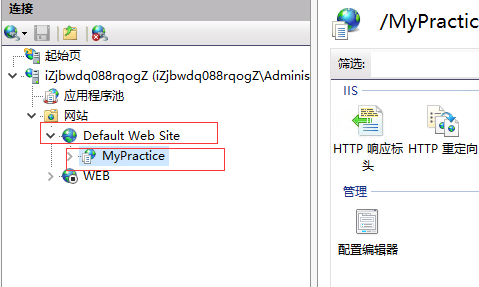

2、原本这样设置了,其他的接口都能正常访问了, 但是登录接口 Authenticate URL后还是缺少了 /MyPractice 。
Startup.cs
app.UseSwaggerUI(options => { string address = _appConfiguration["App:ServerRootAddress"]; // specifying the Swagger JSON endpoint. options.SwaggerEndpoint(address.EnsureEndsWith('/')+"swagger/v1/swagger.json", "MyPractice API V1"); options.IndexStream = () => Assembly.GetExecutingAssembly() .GetManifestResourceStream("MyPractice.Web.Host.wwwroot.swagger.ui.index.html"); options.DisplayRequestDuration(); // Controls the display of the request duration (in milliseconds) for "Try it out" requests. }); // URL: /swagger
appsettings.json
"App": { "ServerRootAddress": "http://118.178.191.71/MyPractice/", "ClientRootAddress": "http://118.178.191.71/MyPractice/" },
3、然后我就直接在 abp.swagger.js 这个js文件中加上了 /MyPractice 。 临时先这样吧,我觉得应该可以和上面一样写在json 文件中,那样方便些。



 浙公网安备 33010602011771号
浙公网安备 33010602011771号