在ubuntu编写helloworld
安装vim
打开终端
输入sudo apt-get install vim-gtk
输入登陆密码
等待安装完成
编译C
创建.c文件:vim helloworld.c
编写代码,保存并退出

编译:gcc helloworld.c -o helloworld
运行:./helloworld

| 命令 | 说明 |
|---|---|
| :q! | 强制退出,不保存 |
| :q | 退出 |
| :wq! | 强制保存并退出 |
| :w <文件路径> | 另存为 |
| :saveas | 文件路径 另存为 |
| :x | 保存并退出 |
| :wq | 保存并退出 |
linux直接编译helloworld
#bin/Bash
echo "hello world"
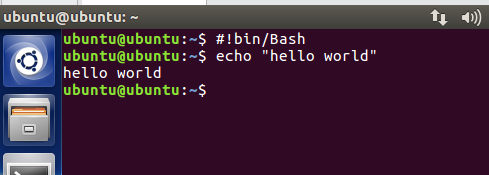


 浙公网安备 33010602011771号
浙公网安备 33010602011771号