帮助文档: https://nodejs.org/dist/latest-v14.x/docs/api/
- 运行node js
for (let i = 0; i < 10; i++) { console.log("大柱睡觉了吗✨😴") }
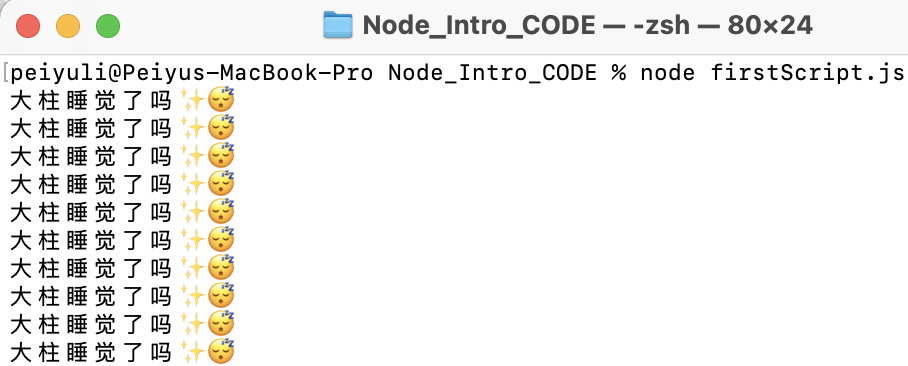
process.argv
The process.argv property returns an array containing the command-line arguments passed when the Node.js process was launched. The first element will be process.execPath. See process.argv0 if access to the original value of argv[0] is needed. The second element will be the path to the JavaScript file being executed. The remaining elements will be any additional command-line arguments.
console.log("HELLO FROM ARGS FILE!")
console.log(process.argv)

const args = process.argv.slice(2); for (let arg of args) { console.log(`Hi there, ${arg}`) } // print process.argv process.argv.forEach((val, index) => { console.log(`${index}: ${val}`); });
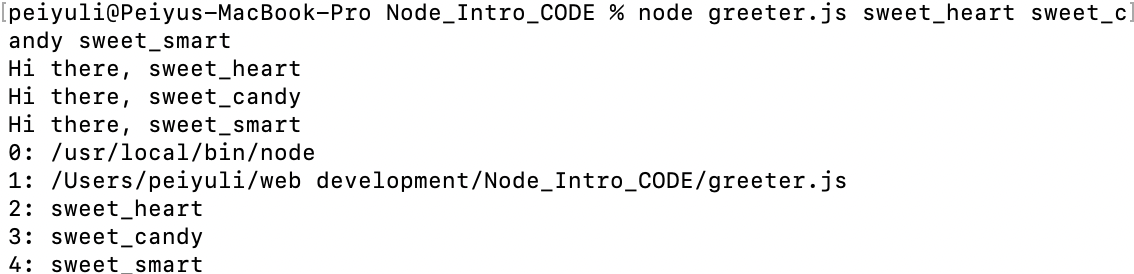
- Use file system to creat folder and files example
File system: https://nodejs.org/dist/latest-v14.x/docs/api/fs.html#fs_file_system
The fs module enables interacting with the file system in a way modeled on standard POSIX functions.
To use this module:
const fs = require('fs');All file system operations have synchronous, callback, and promise-based forms.
const fs = require('fs');//necessary!!!!
const folderName = process.argv[2] || 'Project'//folderName是第三个parameter,默认值:Project
//callback
// fs.mkdir('Dogs', { recursive: true }, (err) => {
// console.log("IN THE CALLBACK!!")
// if (err) throw err;
// });
//Synchronous
try { fs.mkdirSync(folderName);//create new folder fs.writeFileSync(`${folderName}/index.html`, '')//create new html file fs.writeFileSync(`${folderName}/app.js`, '')//create new js file fs.writeFileSync(`${folderName}/styles.css`, '')//create new css file } catch (e) { console.log("SOMETHING WENT WRONG!!!"); console.log(e); }

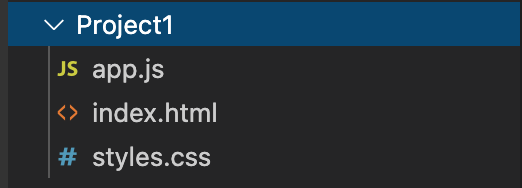


 浙公网安备 33010602011771号
浙公网安备 33010602011771号