Web server failed to start. Port 8080 was already in use.(springboot解决8080端口被占用的方法)
问题描述:
Description:
Web server failed to start. Port 8080 was already in use.
Action:
Identify and stop the process that's listening on port 8080 or configure this application to listen on another port.
方法1:关掉占用8080端口的进程
- 键盘输入(win+r),接着在运行对话框中输入“cmd”,进入命令窗口
- 输入netstat -ano|findstr "8080",回车,如下图显示:
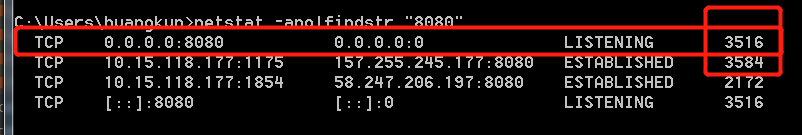
3.接着输入tasklist|findstr "3516",回车得到占用8080端口的进程

4.打开“任务管理器”,定位改进程,然后结束进程,8080端口占用被取消

或者使用命令关闭:taskkill -PID 3516 -F
方法二:修改配置文件,使用其他的可用端口
我们可以修改application.yml配置文件中port端口号,如下图
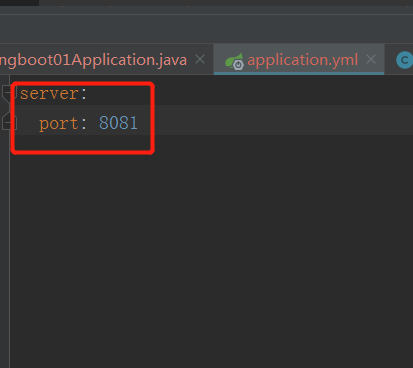
Linux系统上查看端口、进程、结束进程
a,查看端口占用 netstat -nap|grep 8080 b,查看端口占用的进程 ps -aux |grep 27672 c,结束进程 kill -9 pid


 浙公网安备 33010602011771号
浙公网安备 33010602011771号