Windows Terminal 美化
Windows Terminal 美化
-
首先安装Windows Terminal
-
去Oh-my-posh官方安装
-
按照Oh-my-posh官方安装MesloLGM NF 字体(官方推荐)
-
启动
用文字编辑器打开$Profile
notepad $Profile添加以下,保存并关闭
oh-my-posh init pwsh | Invoke-Expression然后重新启动Windows Terminal
插件
PowerShellGet\Install-Module posh-git -Scope CurrentUser -Force
在$Profile最后一行添加以下指令
Import-Module posh-git
设置主题
可以在官方这个页面找到自己想要的主题
然后再在$Profile 上修改
oh-my-posh init pwsh --config "$env:POSH_THEMES_PATH\theme.omp.json" | Invoke-Expression
POSH_THEMES_PATH 是oh-my-posh主题的本地路径
theme.omp.json 其中theme是你想要设置的主题
设置壁纸
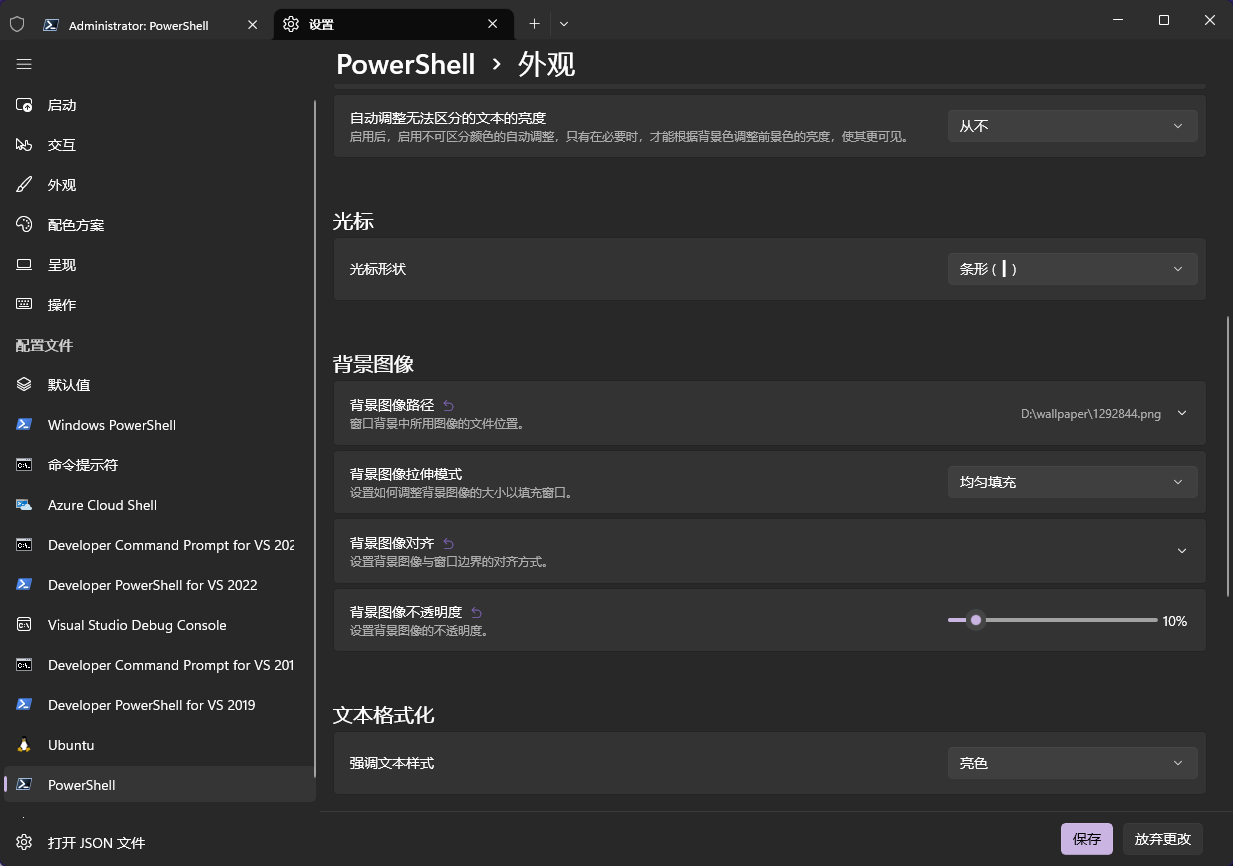
图中的背景图像区域既可设置壁纸
最终效果
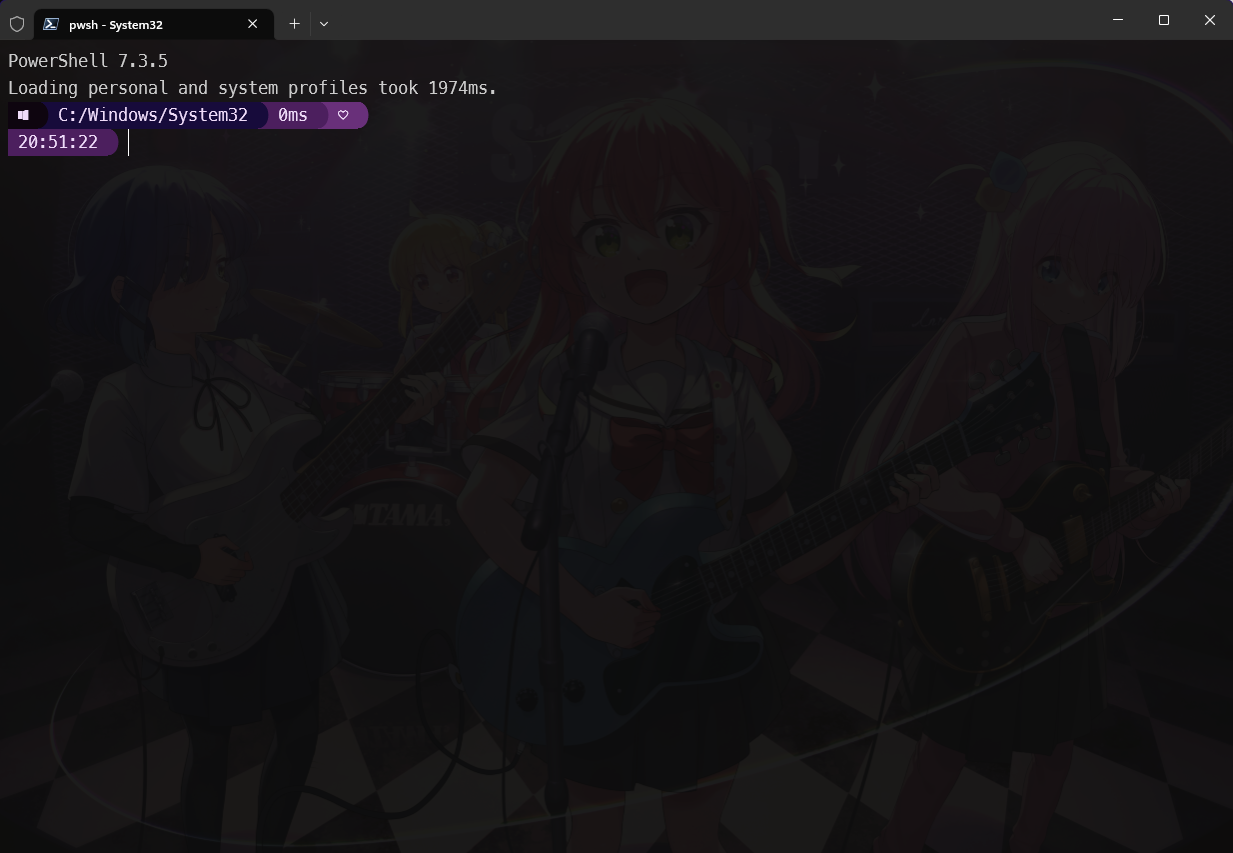


 浙公网安备 33010602011771号
浙公网安备 33010602011771号