python,selenium安装教程
1.Python安装
https://www.jb51.net/article/187028.htm
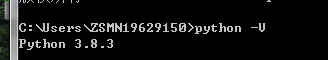
2.安装完成 python –V
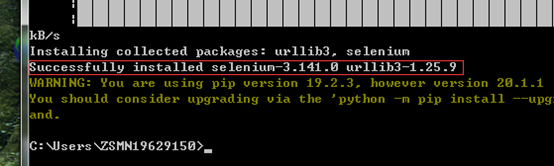
代表安装完成
3.输入命令pip install selenium
代表安装完成
pip show selenium这个命令查看是selenium的版本
2.装2020版PyCharm教程
https://baijiahao.baidu.com/s?id=1661398132586888290&wfr=spider&for=pc
3.下载汉化中文包
https://baijiahao.baidu.com/s?id=1661398132586888290&wfr=spider&for=pc
4.根据谷歌浏览器版本下载谷歌驱动
http://chromedriver.storage.googleapis.com/index.html
5.若测试脚本没有导入selenium的包
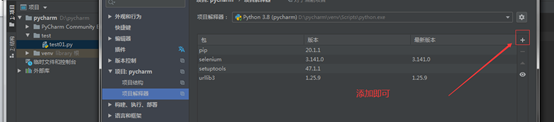



 浙公网安备 33010602011771号
浙公网安备 33010602011771号