本章节把XML方式配置AOP 改造为注解方式
步骤1:先运行,看到效果,再学习
步骤2:模仿和排错
步骤3:注解配置业务类
步骤4:注解配置切面
步骤5:applicationContext.xml
步骤6:运行测试
步骤 1 : 先运行,看到效果,再学习
老规矩,先下载下载区(点击进入)的可运行项目,配置运行起来,确认可用之后,再学习做了哪些步骤以达到这样的效果。
步骤 2 : 模仿和排错
在确保可运行项目能够正确无误地运行之后,再严格照着教程的步骤,对代码模仿一遍。
模仿过程难免代码有出入,导致无法得到期望的运行结果,此时此刻通过比较正确答案 ( 可运行项目 ) 和自己的代码,来定位问题所在。
采用这种方式,学习有效果,排错有效率,可以较为明显地提升学习速度,跨过学习路上的各个槛。
推荐使用diffmerge软件,进行文件夹比较。把你自己做的项目文件夹,和我的可运行项目文件夹进行比较。
这个软件很牛逼的,可以知道文件夹里哪两个文件不对,并且很明显地标记出来
这里提供了绿色安装和使用教程:diffmerge 下载和使用教程
步骤 3 : 注解配置业务类
使用@Component("s") 注解ProductService 类
|
package com.how2java.service;
import org.springframework.stereotype.Component;
@Component("s")
public class ProductService {
public void doSomeService(){
System.out.println("doSomeService");
}
}
|
步骤 4 : 注解配置切面
@Aspect 注解表示这是一个切面
@Component 表示这是一个bean,由Spring进行管理
@Around(value = "execution(* com.how2java.service.ProductService.*(..))") 表示对com.how2java.service.ProductService 这个类中的所有方法进行切面操作
|
package com.how2java.aspect;
import org.aspectj.lang.ProceedingJoinPoint;
import org.aspectj.lang.annotation.Around;
import org.aspectj.lang.annotation.Aspect;
import org.springframework.stereotype.Component;
@Aspect
@Component
public class LoggerAspect {
@Around(value = "execution(* com.how2java.service.ProductService.*(..))")
public Object log(ProceedingJoinPoint joinPoint) throws Throwable {
System.out.println("start log:" + joinPoint.getSignature().getName());
Object object = joinPoint.proceed();
System.out.println("end log:" + joinPoint.getSignature().getName());
return object;
}
}
|
步骤 5 : applicationContext.xml
去掉原有信息,添加如下3行
|
<context:component-scan base-package="com.how2java.aspect"/>
<context:component-scan base-package="com.how2java.service"/>
|
扫描包com.how2java.aspect和com.how2java.service,定位业务类和切面类
找到被注解了的切面类,进行切面配置
|
<?xml version="1.0" encoding="UTF-8"?>
<beans xmlns="http://www.springframework.org/schema/beans"
xmlns:xsi="http://www.w3.org/2001/XMLSchema-instance"
xmlns:aop="http://www.springframework.org/schema/aop"
xmlns:tx="http://www.springframework.org/schema/tx"
xmlns:context="http://www.springframework.org/schema/context"
xsi:schemaLocation="
http://www.springframework.org/schema/beans
http://www.springframework.org/schema/beans/spring-beans-3.0.xsd
http://www.springframework.org/schema/aop
http://www.springframework.org/schema/aop/spring-aop-3.0.xsd
http://www.springframework.org/schema/tx
http://www.springframework.org/schema/tx/spring-tx-3.0.xsd
http://www.springframework.org/schema/context
http://www.springframework.org/schema/context/spring-context-3.0.xsd">
<context:component-scan base-package="com.how2java.aspect"/>
<context:component-scan base-package="com.how2java.service"/>
<aop:aspectj-autoproxy/>
</beans>
|
步骤 6 : 运行测试
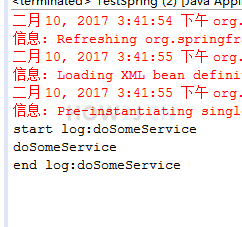
|
package com.how2java.test;
import org.springframework.context.ApplicationContext;
import org.springframework.context.support.ClassPathXmlApplicationContext;
import com.how2java.service.ProductService;
public class TestSpring {
public static void main(String[] args) {
ApplicationContext context = new ClassPathXmlApplicationContext(
new String[] { "applicationContext.xml" });
ProductService s = (ProductService) context.getBean("s");
s.doSomeService();
}
}
|
更多内容,点击了解: https://how2j.cn/k/spring/spring-annotaion-aop/1068.html



 浙公网安备 33010602011771号
浙公网安备 33010602011771号