JSP第九周练习
1.做一个图书类Book id,name,price ,get,set访问器,构造方法2个,1个无参,1个有参

1 package com.study.book; 2 3 public class Book { 4 private Integer id; 5 private String name; 6 private Double price; 7 8 public Book(Integer id, String name, Double price) { 9 super(); 10 this.id = id; 11 this.name = name; 12 this.price = price; 13 } 14 public Book() { 15 super(); 16 // TODO Auto-generated constructor stub 17 } 18 @Override 19 public String toString() { 20 return "Book [id=" + id + ", name=" + name + ", price=" + price + "]"; 21 } 22 public Integer getId() { 23 return id; 24 } 25 public void setId(Integer id) { 26 this.id = id; 27 } 28 public String getName() { 29 return name; 30 } 31 public void setName(String name) { 32 this.name = name; 33 } 34 public Double getPrice() { 35 return price; 36 } 37 public void setPrice(Double price) { 38 this.price = price; 39 } 40 41 42 43 }
1.1做一个测试类,在main中创建3个图书对象,放到list集合中。做一个菜单,可以添加,删除,修改,查询

1 package com.study.book; 2 3 import java.util.ArrayList; 4 import java.util.List; 5 import java.util.Scanner; 6 7 public class BookTest { 8 private static List<Book> books = new ArrayList<Book>(); 9 private static Book book = new Book(); 10 static { 11 books.add(new Book(1001, "《童话故事》", 23.55)); 12 books.add(new Book(1002, "《三国演义》", 87.87)); 13 books.add(new Book(1003, "《人世间》", 200.00)); 14 } 15 private static Scanner sc = new Scanner(System.in); 16 17 public static void main(String[] args) { 18 menu(); 19 20 } 21 22 private static void menu() { 23 while (true) { 24 System.out.println("1.增加图书"); 25 System.out.println("2.删除图书"); 26 System.out.println("3.修改图书"); 27 System.out.println("4.查询图书"); 28 System.out.println("5.全部图书"); 29 System.out.println("0.退出系统"); 30 System.out.println("请输入您要执行的操作序号:"); 31 int sw = sc.nextInt(); 32 switch (sw) { 33 case 1: 34 addBook(); 35 break; 36 case 2: 37 deleteBook(); 38 break; 39 case 3: 40 updataBook(); 41 break; 42 case 4: 43 selectBook(); 44 break; 45 case 5: 46 selectBooks(); 47 break; 48 case 0: 49 return; 50 default: 51 break; 52 } 53 54 } 55 56 } 57 58 private static void selectBooks() { 59 tittleShow("查询所有图书"); 60 for (Book book : books) { 61 System.out.println(book); 62 } 63 } 64 65 private static void selectBook() { 66 tittleShow("查询图书"); 67 System.out.println("请输入图书id:"); 68 int bId = sc.nextInt(); 69 book = haveId(bId); 70 if (book != null) { 71 System.out.println(book); 72 }else{ 73 System.out.println("未找到该id!"); 74 } 75 } 76 77 private static void updataBook() { 78 tittleShow("修改图书"); 79 System.out.println("请输入图书id:"); 80 int bId = sc.nextInt(); 81 book = haveId(bId); 82 if (book != null) { 83 System.out.println("请输入新的图书id:"); 84 bId = sc.nextInt(); 85 System.out.println("请输入新的图书名称:"); 86 String name = "《" + sc.next() + "》"; 87 System.out.println("请输入新的图书价格:"); 88 double price = sc.nextDouble(); 89 System.out.println(book); 90 System.out.println("↓"); 91 book.setId(bId); 92 book.setName(name); 93 book.setPrice(price); 94 System.out.println(book); 95 System.out.println("修改成功!"); 96 } else { 97 System.out.println("未找到该id!"); 98 } 99 } 100 101 private static void deleteBook() { 102 tittleShow("删除图书"); 103 System.out.println("请输入图书id:"); 104 int bId = sc.nextInt(); 105 book = haveId(bId); 106 if (book != null) { 107 books.remove(book); 108 System.out.println("删除成功!"); 109 } else { 110 System.out.println("未找到该id!"); 111 } 112 } 113 114 private static void addBook() { 115 tittleShow("添加图书"); 116 int bId; 117 System.out.println("请输入图书id:"); 118 bId = sc.nextInt(); 119 while (haveId(bId) != null){ 120 System.out.println("图书id重复,请重新输入id:"); 121 bId = sc.nextInt(); 122 } 123 System.out.println("请输入图书名称:"); 124 String bName = "《" + sc.next() + "》"; 125 System.out.println("请输入图书价格:"); 126 double bPrice = sc.nextDouble(); 127 books.add(new Book(bId, bName, bPrice)); 128 System.out.println("添加成功,图书编号: " + bId); 129 } 130 131 private static Book haveId(int bId) { 132 for (Book b : books) { 133 if (bId == b.getId()) { 134 return b; 135 } 136 } 137 return null; 138 } 139 140 private static void tittleShow(String tittle) { 141 System.out.println("☆☆☆☆☆☆☆☆☆☆☆☆☆☆☆☆☆☆"); 142 System.out.println("☆☆☆☆☆☆☆" + tittle + "☆☆☆☆☆☆☆"); 143 } 144 145 }
2.上题的类,在一个JSP页面中,创建一个集合,里面放3个图书,集合循环遍历显示在页面上。

1 <%@page import="com.study.book.Book"%> 2 <%@ page language="java" import="java.util.*" pageEncoding="UTF-8"%> 3 <% 4 String path = request.getContextPath(); 5 String basePath = request.getScheme() + "://" 6 + request.getServerName() + ":" + request.getServerPort() 7 + path + "/"; 8 %> 9 10 <!DOCTYPE HTML PUBLIC "-//W3C//DTD HTML 4.01 Transitional//EN"> 11 <html> 12 <head> 13 <base href="<%=basePath%>"> 14 15 <title>My JSP 'Show.jsp' starting page</title> 16 17 </head> 18 19 <body> 20 <% 21 List<Book> books = new ArrayList<Book>(); 22 books.add(new Book(1001, "《童话故事》", 23.55)); 23 books.add(new Book(1002, "《三国演义》", 87.87)); 24 books.add(new Book(1003, "《人世间》", 200.00)); 25 for (int i = 0; i < books.size(); i++) { 26 out.println(books.get(i)); 27 %><br /> 28 <% 29 out.println("\n"); 30 } 31 %> 32 </body> 33 </html>
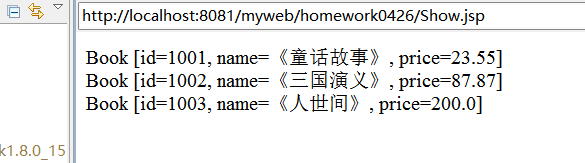
3.在MySQL中创建Book表,里面id,name,price,

1 -- 有则删除表 2 DROP TABLE IF EXISTS t_book; 3 -- 创建表 4 CREATE TABLE t_book( 5 id BIGINT PRIMARY KEY, 6 name VARCHAR(20) NOT NULL, 7 price DOUBLE(5,2) NOT NULL 8 ); 9 -- 查看表结构 10 DESC t_book; 11 -- 添加数据 12 INSERT INTO t_book(id,name,price) 13 VALUES(1001,'我的童话',22.3),(1002,'我的酒馆',12.3),(1003,'鬼吹灯',32.3),(1011,'你好',22.3),(1012,'活着',19.9),(1013,'人世间',2.9); 14 -- 查询所有数据 15 SELECT id,name,price FROM t_book; 16 -- 添加一个图书, 17 INSERT INTO t_book(id,name,price) VALUES(1101,'谁的童话',9.3); 18 -- 根据名称删除图书, 19 DELETE FROM t_book WHERE name = '谁的童话'; 20 -- 把所有名称是“我”开头的图书删除, 21 DELETE FROM t_book WHERE name LIKE '我%'; 22 -- 删除全部图书, 23 DELETE FROM t_book; 24 -- 把20元以上的图书价格都修改为18.8, 25 UPDATE t_book SET price = 18.8 WHERE price > 20; 26 -- 查看全部图书, 27 SELECT id,name,price FROM t_book; 28 -- 查看价格高于10块钱的全部图书 29 SELECT id,name,price FROM t_book WHERE price >10;
用命令实现,
添加一个图书,
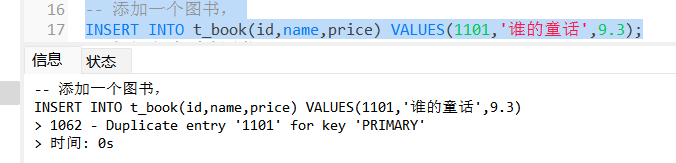
根据名称删除图书,
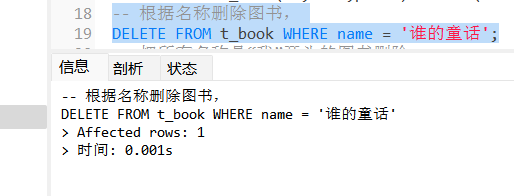
把所有名称是“我”开头的图书删除,
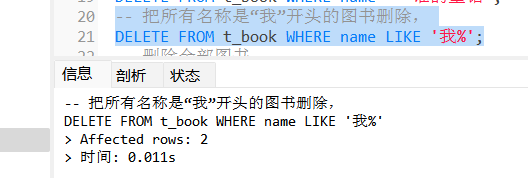
删除全部图书,
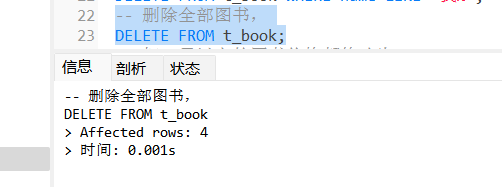
把20元以上的图书价格都修改为18.8,
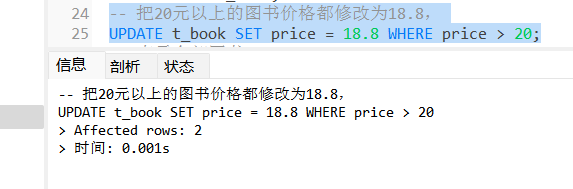
查看全部图书,
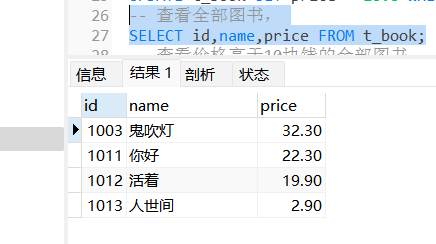
查看价格高于10块钱的全部图书
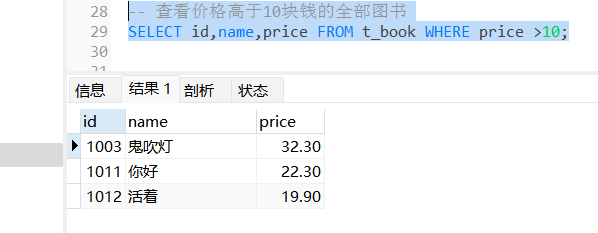




 浙公网安备 33010602011771号
浙公网安备 33010602011771号