<!DOCTYPE html>
<html lang="en">
<head>
<meta charset="UTF-8">
<meta http-equiv="X-UA-Compatible" content="IE=edge">
<meta name="viewport" content="width=device-width, initial-scale=1.0">
<title>Document</title>
<script src="https://lf26-cdn-tos.bytecdntp.com/cdn/expire-1-M/vue/2.6.14/vue.js"></script>
</head>
<body>
<!-- 3.实现移动端的tabbar -->
<style>
.bar {
width: 400px;
height: 100px;
display: flex;
justify-content: flex-start;
}
.tabbar {
width: 100px;
height: 100px;
background-color: pink;
}
.content .view {
width: 400px;
height: 400px;
background-color: rgb(252, 221, 226);
}
</style>
<div id="box">
<div class="bar">
<div :class="{tabbar:tb}" @click="btn1()">{{msg1}}</div>
<div :class="{tabbar:tb}" @click="btn2()">{{msg2}}</div>
<div :class="{tabbar:tb}" @click="btn3()">{{msg3}}</div>
<div :class="{tabbar:tb}" @click="btn4()">{{msg4}}</div>
</div>
<div class="content">
<div class="view" :style="{display:d1}">
<span>{{view1}}</span>
</div>
<div class="view" :style="{display:d2}">
<span>{{view2}}</span>
</div>
<div class="view" :style="{display:d3}">
<span>{{view3}}</span>
</div>
<div class="view" :style="{display:d4}">
<span>{{view4}}</span>
</div>
</div>
</div>
<script type="text/javascript">
new Vue({
el: "#box",
data: {
msg1: "消息",
msg2: "社区",
msg3: "应用",
msg4: "我的",
view1: "这是消息板块",
view2: "这是社区板块",
view3: "这是应用板块",
view4: "这是我的板块",
d1: "none",
d2: "none",
d3: "none",
d4: "none",
tb: true,
},
methods: {
btn1() {
this.d1 = "block";
this.d2 = "none";
this.d3 = "none";
this.d4 = "none";
},
btn2() {
this.d1 = "none";
this.d2 = "block";
this.d3 = "none";
this.d4 = "none";
},
btn3() {
this.d1 = "none";
this.d2 = "none";
this.d3 = "block";
this.d4 = "none";
},
btn4() {
this.d1 = "none";
this.d2 = "none";
this.d3 = "none";
this.d4 = "block";
}
},
},
)
</script>
</body>
</html>
![]()
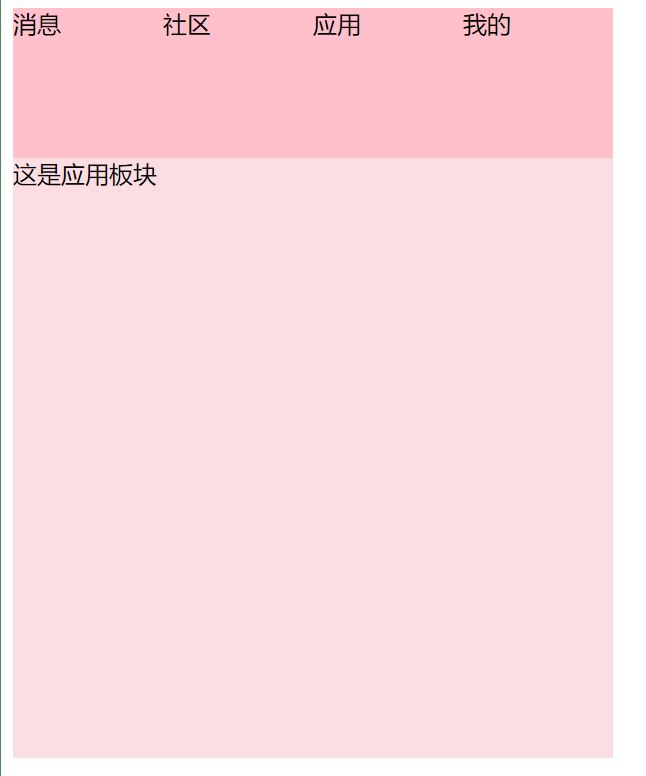


 浙公网安备 33010602011771号
浙公网安备 33010602011771号