Vue2:用Vue框架实现 - 点击出现下拉框
方法:设置display/设置宽高
<!DOCTYPE html>
<html lang="en">
<head>
<meta charset="UTF-8">
<meta http-equiv="X-UA-Compatible" content="IE=edge">
<meta name="viewport" content="width=device-width, initial-scale=1.0">
<title>Document</title>
<script src="https://lf26-cdn-tos.bytecdntp.com/cdn/expire-1-M/vue/2.6.14/vue.js"></script>
</head>
<body>
<style>
.head{
width: 400px;
height: 100px;
background-color: green;
}
.meta{
margin: 0 auto;
width: 100px;
height: 100px;
background-color: palevioletred;
}
span{
line-height: 100px;
font-size: 14px;
}
.box2{
width: 100px;
height: 200px;
background-color: pink;
left:150px;
position: absolute;
}
</style>
<div id="box" :style="{position:'relative'}">
<div class="head">
<div class="meta" @click="pull">
<span>{{tip}}</span>
</div>
</div>
<div class="box2" :style="{display:d}">{{tip2}}</div>
</div>
<script>
new Vue({
el:"#box",
data:{
tip:"点击收缩下拉框",
flag:true,
tip2:"这是下拉框内容",
d:"none",
},
methods: {
pull(){
this.flag = !this.flag
if(!this.flag){
this.d = "none"
}else{
this.d = "block"
}
}
},
})
</script>
</body>
</html>
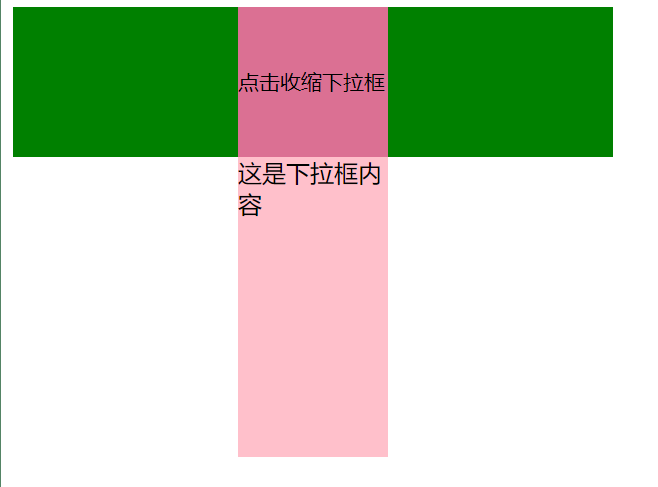




 浙公网安备 33010602011771号
浙公网安备 33010602011771号