Remote License Issue
错误信息
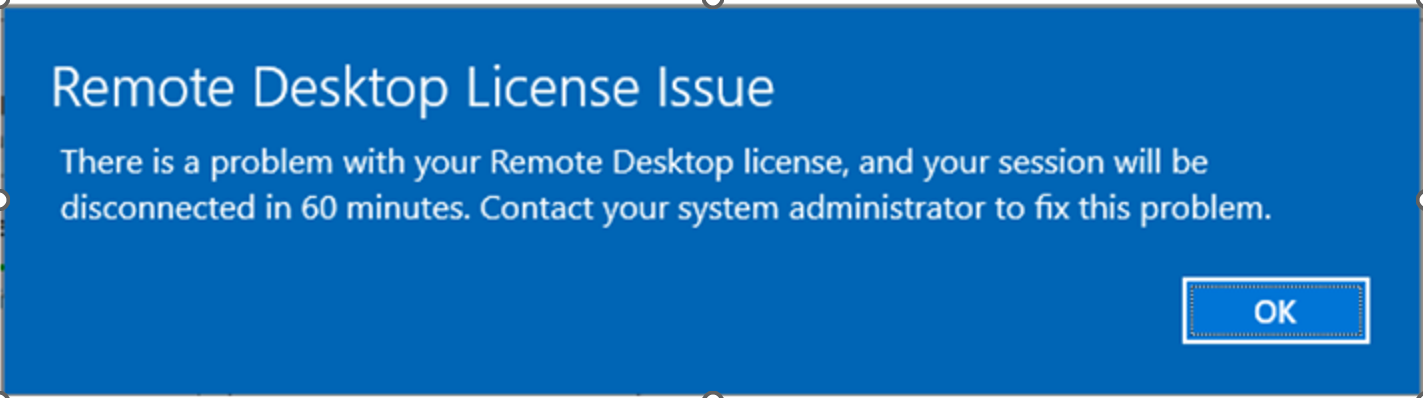
解决方法:
1、检查license manager中的license信息:Per User CAL,版本为2019
2、打开组策略编辑器,路径:Computer Configuration\ Administrative Templates\ Windows Components\ Remote Desktop Services\ Remote Desktop Session Host\ Licensing Set the Remote Desktop licensing mode 指定为Per User
3、打开注册表编辑器
路径:HKLM\System\CurrentControlSet\Control\Terminal Server\RCM\Licensing Core
将“LicensingMode”由5更改为4(Per User)
路径:Registry\Computer\HKEY_LOCAL_MACHINE\SOFTWARE\Policies\Microsoft\Windows NT\Terminal Services
License mode已指定为4
4.以管理员身份打开cmd,运行命令“gpupdate /force”更新组策略
5.重启机器




 浙公网安备 33010602011771号
浙公网安备 33010602011771号