vue3引入ElementPlus实现OSS前端直传
1.1 开通OSS服务
登录阿里云官网;
将鼠标移至产品标签页,单击对象存储 OSS,打开OSS 产品详情页面;
在OSS产品详情页,单击立即开通。
1.2 后端整合OSS实现文件上传
在pom.xml中添加相关依赖
<dependency>
<groupId>com.aliyun.oss</groupId>
<artifactId>aliyun-sdk-oss</artifactId>
<version>3.15.1</version>
</dependency>
<dependency>
<groupId>javax.xml.bind</groupId>
<artifactId>jaxb-api</artifactId>
<version>2.3.1</version>
</dependency>
<dependency>
<groupId>javax.activation</groupId>
<artifactId>activation</artifactId>
<version>1.1.1</version>
</dependency>
<!-- no more than 2.3.3-->
<dependency>
<groupId>org.glassfish.jaxb</groupId>
<artifactId>jaxb-runtime</artifactId>
<version>2.3.3</version>
</dependency>
<dependency>
<groupId>org.springframework.boot</groupId>
<artifactId>spring-boot-starter-web</artifactId>
</dependency>创建OSSController类
package com.tuling.controller;
import com.aliyun.oss.OSS;
import com.aliyun.oss.OSSClientBuilder;
import com.aliyun.oss.common.utils.BinaryUtil;
import com.aliyun.oss.model.MatchMode;
import com.aliyun.oss.model.PolicyConditions;
import org.springframework.web.bind.annotation.CrossOrigin;
import org.springframework.web.bind.annotation.RequestMapping;
import org.springframework.web.bind.annotation.RestController;
import java.text.SimpleDateFormat;
import java.util.Date;
import java.util.LinkedHashMap;
import java.util.Map;
/**
* @author yang
* @data 2023/1/28
* @apiNote
*/
@RestController
@RequestMapping("/oss")
public class OSSController {
@CrossOrigin
@RequestMapping("/policy")
public Map<String, String> policy() {
// 阿里云账号AccessKey拥有所有API的访问权限,风险很高。强烈建议您创建并使用RAM用户进行API访问或日常运维,请登录RAM控制台创建RAM用户。
String accessId = "LTAI5t8LPUeZoN7ERDLGUatY";
String accessKey = "r7ltwSx4shrqTK25vUC56f82H7WYl0";
// Endpoint以华东1(杭州)为例,其它Region请按实际情况填写。
String endpoint = "oss-cn-hangzhou.aliyuncs.com";
// 填写Bucket名称,例如examplebucket。
String bucket = "tulingmall-yangyang";
// 填写Host地址,格式为https://bucketname.endpoint。
String host = "https://" + bucket + "." + endpoint;
// 设置上传回调URL,即回调服务器地址,用于处理应用服务器与OSS之间的通信。OSS会在文件上传完成后,把文件上传信息通过此回调URL发送给应用服务器。
//String callbackUrl = "https://192.168.0.0:8888";
// 设置上传到OSS文件的前缀,可置空此项。置空后,文件将上传至Bucket的根目录下。
SimpleDateFormat simpleDateFormat = new SimpleDateFormat("yyyy-MM-dd");
String date = simpleDateFormat.format(new Date());
String dir = date + "/";
// 创建ossClient实例。
OSS ossClient = new OSSClientBuilder().build(endpoint, accessId, accessKey);
try {
long expireTime = 30;
long expireEndTime = System.currentTimeMillis() + expireTime * 1000;
Date expiration = new Date(expireEndTime);
PolicyConditions policyConds = new PolicyConditions();
policyConds.addConditionItem(PolicyConditions.COND_CONTENT_LENGTH_RANGE, 0, 1048576000);
policyConds.addConditionItem(MatchMode.StartWith, PolicyConditions.COND_KEY, dir);
String postPolicy = ossClient.generatePostPolicy(expiration, policyConds);
byte[] binaryData = postPolicy.getBytes("utf-8");
String encodedPolicy = BinaryUtil.toBase64String(binaryData);
String postSignature = ossClient.calculatePostSignature(postPolicy);
Map<String, String> respMap = new LinkedHashMap<String, String>();
respMap.put("accessId", accessId);
respMap.put("policy", encodedPolicy);
respMap.put("signature", postSignature);
respMap.put("dir", dir);
respMap.put("host", host);
respMap.put("expire", String.valueOf(expireEndTime / 1000));
// respMap.put("expire", formatISO8601Date(expiration));
//JSONObject jasonCallback = new JSONObject();
//jasonCallback.put("callbackUrl", callbackUrl);
//jasonCallback.put("callbackBody",
// "filename=${object}&size=${size}&mimeType=${mimeType}&height=${imageInfo.height}&width=${imageInfo.width}");
//jasonCallback.put("callbackBodyType", "application/x-www-form-urlencoded");
//String base64CallbackBody = BinaryUtil.toBase64String(jasonCallback.toString().getBytes());
//respMap.put("callback", base64CallbackBody);
//JSONObject ja1 = JSONObject.fromObject(respMap);
//// System.out.println(ja1.toString());
//response.setHeader("Access-Control-Allow-Origin", "*");
//response.setHeader("Access-Control-Allow-Methods", "GET, POST");
//response(request, response, ja1.toString());
return respMap;
} catch (Exception e) {
// Assert.fail(e.getMessage());
System.out.println(e.getMessage());
}
return null;
}
}
1.3 前端整合ElementPlus实现文件上传
在main.js引入ElementPlus和axios
import { createApp } from 'vue'
import App from './App.vue'
import router from './router'
import store from './store'
import ElementPlus from 'element-plus'
import 'element-plus/es/components/button/style/css'
import axios from 'axios'
// import VueAxios from 'vue-axios'
const app = createApp(App);
app.use(store).use(router).use(ElementPlus).mount('#app')
app.config.globalProperties.$axios = axios
在components中创建OssUpload.vue组件
<template>
<el-upload
class="upload-demo"
:action="ObjData.host"
:file-list="fileList"
:before-upload="ossPolicy"
:data="ObjData"
list-type="picture"
>
<el-button
size="small"
type="primary"
>点击上传</el-button>
<div class="el-upload__tip">只能上传jpg/png文件,且不超过500kb</div>
</el-upload>
</template>
<script>
export default {
name: 'OssUpload',
mixins: [],
components: {},
props: {},
data () {
return {
fileList: [{name: 'food.jpeg', url: 'https://fuss10.elemecdn.com/3/63/4e7f3a15429bfda99bce42a18cdd1jpeg.jpeg?imageMogr2/thumbnail/360x360/format/webp/quality/100'}, {name: 'food2.jpeg', url: 'https://fuss10.elemecdn.com/3/63/4e7f3a15429bfda99bce42a18cdd1jpeg.jpeg?imageMogr2/thumbnail/360x360/format/webp/quality/100'}],
ObjData: {
OSSAccessKeyId: '',
policy: '',
Signature: '',
key: '',
host: '',
dir: ''
}
}
},
computed: {},
watch: {},
created () {},
mounted () {},
methods: {
ossPolicy(file) {
// 上传前进行服务器签名
return new Promise((resovle,reject)=>{
// 请求后端
this.$axios.get('http://localhost:8088/oss/policy')
.then((res) => {
this.ObjData.OSSAccessKeyId=res.data.accessId;
this.ObjData.policy=res.data.policy;
this.ObjData.Signature=res.data.signature;
this.ObjData.host=res.data.host;
this.ObjData.dir=res.data.dir;
this.ObjData.key=res.data.dir+"${filename}";
resovle(true); // 继续上传
})
.catch((err) => {
console.log(err);
resovle(false);
})
})
}
}
}
</script>
<style scoped lang="scss">
</style>
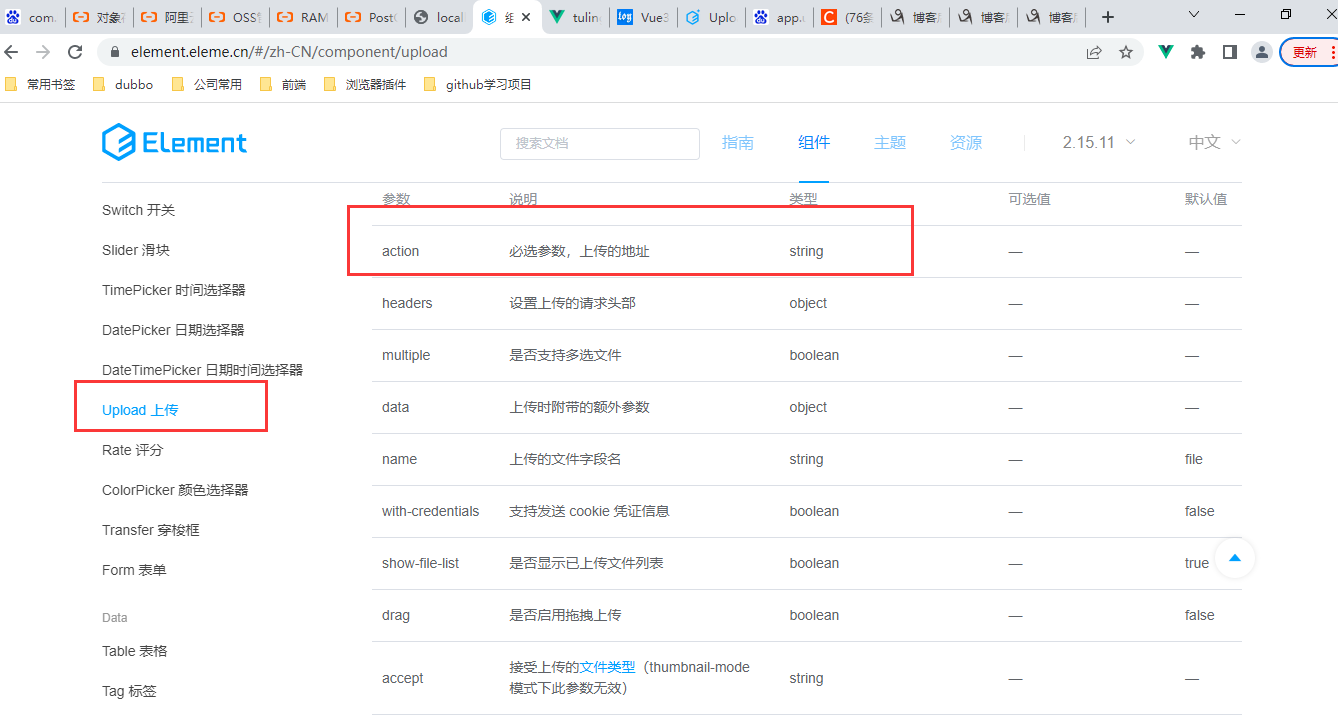
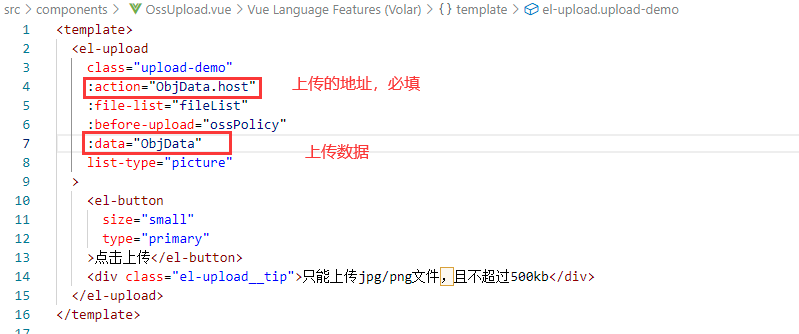




 浙公网安备 33010602011771号
浙公网安备 33010602011771号