12Java进阶-IO与XML
1.File
File:java.io.File:代表一个实际的文件或目录。
常用构造方法File file = new File("path");
其它构造方法:
- File(String parent, String child):创建一个新的 File 实例,该实例的存放路径是由 parent 和 child 拼接而成的。
- File(File parent, String child):创建一个新的 File 实例。 parent 代表目录, child 代表文件名,因此该实例的存放路径是 parent 目录中的 child 文件。
- File(URI uri):创建一个新的 File 实例,该实例的存放路径是由 URI 类型的参数指定的。
构造File时,路径需要符合操作系统的命名规则。
路径分隔符File.pathSeperator:在windows中是“;”,在Linux中是":"
路径分隔符File.pathSeperatorChar:在windows中是’;‘,在Linux中是':'
层次路径分隔符File.seperator:在windows中是"\",在Linux中是"/"
层次路径分隔符File.seperatorChar:在windows中是’\‘,在Linux中是’/’
File常用方法:
File.listRoots():列出根目录
file.exists():文件是否存在
fie.isDirectory():文件是否是目录
String[] list():返回一个字符串数组,这些字符串代表此抽象路径名表示的目录中的文件和目录。
String[] list(FilenameFilter filter):返回一个字符串数组,这些字符串代表此抽象路径名表示的目录中,满足过滤器 filter 要求的文件和目录。
File[] listFiles():返回一个 File 对象数组,表示此当前 File 对象中的文件和目录。
File[] listFiles(FilenameFilter filter):返回一个 File 对象数组,表示当前 File 对象中满足过滤器 filter 要求的文件和目录。
2.IO流
抽象输入字节流接口:InputStream 抽象输出字节流接口:OutputStream
常见的输入流:new Scanner(System.in) 常见的输出流:System.out.print();
按照传输的单位分为:字节流和字符流。
字节流通常用来处理二进制文件,如音乐、图片文件等,并且由于字节是任何数据都支持的数据类型,因此字节流实际可以处理任意类型的数据。而对于字符流,因为 Java 采用 Unicode 编码,Java 字符流处理的即 Unicode 字符,所以在操作文字、国际化等方面,字符流具有优势。
- FileInputStream:把一个文件作为输入源,从本地文件系统中读取数据字节,实现对文件的读取操作。
- ByteArrayInputStream:把内存中的一个缓冲区作为输入源,从内存数组中读取数据字节。
- ObjectInputStream:对以前使用 ObjectOutputStream 写入的基本数据和对象进行反序列化,用于恢复那些以前序列化的对象,注意这个对象所属的类必须实现 Serializable 接口。
- PipedInputStream:实现了管道的概念,从线程管道中读取数据字节。主要在线程中使用,用于两个线程间的通信。
- SequenceInputStream:其他输入流的逻辑串联。它从输入流的有序集合开始,并从第一个输入流开始读取,直至到达文件末尾,接着从第二个输入流读取,依次类推。
- System.in:从用户控制台读取数据字节,在 System 类中,in 是 InputStream 类型的静态成员变量。
InputStream常见方法:
int read():从输入流中读取数据的下一字节,返回 0 ~ 255 范围内的整型字节值;如果输入流中已无新的数据,则返回 -1。
int read(byte[] b):从输入流中读取一定数量的字节,并将其存储在字节数组 b 中,以整数形式返回实际读取的字节数(要么是字节数组的长度,要么小于字节数组的长度)。
int read(byte[] b, int off, int len):将输入流中最多 len 个数据字节读入字节数组 b 中,以整数形式返回实际读取的字节数,off 指数组 b 中将写入数据的初始偏移量。
void close():关闭此输入流,并释放与该流关联的所有系统资源。
int available():返回可以不受阻塞地从此输入流读取(或跳过)的估计字节数。
void mark(int readlimit):在此输入流中标记当前的位置。
void reset():将此输入流重新定位到上次 mark 的位置。
boolean markSupported():判断此输入流是否支持 mark() 和 reset() 方法。
long skip(long n):跳过并丢弃此输入流中数据的 n 字节。
字符的输入输出流:
抽象字符输入流:Reader 抽象字符输出流:Writer
- FileReader :与 FileInputStream 对应,从文件系统中读取字符序列。
- CharArrayReader :与 ByteArrayInputStream 对应,从字符数组中读取数据。
- PipedReader :与 PipedInputStream 对应,从线程管道中读取字符序列。
- StringReader :从字符串中读取字符序列。
字符输出流的常用方法:
Writer append(char c):将指定字符 c 追加到此 Writer,此处是追加,不是覆盖。
Writer append(CharSequence csq):将指定字符序列 csq 添加到此 Writer。
Writer append(CharSequence csq, int start, int end):将指定字符序列 csq 的子序列,追加到此 Writer。
void write(char[] cbuf):写入字符数组 cbuf。
void write (char[] cbuf, int off, int len):写入字符数组 cbuf 的某一部分。
void write(int c):写入单个字符 c。
void write(String str):写入字符串 str。
void write(String str, int off, int len):写入字符串 str 的某一部分。
void close():关闭当前流。
字节流、字符流都是无缓冲的输入、输出流,每次的读、写操作都会交给操作系统来处理。对系统的性能造成很大的影响,因为每次操作都可能引发磁盘硬件的读、写或网络的访问,这些磁盘硬件读、写和网络访问会占用大量系统资源,影响效率。
3.装饰器模式
通过方法,将对象进行包装。
比如FileOutputStream放在缓冲字节流BufferedOutputStream的构造方法中时,就变成了BufferedOutputStream。
再把BufferedOutputStream放在DataOutputStream的构造方法中,就变成了DataOutputStream。
虽然外观都是OutputStream,但是功能得到了增强,提供了更加丰富的API。
4.Buffered流
缓冲流的目的是让原字节流、字符流新增缓冲的功能。
- BufferedInputStream
- BufferedOutputStream
- BufferedReader
- BufferedWriter
5.字节流转换为字符流:
使用InputStreamReader将字节流转换成InputStreamReader对象,再通过字符流的构造函数转换成字符流。
Java没有提供字节流转换成字符流的方式,因为字节流是一个通用的流,而字符流只能传输文本类型的资源,但是传输效率较快。
6.Data流
DataStream允许流直接操作基本数据类型和字符串。常用的方法有
dos.writeUTF();
dos.writeInt();
dis.readUTF();
dis.readInt();
注意读取顺序要和写入顺序一致。
public static void main(String[] args) { try { DataOutputStream dos = new DataOutputStream(new BufferedOutputStream(new FileOutputStream(new File("D:\\ideaproject\\Java02\\data.txt")))); dos.writeUTF("this"); dos.writeUTF("is"); dos.writeInt(4); dos.writeUTF("leellamarz"); dos.close(); DataInputStream dis = new DataInputStream(new BufferedInputStream(new FileInputStream(new File("D:\\ideaproject\\Java02\\data.txt")))); String a = dis.readUTF(); String b = dis.readUTF(); int d = dis.readInt(); String c = dis.readUTF(); System.out.println(a+" "+b+" "+d+" "+c); dis.close(); } catch (FileNotFoundException e) { e.printStackTrace(); } catch (IOException e) { e.printStackTrace(); } }
7.XML
XML是可拓展标记语言,可以用来存储数据、系统配置、数据交换。
XML的标签可以自定义。
XML 文档总是以 XML 声明开始,即告知处理程序,本文档是一个 XML 文档。在 XML 声明中,通常包括版本、编码等信息,以 <? 开始,以 ?> 结尾。
<?xml version = "1.0" encoding="UTF-8"?>
XML 文档由元素组成,一个元素由一对标签来定义,包括开始和结束标签,以及其中的内容。元素之间可以嵌套(但不能交叉),也就是说元素的内容里还可以包含元素。
标签可以有属性(属性值要加引号)。属性是对标签的进一步描述和说明,一个标签可以有多个属性,每个属性都有自己的名字和值,属性是标签的一部分。
8.解析XML
解析XML的技术主要有:
- DOM 即org.w3c.dom,W3C 推荐的用于使用 DOM 解析 XML 文档的接口
- SAX 即org.xml.sax,用 SAX 解析 XML 文档的接口
DOM 把一个 XML 文档映射成一个分层对象模型,而这个层次的结构,是一棵根据 XML 文档生成的节点树。DOM 在对 XML 文档进行分析之后,不管这个文档有多简单或多复杂,其中的信息都会被转化成一棵对象节点树。在这棵节点树中,有一个根节点,其他所有的节点都是根节点的子节点。节点树生成之后,就可以通过 DOM 接口访问、修改、添加、删除树中的节点或内容了。
DOM解析过程:
- 通过getInstance()创建DocumentBuilderFactory,即解析器工厂
- 通过build()创建DocumentBuilder
- 解析文件得到Document对象
- 通过NodeList,开始解析结点(标签)
9.Node常用方法
NodeList getChildNodes():返回此节点的所有子节点的 NodeList。
Node getFirstChild():返回此节点的第一个子节点。
Node getLastChild():返回此节点的最后一个子节点。
Node getNextSibling():返回此节点之后的节点。
Node getPreviousSibling():返回此节点之前的节点。
Document getOwnerDocument():返回与此节点相关的 Document 对象。
Node getParentNode():返回此节点的父节点。
short getNodeType():返回此节点的类型。
String getNodeName():根据此节点类型,返回节点名称。
String getNodeValue():根据此节点类型,返回节点值。
String getTextContent():返回此节点的文本内容。
void setNodeValue(String nodeValue):根据此节点类型,设置节点值。
void setTextContent(String textContent):设置此节点的文本内容。
Node appendChild(Node newChild):将节点 newChild 添加到此节点的子节点列表的末尾。
Node insertBefore(Node newChild,Node refChild):在现有子节点 refChild 之前插入节点 newChild。
Node removeChild(Node oldChild):从子节点列表中移除 oldChild 所指示的子节点,并将其返回。
Node replaceChild(Node newChild, oldChild):将子节点列表中的子节点 oldChild 替换为 newChild,并返回 oldChild 节点。
10.Document常用方法
Element getDocumentElement():返回代表这个 DOM 树根节点的 Element 对象。
NodeList getElementsByTagName(String tagname):按文档顺序返回包含在文档中且具有给定标记名称的所有 Element 的 NodeList。
NodeList常用方法:
int getLength():返回有序集合中的节点数。
Node item(int index):返回有序集合中的第 index 个项。
11.SAX解析
SAX是事件驱动的。通过继承DefaultHandler类,重写五个关键方法实现解析。
startDocument():开始文档的标志
endDocument():结束文档的标志
startElement(String uri, String localName, String qName, Attributes attributes):通过比较localName,找到指定的元素,打开元素
endElement(String uri, String localName, String qName):通过比较localName,找到指定的元素,结束元素
characters(char[] ch, int start, int length):解析每个元素时调用的方法
@Override public void startDocument() throws SAXException { System.out.println("books2文档开始解析"); } @Override public void endDocument() throws SAXException { System.out.println("books2文档结束解析"); } @Override public void startElement(String uri, String localName, String qName, Attributes attributes) throws SAXException { if (qName.equals("book")) { for(int i=0;i<attributes.getLength();i++){ System.out.println("编号:"+attributes.getValue(i)); } } this.tagName = qName; } @Override public void endElement(String uri, String localName, String qName) throws SAXException { if("book".equals(localName)){} this.tagName = null; } @Override public void characters(char[] ch, int start, int length) throws SAXException { if (this.tagName != null) { String data = new String(ch, start, length); if (this.tagName.equals("bookname")) { System.out.println("书名:"+data); } if (this.tagName.equals("bookauthor")) { System.out.println("作者:"+data); } if (this.tagName.equals("bookprice")) { System.out.println("价格:"+data); } } }
12.练习

如果子类异常块放在父类异常块后面,就会报编译错误。
try { int[] a = {1,2,3}; System.out.print(a[3]); System.out.print(1); } catch(Exception e) { System.out.print(2); System.exit(0);//2 } finally { System.out.print(3); }
不同于return,System.exit(0)的优先级高于finally,在前面遇到会直接退出程序。
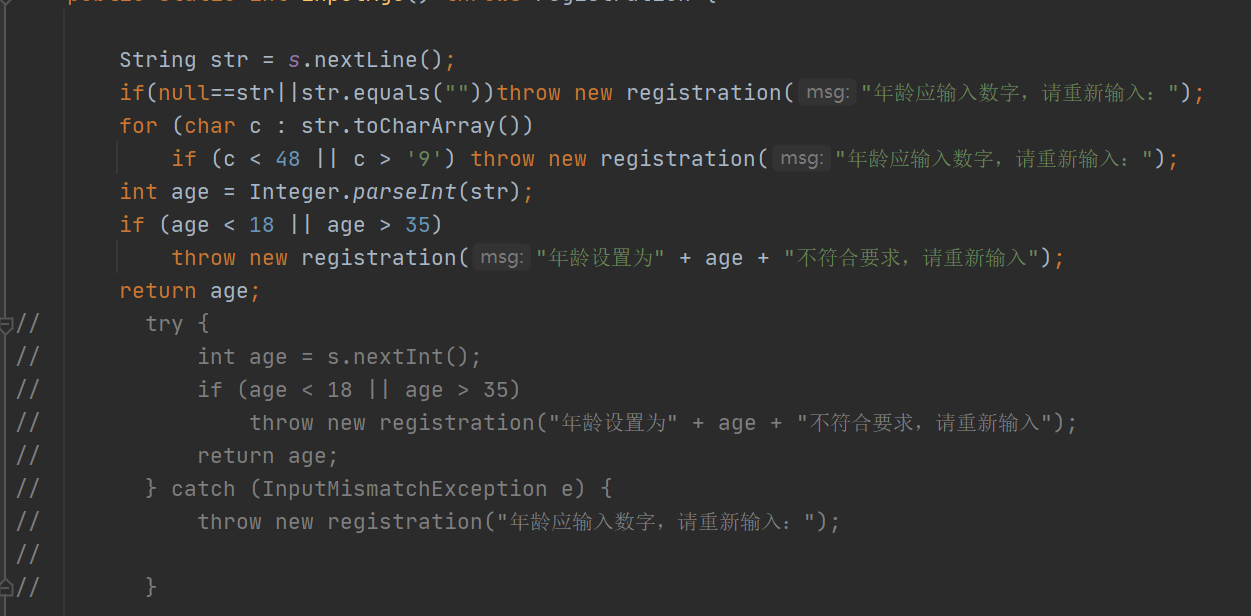
异常向外抛出,再被外部trycatch接受,会造成死循环
ArrayList<String> a = new ArrayList<String>(); a.add(true); a.add(123); a.add("abc"); System.out.print(a); //执行后,控制台输出为?编译错误 //集合定义时加了泛型后,就不能添加不匹配泛型的元素。
List a = new ArrayList(); a.add(1); a.add(2); a.add(3); a.remove(1); System.out.print(a); //执行后,控制台输出为? 1 3 //ArrayList 有 2 个删除方法:a.remove(Object o); 和 a.remove(int index); 那么这里的 1 到底是匹配 Object 还是 int 类型呢?我们考虑一下这两个方法的来历就行了。 //a.remove(Object o); 是父接口的方法,a.remove(int index); 是子类重写的方法,所以这里应该是调用子类重写的方法。
Set ts = new TreeSet(); ts.add("zs"); ts.add("ls"); ts.add("ww"); System.out.print(ts); //执行后,控制台输出为? //TreeSet 对于字符串来说默认按照字典升序进行排序,所以答案为:[ls, ww, zs]
//假设文件 c:/a.txt 的内容为 abc //以下代码 try { File f = new File("c:/a.txt"); System.out.print(f.length()); OutputStream out = new FileOutputStream(f); System.out.print(f.length()); out.write(97); System.out.print(f.length()); out.close(); } catch (FileNotFoundException e) { e.printStackTrace(); } catch (IOException e) { e.printStackTrace(); } //执行后,控制台输出为?301
File 对象 new 出来后,f.length() 返回值为 3。
FileOutputStream 对象 new 出来后,由于默认方法是覆盖已经存在的文件,所以f.length() 返回值为 0,如果想不覆盖,应该使用new FileOutputStream(f,false);。
out.write(97) 写入字母 a 后,f.lenght() 返回值为 1。
if(node2 instanceof Element){ String string = node2.getNodeName(); String ste = node2.getTextContent(); System.out.println(string+" "+ste); }
出现这种问题的原因主要是使用org.w3c.dom.Node的进行解析的,它会将你的回车也作为一个节点。在你的代码中你打印str.getLenth();得到的数值肯定比你写的节点要多。
如果:node2 instanceof Text,则输出:#text
如果:node2 instanceof Element,则输出:标签名
或者将文件中多余的空格和回车都去掉。




 浙公网安备 33010602011771号
浙公网安备 33010602011771号