Entity Framework+SQLite+DataBaseFirst
Entity Framework+Sqlite+DataBaseFirst
本篇主要是说明在vs中配置Sqlite,及使用Entity Framework DataBaseFirst模式。
如果没有下载vs对应的sqlite工具,在vs里的数据连接里是找不到sqlite数据源这一项的。
图:
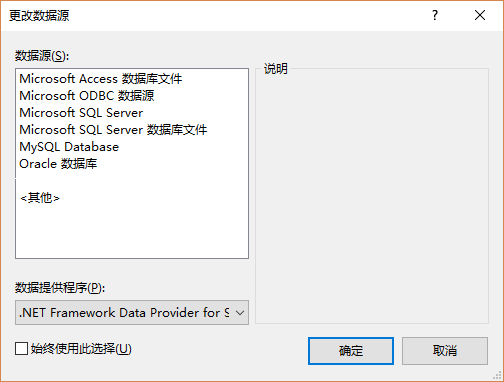
VS配置Sqlite
在官网中找到sqlite对应的VS下载文件,选择含有“ bundle-x86”字符的文件下载。如vs2015,就下载“sqlite-netFx46-setup-bundle-x86-2015-1.0.104.0.exe
(16.91 MiB) ”文件。重启VS,在‘服务资源管理器’,右键单击‘添加链接’,选择‘更改数据源’,在弹出的窗体可以发现多了一项sqlite数据源。
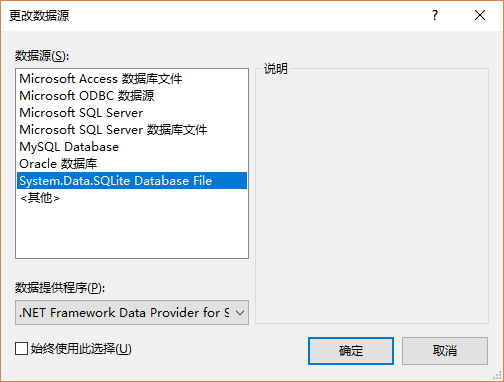
VS链接Sqlite
添加Sqlite包
VS里新建控制台引用程序。项目名称上右键选择‘管理nuget包’。选择‘浏览’,搜索sqlite,找到对应System.Data.Sqlite安装包(这是Sqlite官方维护的包)。
完成安装该项目会添加如下几项引用
- System.Data.SQLite
- EntityFramework
- EntityFramework.SqlsSrver
- System.Data.SQLite.EF6
- System.Data.SQLite.Linq
后面几个是System.Data.SQLite依赖的安装包,添加System.Data.SQLite会自动添加该几项
同时也自动生成了App.Config文件(配置信息也自动配置完成,很方便)。
DataBaseFirst
首先创建数据库,设计表和字段。
图: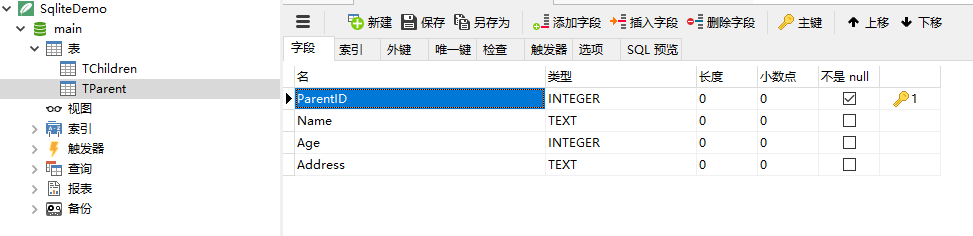
图: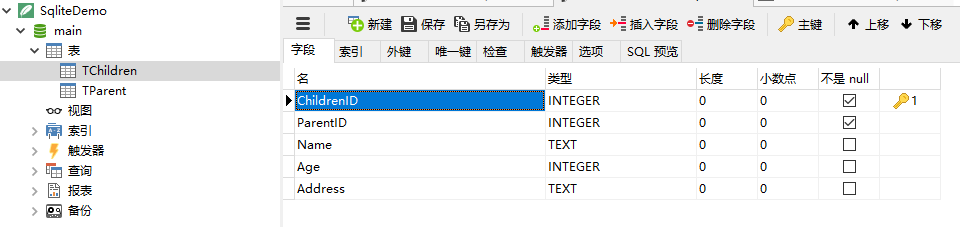
在项目上右键‘添加’,‘新建项’,选择‘ADO.NET 实体数据模型’
图: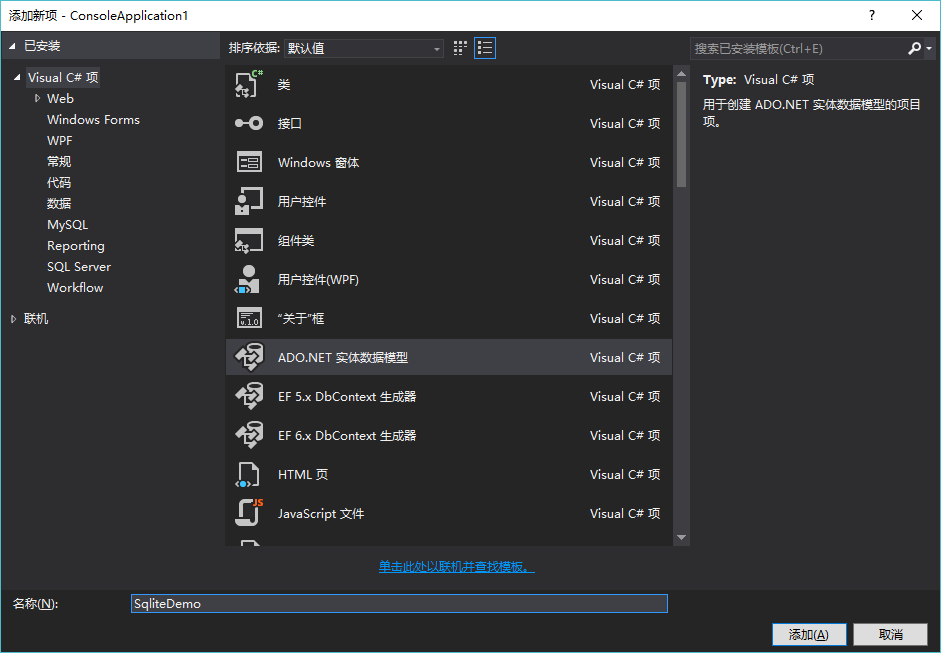
选择‘来自数据库的EF设计器’,单击‘下一步’。
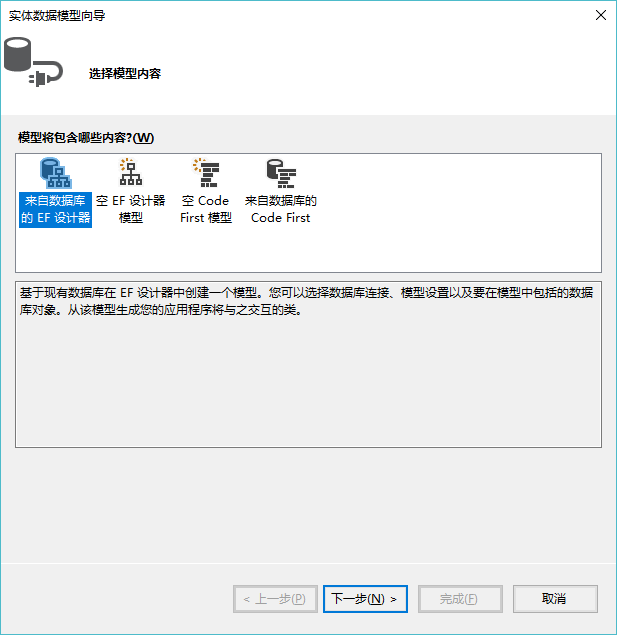

选择‘新建链接’,更改数据源为 System.Data.SQLite DataBase File

Browse找到对应数据库。
单击‘测试链接’-检测是否链接成功。
单击‘确定’。
选择如图所示标红项

单击‘完成’。
vs里自动生成如下项:
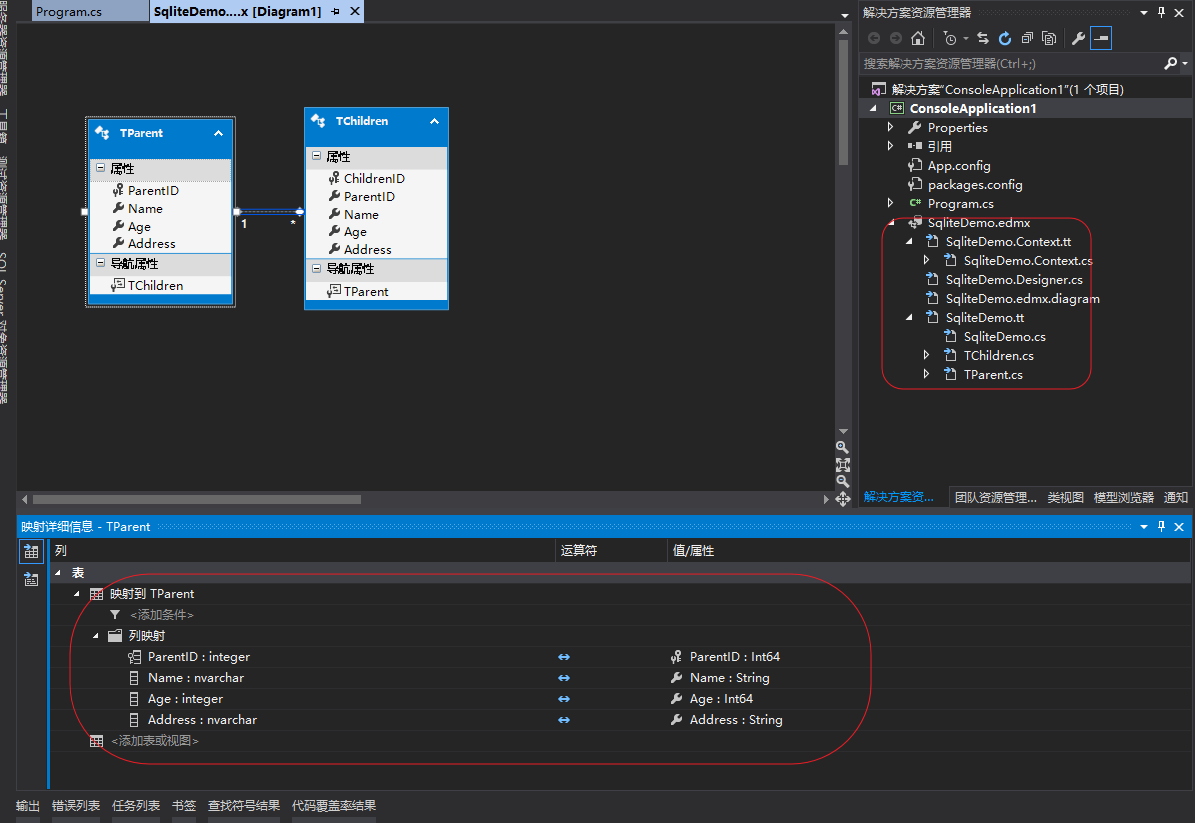
数据库的操作类和连接方法,及和表对应的类,也自动生成。
图: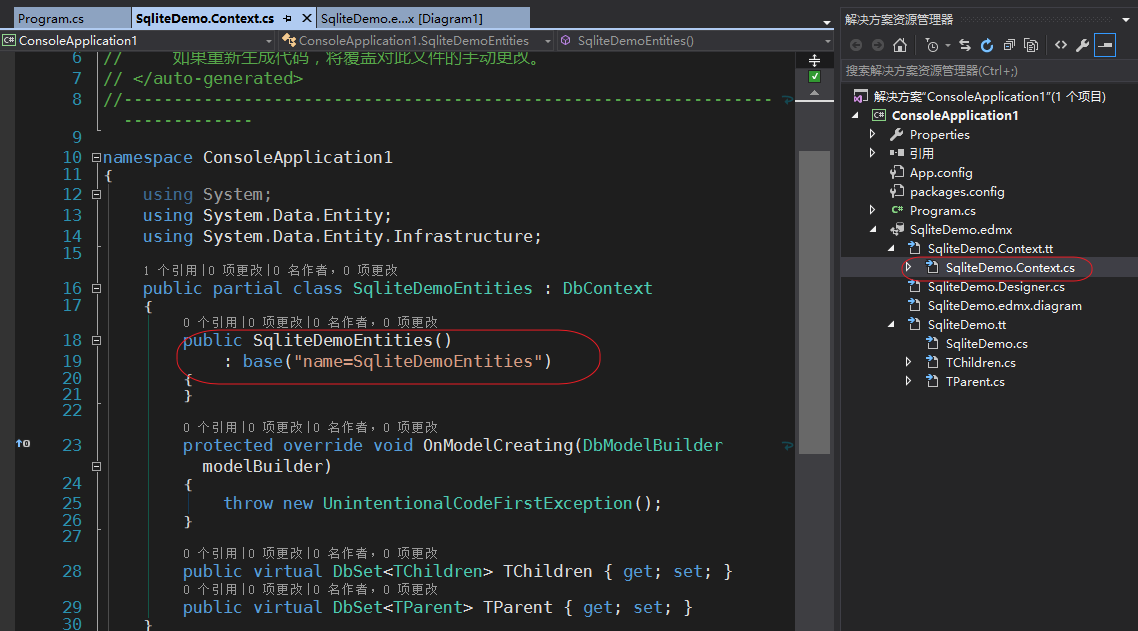
构造函数的参数就是数据库的连接字符串,和App.config中的连接字符串相对应。
图: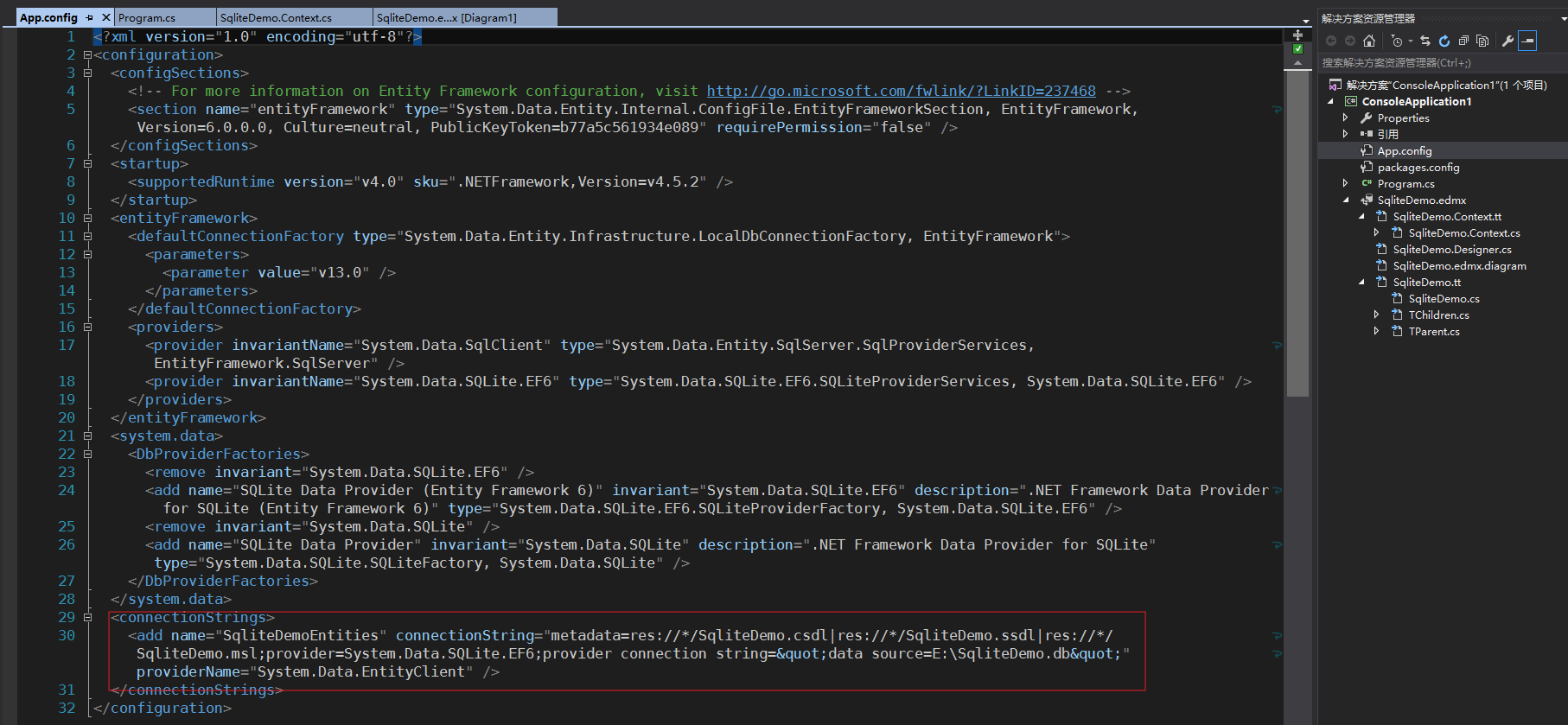
图: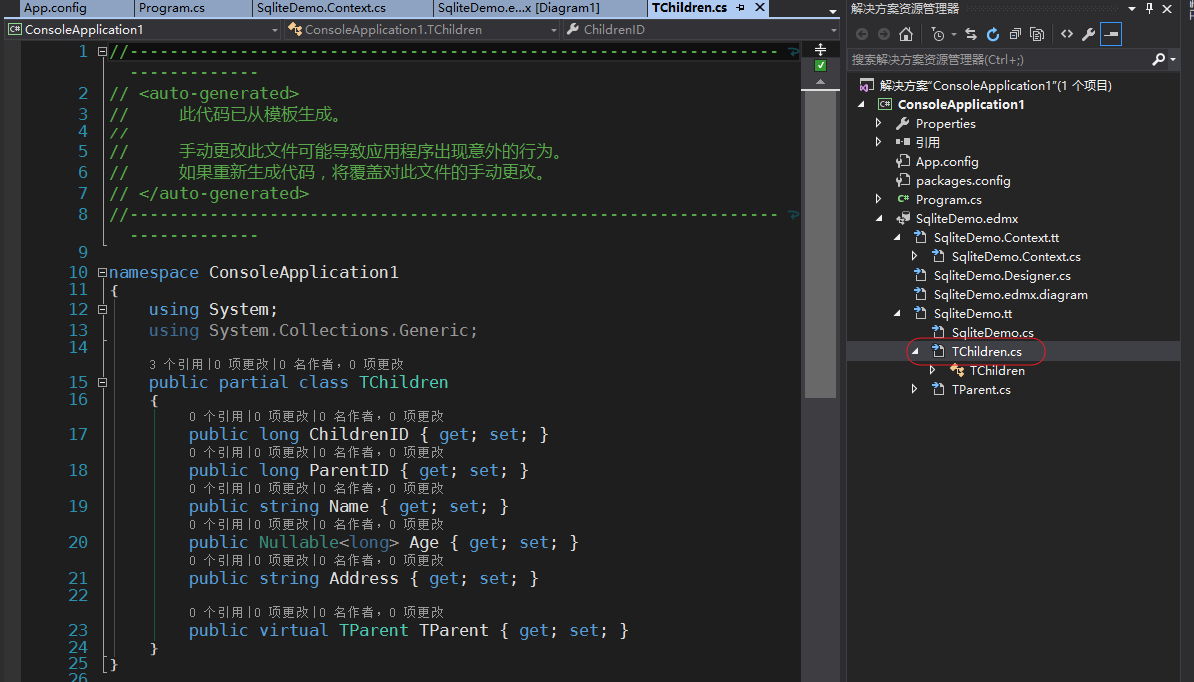
App.Config配置文件如下:
<?xml version="1.0" encoding="utf-8"?>
<configuration>
<configSections>
<!-- For more information on Entity Framework configuration, visit http://go.microsoft.com/fwlink/?LinkID=237468 -->
<section name="entityFramework" type="System.Data.Entity.Internal.ConfigFile.EntityFrameworkSection, EntityFramework, Version=6.0.0.0, Culture=neutral, PublicKeyToken=b77a5c561934e089" requirePermission="false" />
</configSections>
<startup>
<supportedRuntime version="v4.0" sku=".NETFramework,Version=v4.5.2" />
</startup>
<entityFramework>
<defaultConnectionFactory type="System.Data.Entity.Infrastructure.LocalDbConnectionFactory, EntityFramework">
<parameters>
<parameter value="v13.0" />
</parameters>
</defaultConnectionFactory>
<providers>
<provider invariantName="System.Data.SqlClient" type="System.Data.Entity.SqlServer.SqlProviderServices, EntityFramework.SqlServer" />
<provider invariantName="System.Data.SQLite.EF6" type="System.Data.SQLite.EF6.SQLiteProviderServices, System.Data.SQLite.EF6" />
</providers>
</entityFramework>
<system.data>
<DbProviderFactories>
<remove invariant="System.Data.SQLite.EF6" />
<add name="SQLite Data Provider (Entity Framework 6)" invariant="System.Data.SQLite.EF6" description=".NET Framework Data Provider for SQLite (Entity Framework 6)" type="System.Data.SQLite.EF6.SQLiteProviderFactory, System.Data.SQLite.EF6" />
<remove invariant="System.Data.SQLite" />
<add name="SQLite Data Provider" invariant="System.Data.SQLite" description=".NET Framework Data Provider for SQLite" type="System.Data.SQLite.SQLiteFactory, System.Data.SQLite" />
</DbProviderFactories>
</system.data>
<connectionStrings>
<add name="SqliteDemoEntities" connectionString="metadata=res://*/SqliteDemo.csdl|res://*/SqliteDemo.ssdl|res://*/SqliteDemo.msl;provider=System.Data.SQLite.EF6;provider connection string="data source=E:\SqliteDemo.db"" providerName="System.Data.EntityClient" />
</connectionStrings>
</configuration>
至此,连接完成。
操作Sqlite
如:
class Program
{
static void Main(string[] args)
{
using (SqliteDemoEntities entity = new SqliteDemoEntities())
{
TParent parent = new TParent
{
Name = "God",
Age = 88,
Address = "China"
};
entity.TParent.Add(parent);
TChildren child = new TChildren
{
Address = "China",
Age = 10,
Name = "XiaoMing",
TParent = parent
};
entity.TChildren.Add(child);
entity.SaveChanges();
Console.WriteLine("Parents");
foreach (var p in entity.TParent)
{
Console.Write("name: " + p.Name + " ID " + p.ParentID + " Age " + p.Age + " address " + p.Address);
}
Console.WriteLine("Children");
foreach (var c in entity.TChildren)
{
Console.Write("name: " + c.Name + " ID " + c.ParentID + " Age " + c.Age + " address " + c.Address);
}
}
}
}
如果数据库中的字段设置为自增的话,那么在代码里需要更改该字段的属性。
图:
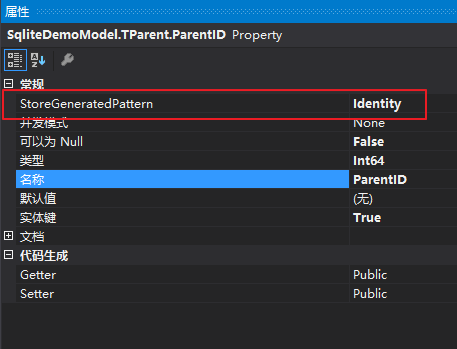
如果数据库在一个单独dll中,那么在用到数据库的dll也要添加sqlite包,最重要的是要把数据库dll的配置文件(App.Config)信息拷贝到应用的dll中
注意:
- 这里Sqlite数据连接字符串使用的是绝对路径
- App.Config使用的都是默认的配置
- 数据库中的主键为自增




 浙公网安备 33010602011771号
浙公网安备 33010602011771号