【工具】VScode 插件安装以及插件推荐
目录
- 插件安装
- 常见插件
- 中文语言包 - Chinese (Simplified) Language Pack for Visual Studio Code
- 在vscode中快速打开html文件 - open in browser
- Eslint 代码规范检查工具
- Color info - Provides quick information about css colors
- GitLens — Git supercharged
- HTML Boilerplate - A basic HTML5 boilerplate snippet generator.
- Prettier - Code formatter
- Regex Previewer
- SVG Viewer
- Vetur - Vue tooling for VS Code
- Vue 3 Snippets - A Vue.js 3 And Vue.js 2 Code Snippets Extension
- vue-helper(支持CTRL+点击函数跳转 || 绑定对象跳转)
- koroFileHeader
- TODO Highlight 高亮
- 常见技巧
插件安装
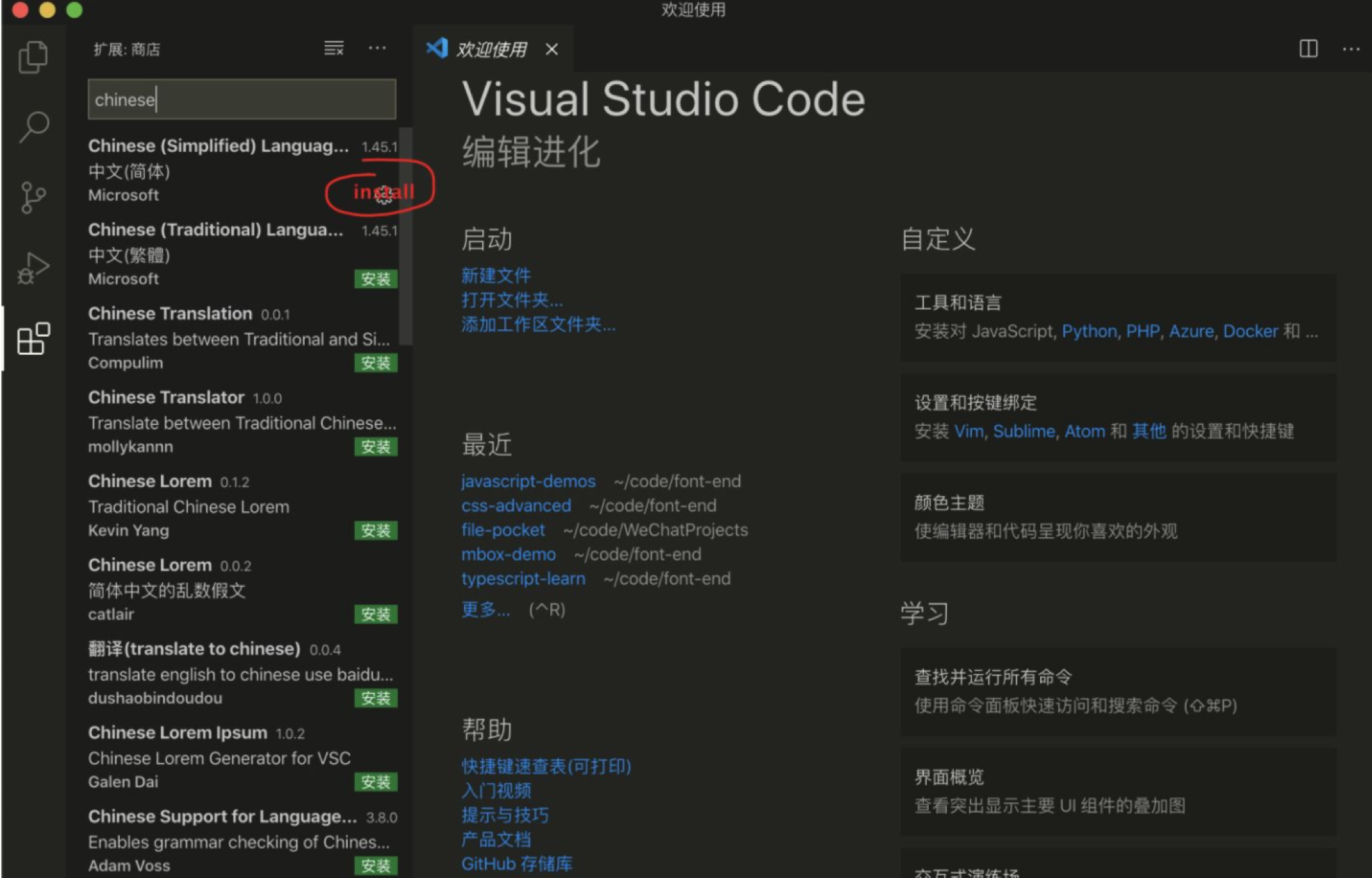
常见插件
中文语言包 - Chinese (Simplified) Language Pack for Visual Studio Code
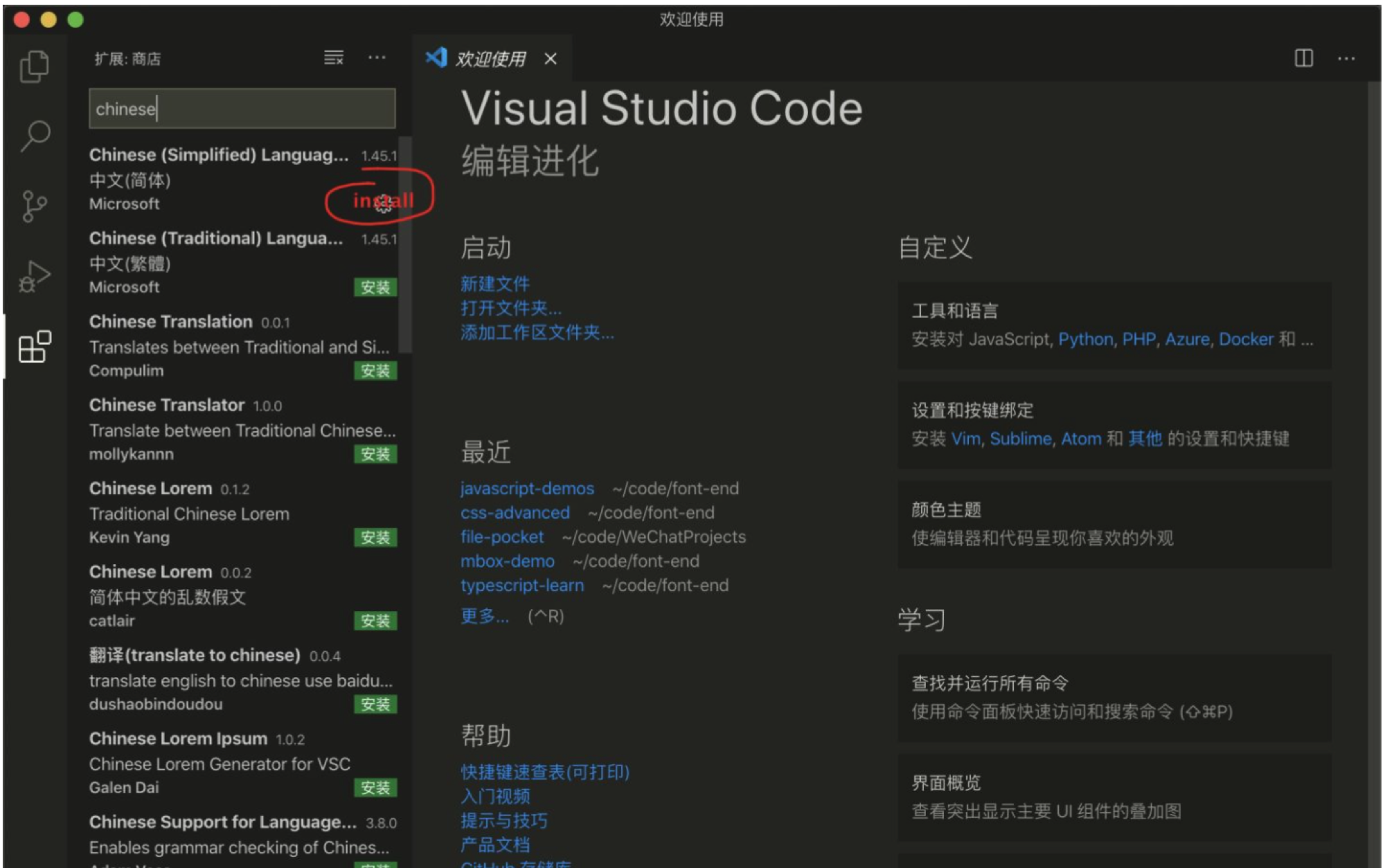
在vscode中快速打开html文件 - open in browser

安装完成之后,当你右键html文件时,会多出以下两个选项
Open In Default Browser:使用默认浏览器打开html文件
Open In Other Browsers: 使用其他浏览器打开html文件
Eslint 代码规范检查工具
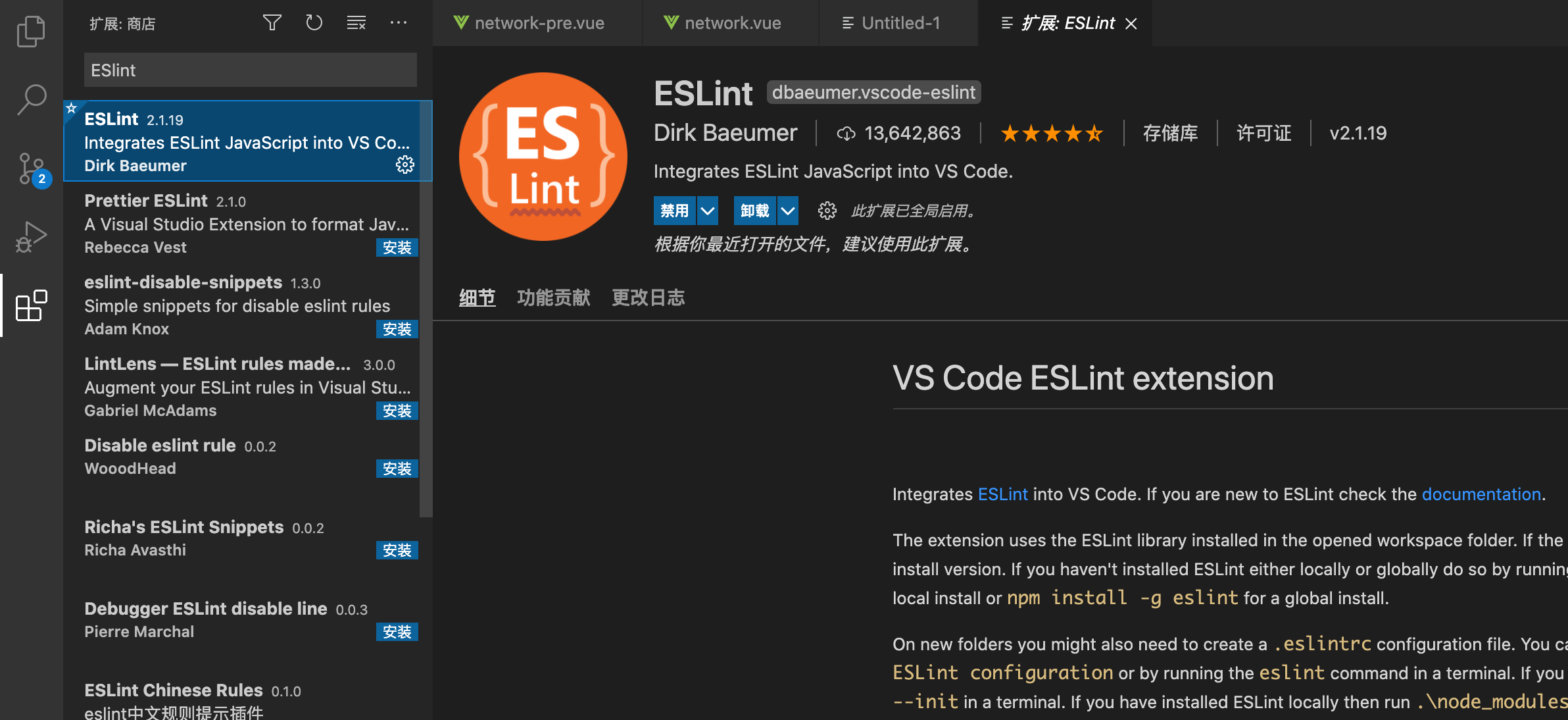
Eslint的配置
vscode 扩展设置: 依次点击 文件 > 首选项 > 设置 > 扩展 > Eslint
{
"editor.codeActionsOnSave": {
"source.fixAll.eslint": true,
},
"eslint.codeActionsOnSave.mode": "all",
"eslint.validate": [
"vue",
"javascript",
"javascriptreact",
"typescript",
"typescriptreact"
],
"eslint.codeAction.showDocumentation": {
"enable": true
},
"eslint.probe": [
"javascript",
"javascriptreact",
"typescript",
"typescriptreact",
"html",
"vue",
"markdown"
],
"[javascript]": {
"editor.defaultFormatter": "esbenp.prettier-vscode"
},
"[vue]": {
"editor.defaultFormatter": "esbenp.prettier-vscode"
}
}
Color info - Provides quick information about css colors

GitLens — Git supercharged
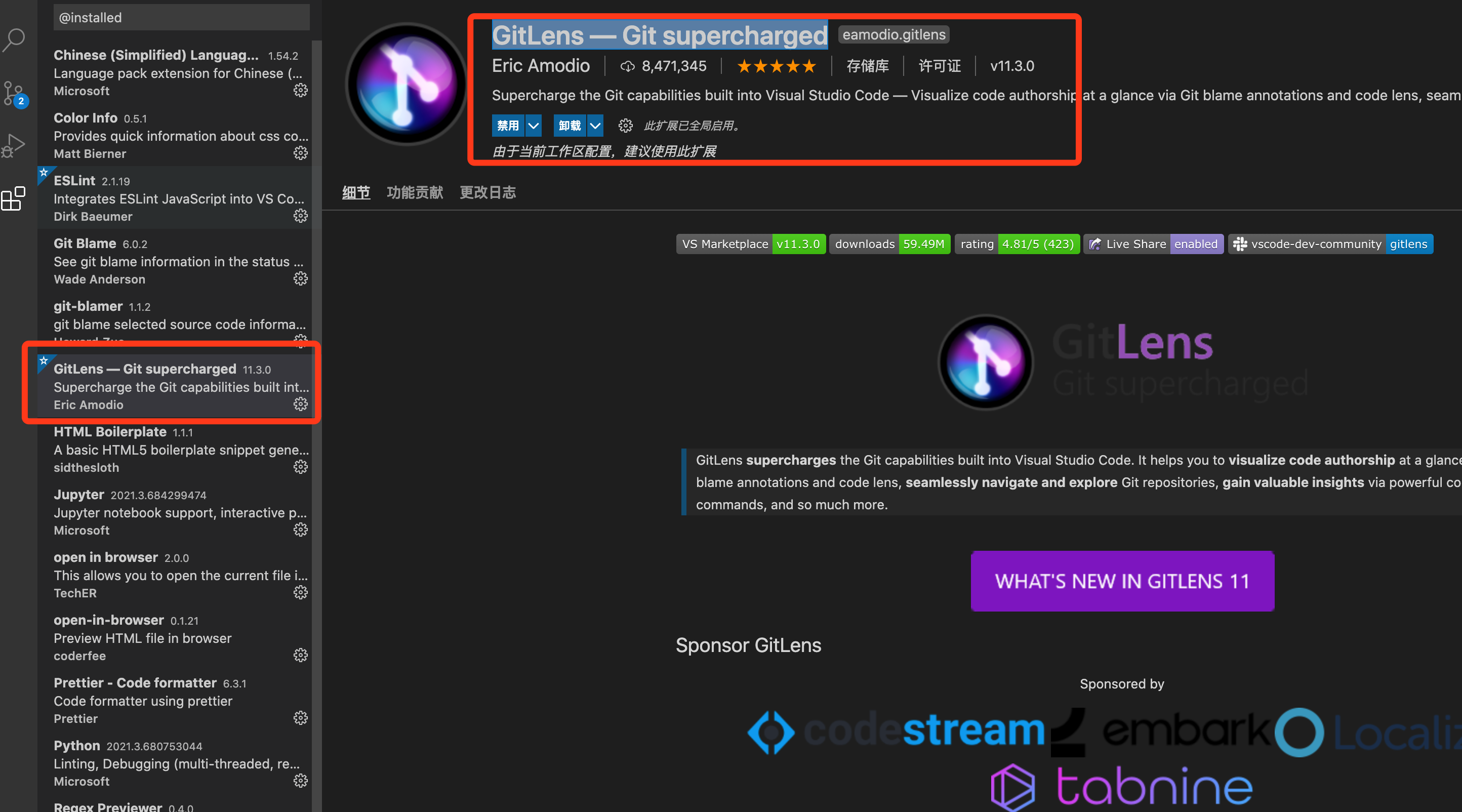
该功能显示某行代码是谁提交的。
HTML Boilerplate - A basic HTML5 boilerplate snippet generator.
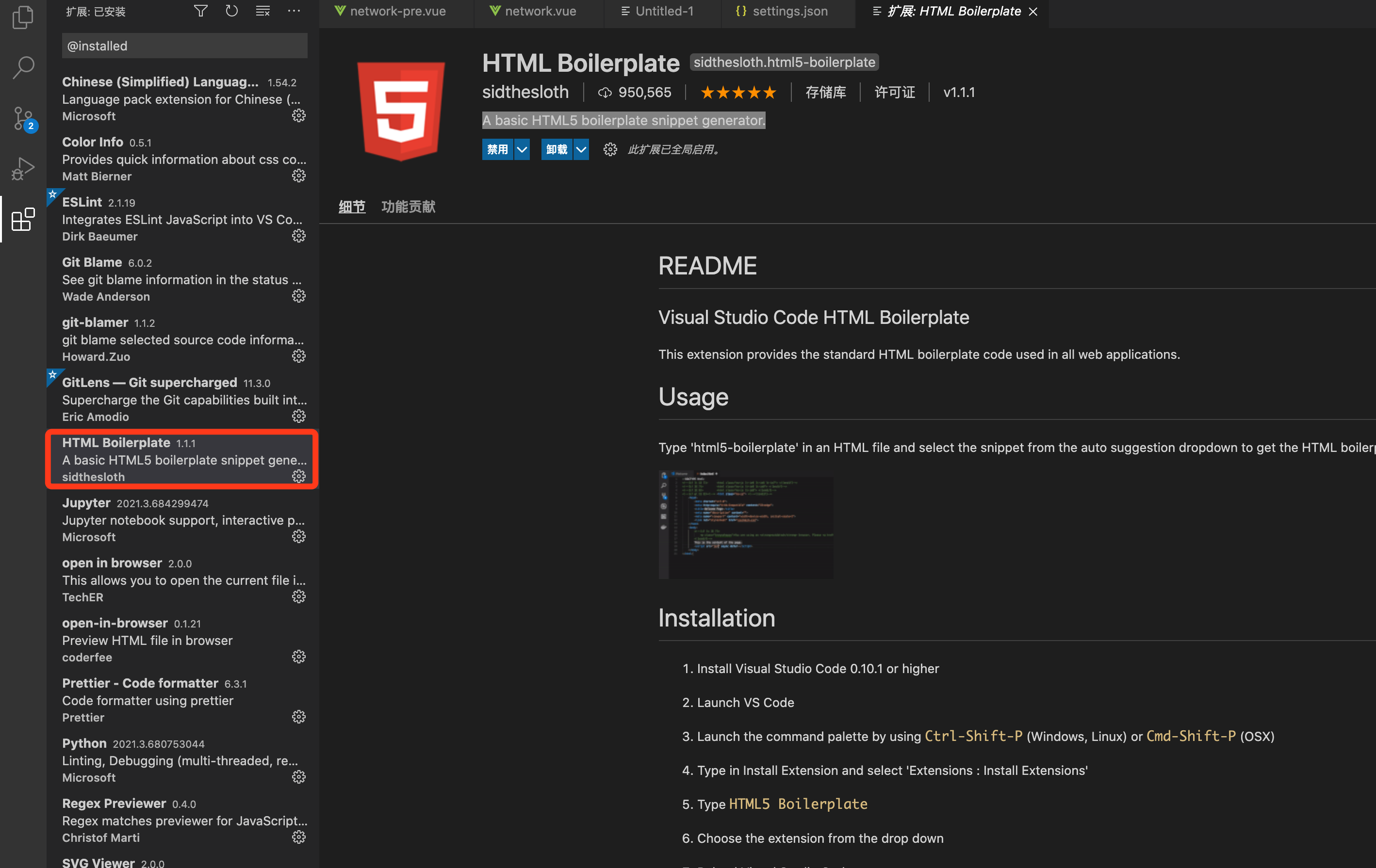
比如输入html: 5 会自动添加 html的相关标签。
Prettier - Code formatter
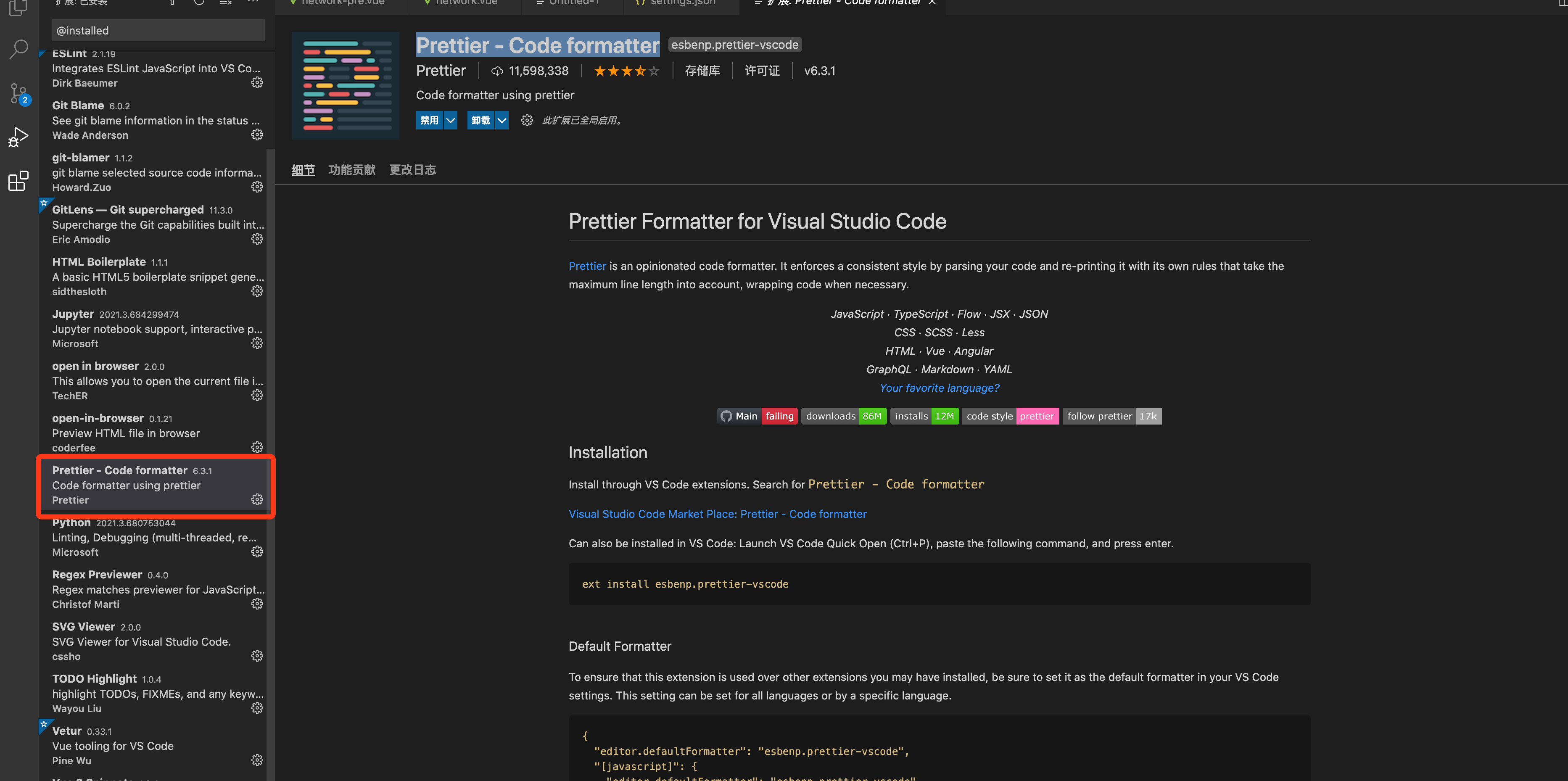
Regex Previewer
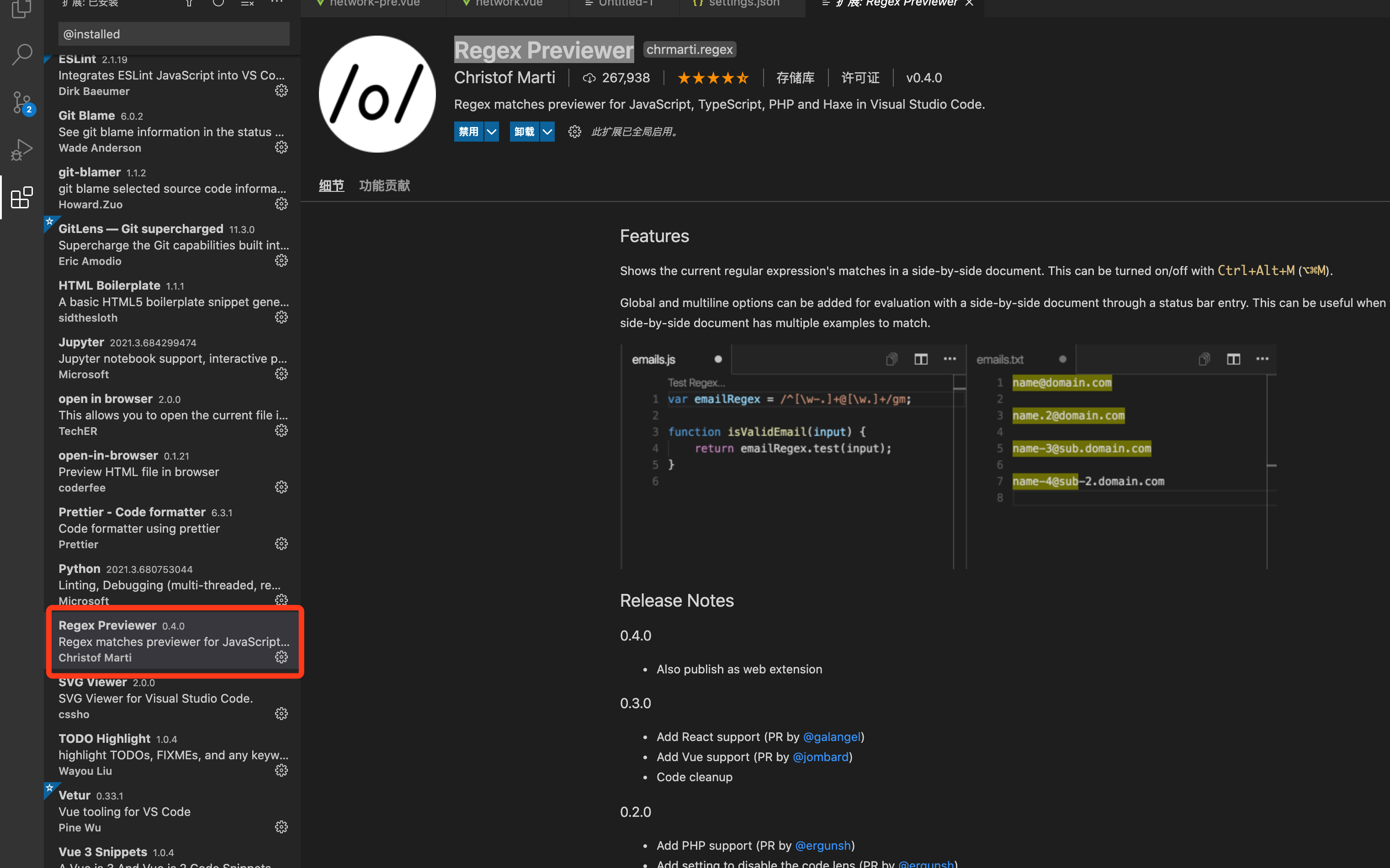
SVG Viewer
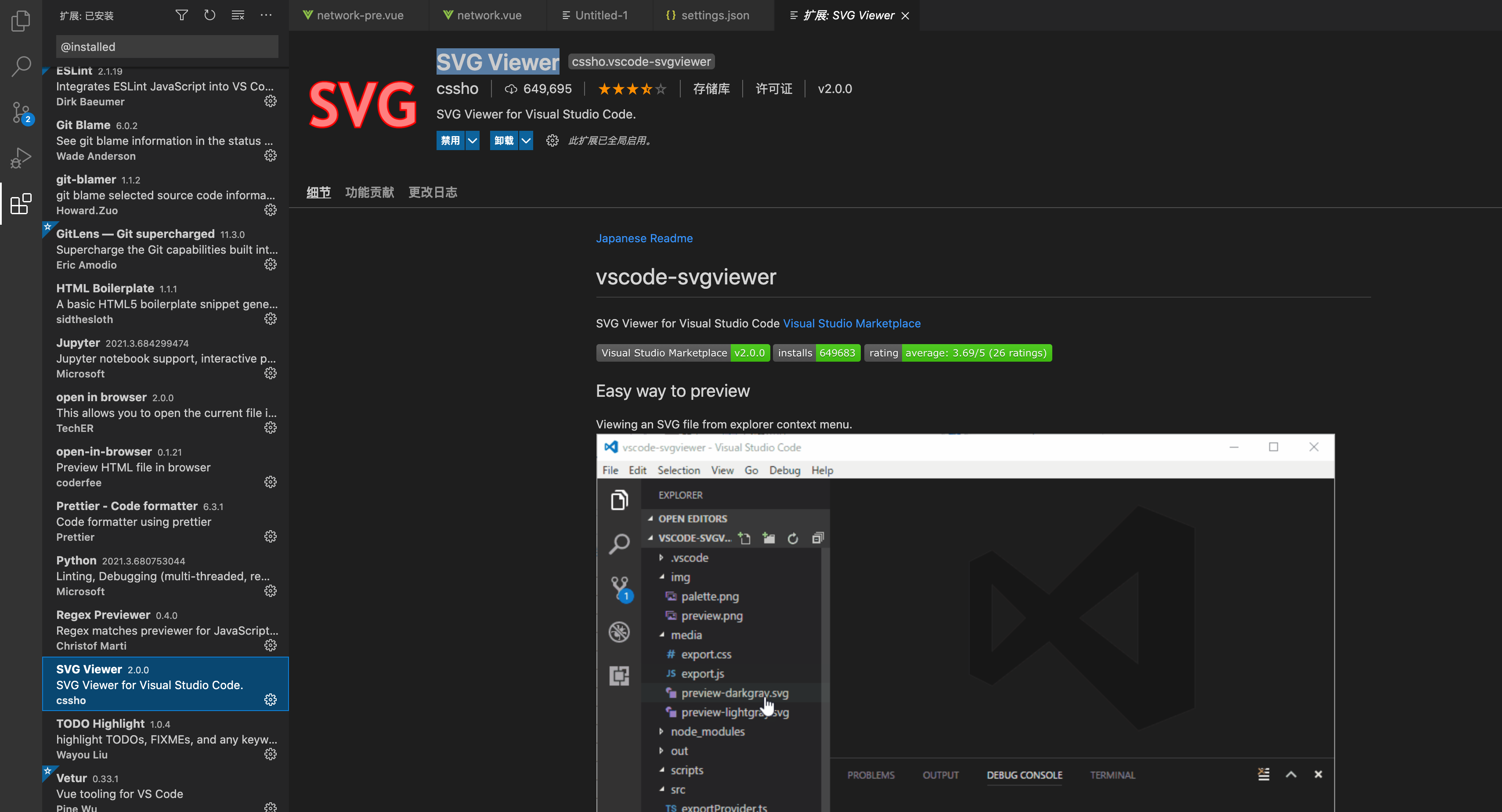
Vetur - Vue tooling for VS Code
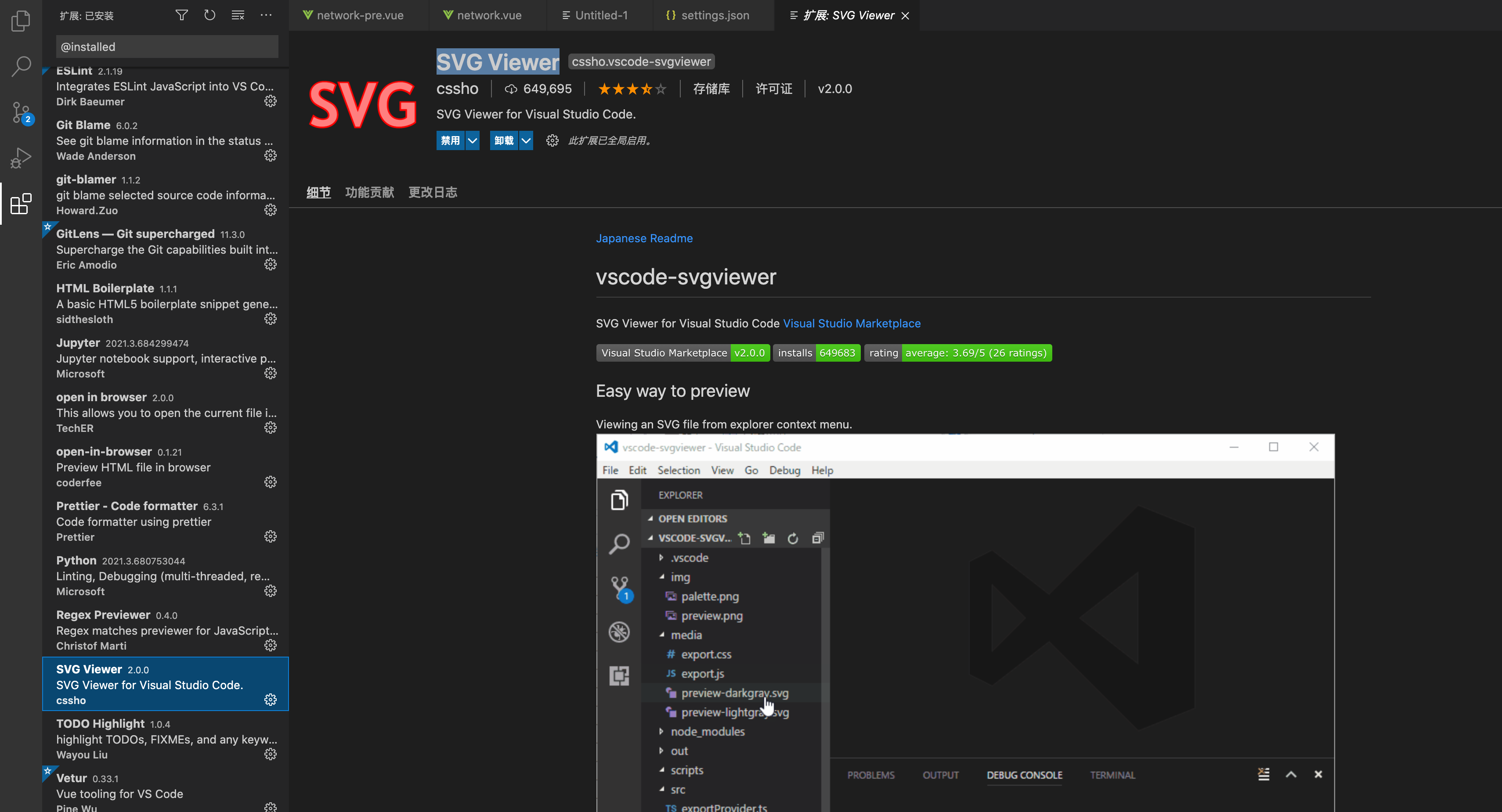
Vue 3 Snippets - A Vue.js 3 And Vue.js 2 Code Snippets Extension
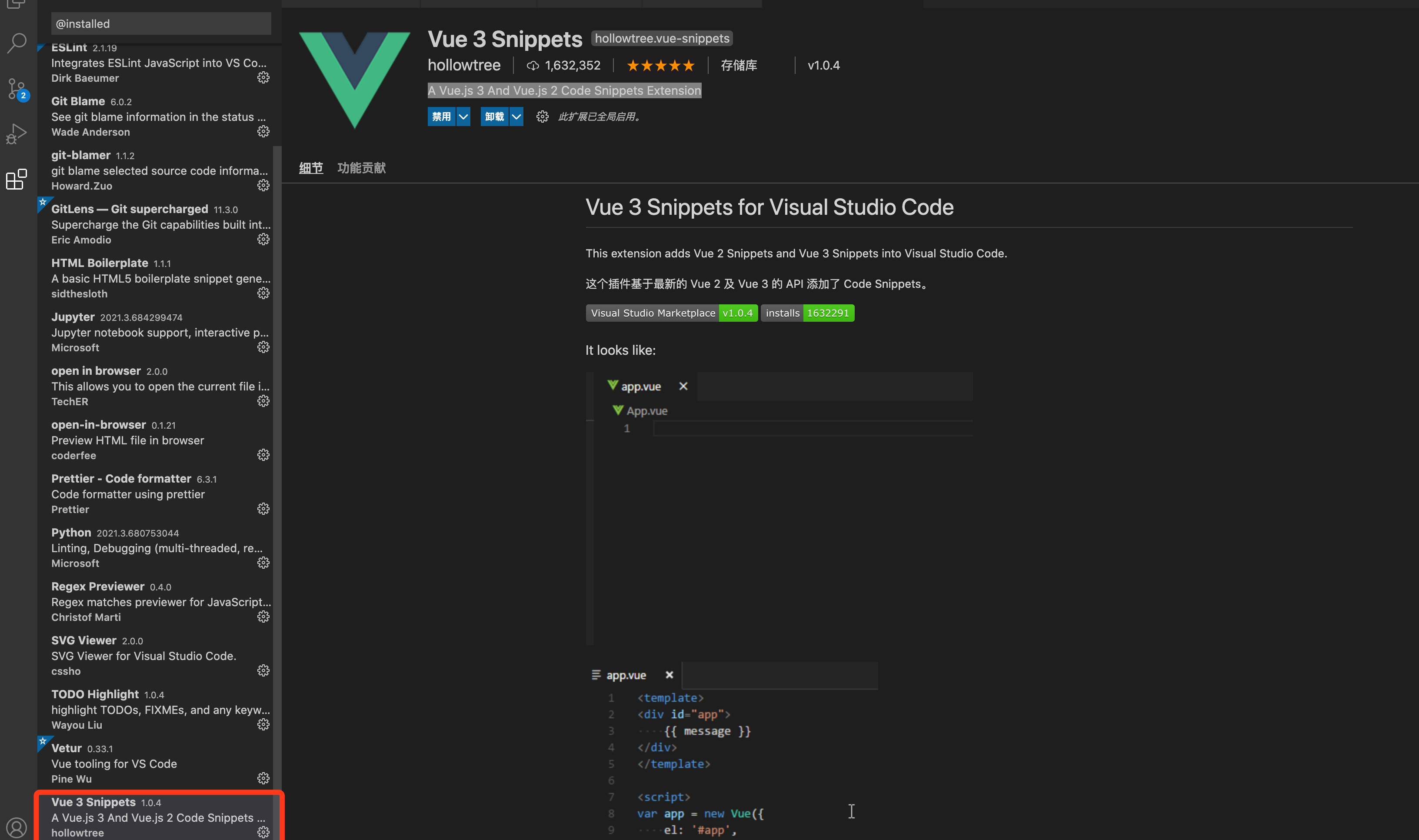
vue-helper(支持CTRL+点击函数跳转 || 绑定对象跳转)
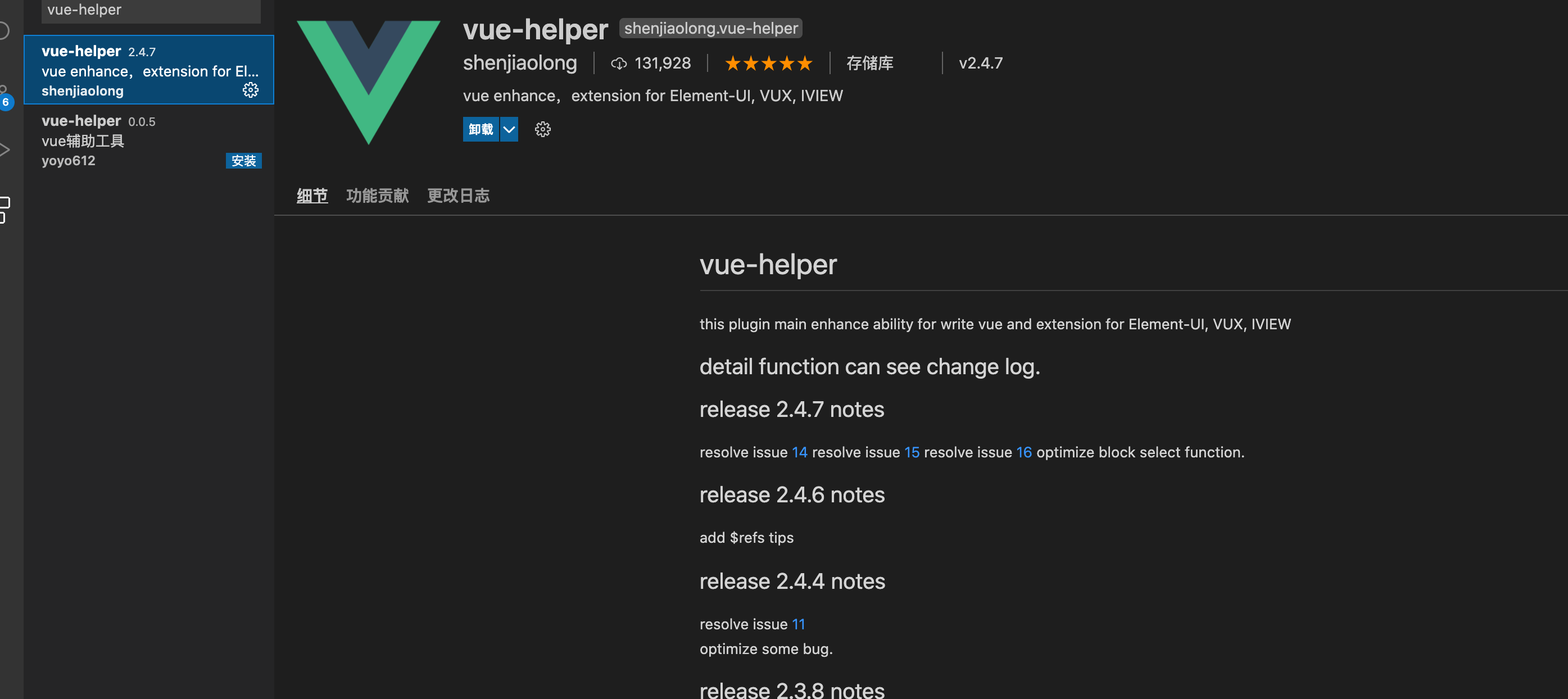
koroFileHeader
添加文件头、函数注释(文件类型无限制)
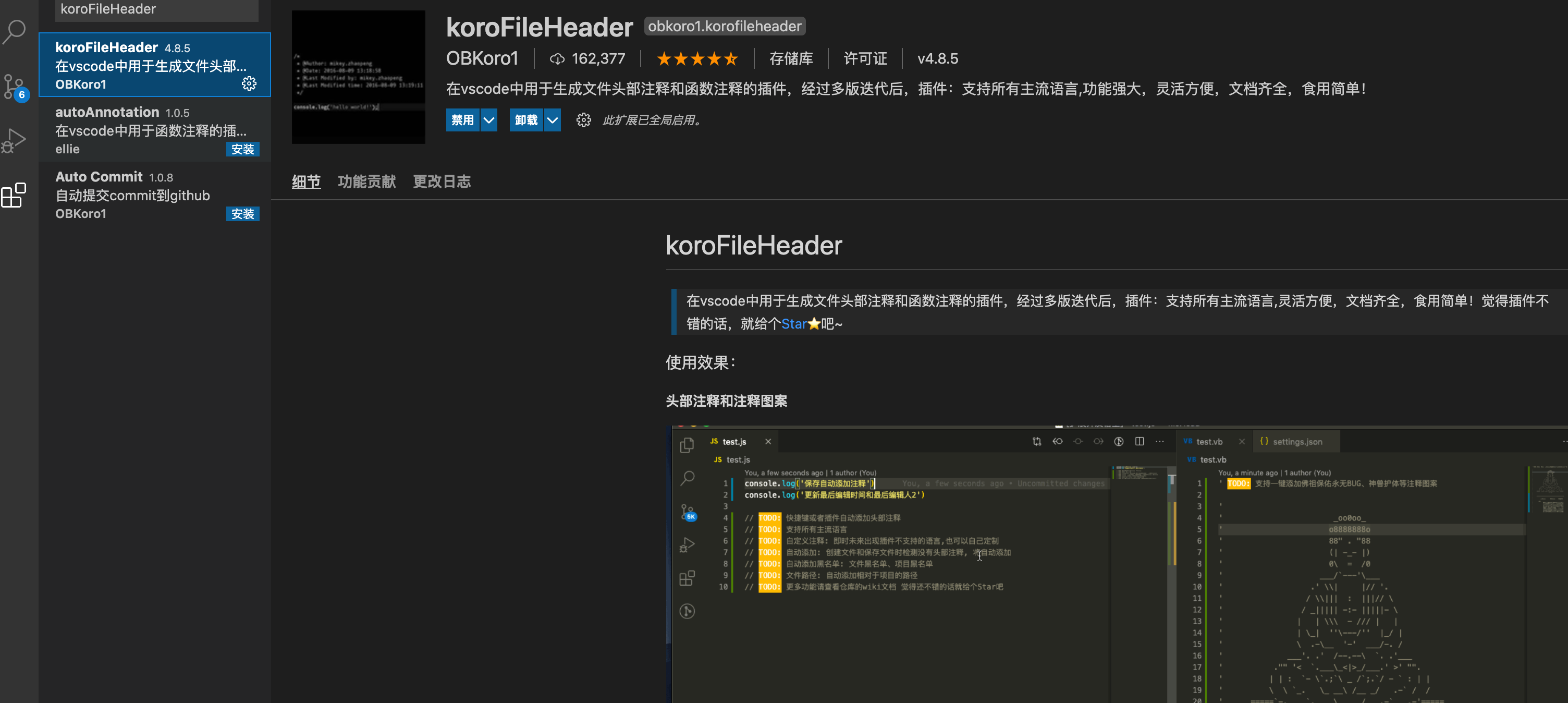
TODO Highlight 高亮
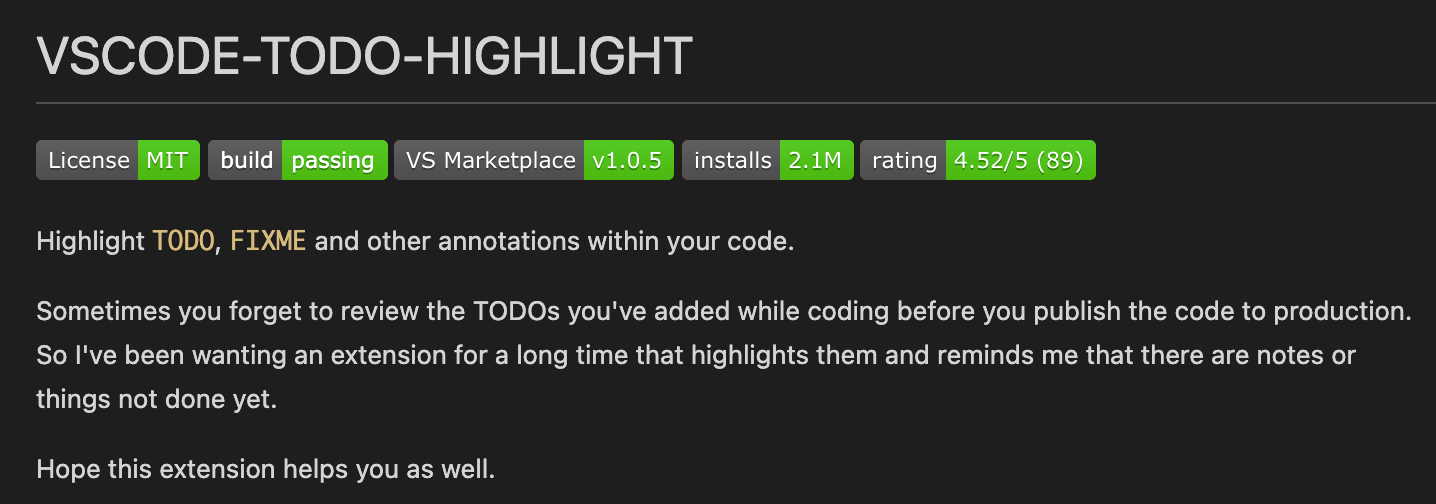
常见技巧
command + shift + p 呼出搜索框
呼出以后搜索相关内容,比如搜索setting.json 的配置
查看安装了哪些插件
在插件市场输入@installed


 浙公网安备 33010602011771号
浙公网安备 33010602011771号