如何把 DropDownList 某一个 Item 的 Text 改成粗体 ?
2007-07-06 23:43 晓风残月 阅读(1044) 评论(0) 收藏 举报这是昨天 CSDN 里面的一个帖子
http://community.csdn.net/Expert/TopicView3.asp?id=5637788
今天发现竟然成为头条了。
本以为,可以像设置字体颜色一样设置字形,结果大出意料,只有 FF 才可以呈现出预期的效果。
测试代码:
 <%@ Page Language="C#" %>
<%@ Page Language="C#" %>
 <!DOCTYPE html PUBLIC "-//W3C//DTD XHTML 1.0 Transitional//EN" "http://www.w3.org/TR/xhtml1/DTD/xhtml1-transitional.dtd">
<!DOCTYPE html PUBLIC "-//W3C//DTD XHTML 1.0 Transitional//EN" "http://www.w3.org/TR/xhtml1/DTD/xhtml1-transitional.dtd">
 <script runat="server">
<script runat="server">
 protected void Page_Load(object sender, EventArgs e)
protected void Page_Load(object sender, EventArgs e) {
{ ListItem item = null;
ListItem item = null; item = new ListItem("Red--Setting by code-programming", "red");
item = new ListItem("Red--Setting by code-programming", "red");  item.Attributes["style"] = "color: " + item.Value;
item.Attributes["style"] = "color: " + item.Value; DropDownList1.Items.Add(item);
DropDownList1.Items.Add(item);
 item = new ListItem("Bold Font?--Setting by code-programming", "bold");
item = new ListItem("Bold Font?--Setting by code-programming", "bold"); item.Attributes["style"] = "font-weight:" + item.Value;
item.Attributes["style"] = "font-weight:" + item.Value; DropDownList1.Items.Add(item);
DropDownList1.Items.Add(item);
 item = new ListItem("none");
item = new ListItem("none"); DropDownList1.Items.Add(item);
DropDownList1.Items.Add(item); }
} </script>
</script>
 <html xmlns="http://www.w3.org/1999/xhtml" >
<html xmlns="http://www.w3.org/1999/xhtml" > <head runat="server">
<head runat="server"> <title>ListItemStyle_FontWeight_Test</title>
<title>ListItemStyle_FontWeight_Test</title> </head>
</head> <body>
<body> <form id="form1" runat="server">
<form id="form1" runat="server"> <div>
<div> <asp:DropDownList ID="DropDownList1" runat="server">
<asp:DropDownList ID="DropDownList1" runat="server">  <asp:ListItem style="color:green">Green--Setting by declarative-style</asp:ListItem>
<asp:ListItem style="color:green">Green--Setting by declarative-style</asp:ListItem> <asp:ListItem style="font-weight:bold">Blod Font?----Setting by declarative-style</asp:ListItem>
<asp:ListItem style="font-weight:bold">Blod Font?----Setting by declarative-style</asp:ListItem> </asp:DropDownList></div>
</asp:DropDownList></div> </form>
</form> </body>
</body> </html>
</html>
效果:
只有 FF 最感冒了, 但是当选中某一项后,颜色恢复到整个 select 的设置。




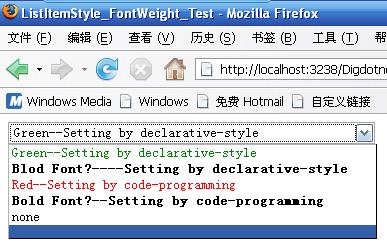



 浙公网安备 33010602011771号
浙公网安备 33010602011771号