![]()
<Window x:Class="WpfDemo.RelativeSourceDemo"
xmlns="http://schemas.microsoft.com/winfx/2006/xaml/presentation"
xmlns:x="http://schemas.microsoft.com/winfx/2006/xaml"
Title="RelativeSourceDemo" Height="300" Width="300">
<Grid x:Name="G1">
<StackPanel x:Name="S1">
<Grid Margin="20" x:Name="G2">
<StackPanel x:Name="S2">
<TextBox Margin="20" x:Name="textBox" Text="{Binding RelativeSource={RelativeSource Mode=FindAncestor,AncestorType={x:Type StackPanel},AncestorLevel=1},Path=Name}" Height="150" ToolTip="1111"/>
</StackPanel>
</Grid>
</StackPanel>
</Grid>
</Window>
using System;
using System.Collections.Generic;
using System.Linq;
using System.Text;
using System.Threading.Tasks;
using System.Windows;
using System.Windows.Controls;
using System.Windows.Data;
using System.Windows.Documents;
using System.Windows.Input;
using System.Windows.Media;
using System.Windows.Media.Imaging;
using System.Windows.Shapes;
namespace WpfDemo
{
/// <summary>
/// RelativeSourceDemo.xaml 的交互逻辑
/// </summary>
public partial class RelativeSourceDemo : Window
{
public RelativeSourceDemo()
{
InitializeComponent();
//当有明确的数据源时,我们通过 source=。。。 绑定数据
//但是如果没有明确的对象名称,但是知道 这个对象 与绑定的对象在UI布局上有对象关系
//RelativeSource rs = new RelativeSource(RelativeSourceMode.FindAncestor);
//rs.AncestorLevel = 1;
//rs.AncestorType=typeof(Grid);
//// 从自己的第一层向外寻找 第一个 Grid 对象
//this.textBox.SetBinding(TextBox.TextProperty, new Binding("Name") { RelativeSource = rs });//G2
//或者XAML 里面绑定
// Text="{Binding RelativeSource={RelativeSource Mode=FindAncestor,AncestorType={x:Type Grid},AncestorLevel=1},Path=Name}"
//rs.AncestorLevel = 2;
//rs.AncestorType = typeof(Grid);
//// 从自己的第一层向外寻找 第一个 Grid 对象
//this.textBox.SetBinding(TextBox.TextProperty, new Binding("Name") { RelativeSource = rs });//G1
// 同时 还可以绑定自身的属性
RelativeSource rs = new RelativeSource(RelativeSourceMode.Self);
this.textBox.SetBinding(TextBox.TextProperty, new Binding("Name") { RelativeSource = rs });
}
}
}
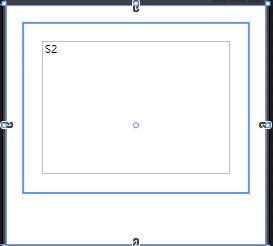



 浙公网安备 33010602011771号
浙公网安备 33010602011771号