使用IE 打开Power BI SERVER REPORT 中的Web URL 无法使页面全屏
Q: With Power BI server version upgrade to 1.9.7604.41261 (October 2020), we met an issue.
When user click button of Power BI to open a new windows, the pop-up windows can't been made full screen in IE 11 default setting.

We can see the full screen button is disabled status.
A: Afterwards, I tried in Chrome and Edge ( of course Edge uses the same core with Chrome ) to run this report, everything working well. So that's mean the issue just in IE.
Then I tried to change IE tab setting
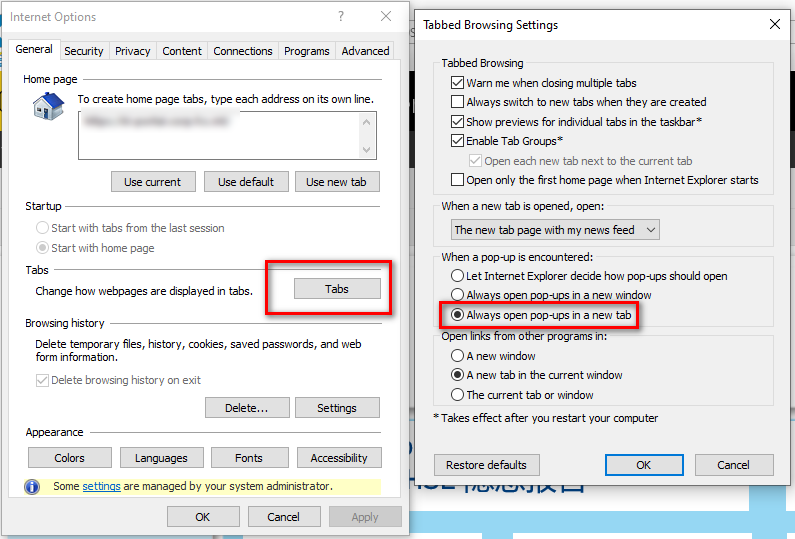
That's really working well based on above option.
Finally, I contacted my colleague to help to change group policy, to specify IE behavior for a new tab.
Configure the below Group Policy
Windows policy --> Computer (User) Configuration --> Administrative Templates --> Windows Components --> Internet Explorer --> Turn off configuration of pop-up windows in tabbed browsing:Force pop-ups to open in a new window.



 浙公网安备 33010602011771号
浙公网安备 33010602011771号