VS Code
VS Code
1、下载和安装
https://code.visualstudio.com/Download
2、配置中文插件
首先安装中文插件:Chinese (Simplified) Language Pack for Visual Studio Code
右下角弹出是否重启vs,点击“yes”
有些机器重启后如果界面还是英文,则 点击 左边栏Manage -> Command Paletet...【Ctrl+Shift+p】
在搜索框中输入“configure display language”,回车
选择 zh-cn
3、其他插件安装
为方便后续开发,建议安装如下插件
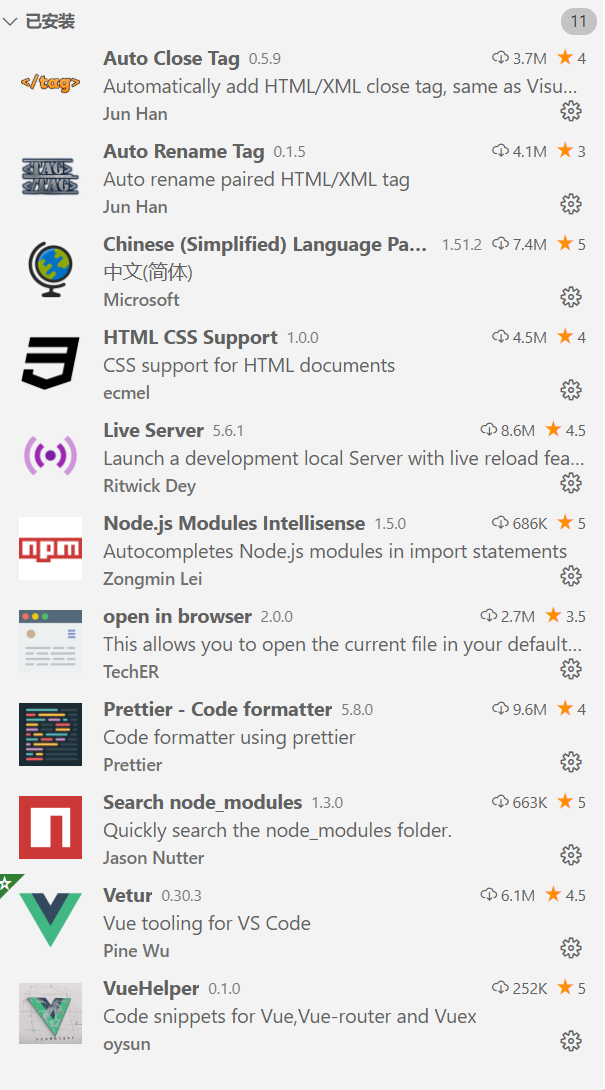
4、设置字体大小
左边栏 管理-> 设置-> 搜索 “font” -> Font size
5、其他设置
vscode配置信息
{
"editor.fontSize": 14,
"editor.tabSize": 2,
"editor.defaultFormatter": "esbenp.prettier-vscode",
"editor.formatOnSave": true,
"prettier.semi": false,
"prettier.singleQuote": true,
"workbench.colorTheme": "Default Light+",
}



 浙公网安备 33010602011771号
浙公网安备 33010602011771号