Visual Studio 安装Python第三方依赖
1、使用pip命令安装google.protobuf
pip install --index https://pypi.mirrors.ustc.edu.cn/simple/ protobuf
2、国内镜像
https://pypi.douban.com/simple/ 豆瓣
https://mirrors.aliyun.com/pypi/simple/ 阿里
https://pypi.hustunique.com/simple/ 华中理工大学
https://pypi.sdutlinux.org/simple/ 山东理工大学
https://pypi.mirrors.ustc.edu.cn/simple/ 中国科学技术大学
https://pypi.tuna.tsinghua.edu.cn/simple 清华
3、具体
首先打开cmd
然后在Python的安装路径下找到/Scripts/pip.exe,将pip.exe拖到打开的cmd上
再输入install --index https://mirrors.aliyun.com/pypi/simple/ protobuf 然后回车就OK了
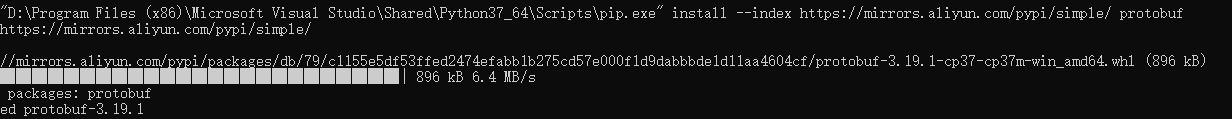
4、查看已经安装的第三方库
点击“管理此环境的包”
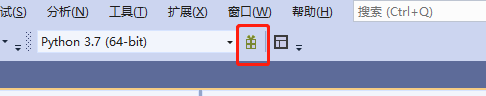
左侧会将所有的第三方库显示出来,点×号可以卸载
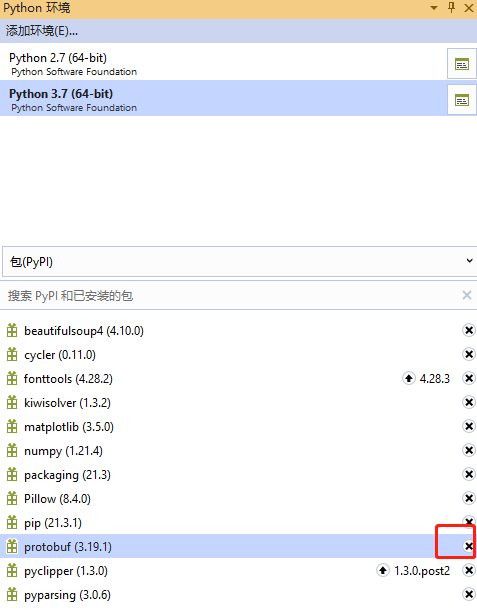
博客园Jason_c微信打赏码
如果本篇文档对你有帮助,打赏Jason_c根华子吧,他的私房钱被老婆没收了,呜呜!
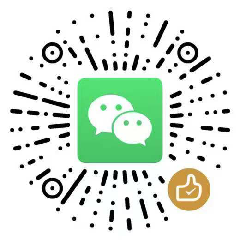


 浙公网安备 33010602011771号
浙公网安备 33010602011771号