Unity 裁剪或者拷贝图片
方法一:
/// <summary>
/// 裁剪或者拷贝图片,图片的原点在左下角
/// </summary>
/// <param name="原图"></param>
/// <param name="x,y表示从原图的什么位置开始裁剪,w,h表示裁剪的宽高"></param>
/// <param name="x,y表示拷贝到新的图片中的什么位置,w,h新的图片的宽高"></param>
/// <returns></returns>
Texture2D CopyOrCutTexture(Texture2D source, RectInt cutScope, RectInt targetScope)
{
Color[] colors = source.GetPixels(cutScope.x, cutScope.y, cutScope.width, cutScope.height);
Texture2D target = new Texture2D(targetScope.width, targetScope.height, source.format, false);
target.SetPixels(targetScope.x, targetScope.y, targetScope.width, targetScope.height, colors);
return target;
}
方法二:
/// <summary>
/// 裁剪或者拷贝图片,图片的原点在左下角
/// </summary>
/// <param name="原图"></param>
/// <param name="x,y表示从原图的什么位置开始裁剪,w,h表示裁剪的宽高"></param>
/// <param name="x,y表示拷贝到新的图片中的什么位置,w,h新的图片的宽高"></param>
/// <returns></returns>
Texture2D CutOrCopyTexture(Texture2D source, RectInt cutScope, RectInt targetScope)
{
Texture2D target = new Texture2D(targetScope.width, targetScope.height, source.format, false);
Graphics.CopyTexture(source, 0, 0, cutScope.x, cutScope.y, cutScope.width, cutScope.height, target, 0, 0, targetScope.x, targetScope.y);
return target;
}
完整代码:
using System.Collections;
using System.Collections.Generic;
using UnityEngine;
public class CopyTexture : MonoBehaviour {
public Texture2D source;
void Start () {
//Texture2D target = CopyOrCutTexture(source, new RectInt(0, 0, 500, 500), new RectInt(0, 0, 500, 500));
//byte[] data = target.EncodeToPNG();
//System.IO.File.WriteAllBytes("E:\\temp.png", data);
Texture2D target = CutOrCopyTexture(source, new RectInt(0, 0, 500, 500), new RectInt(0, 0, 500, 500));
byte[] data = target.EncodeToPNG();
System.IO.File.WriteAllBytes("E:\\temp.png", data);
}
/// <summary>
/// 裁剪或者拷贝图片,图片的原点在左下角
/// </summary>
/// <param name="原图"></param>
/// <param name="x,y表示从原图的什么位置开始裁剪,w,h表示裁剪的宽高"></param>
/// <param name="x,y表示拷贝到新的图片中的什么位置,w,h新的图片的宽高"></param>
/// <returns></returns>
Texture2D CopyOrCutTexture(Texture2D source, RectInt cutScope, RectInt targetScope)
{
Color[] colors = source.GetPixels(cutScope.x, cutScope.y, cutScope.width, cutScope.height);
Texture2D target = new Texture2D(targetScope.width, targetScope.height, source.format, false);
target.SetPixels(targetScope.x, targetScope.y, targetScope.width, targetScope.height, colors);
return target;
}
/// <summary>
/// 裁剪或者拷贝图片,图片的原点在左下角
/// </summary>
/// <param name="原图"></param>
/// <param name="x,y表示从原图的什么位置开始裁剪,w,h表示裁剪的宽高"></param>
/// <param name="x,y表示拷贝到新的图片中的什么位置,w,h新的图片的宽高"></param>
/// <returns></returns>
Texture2D CutOrCopyTexture(Texture2D source, RectInt cutScope, RectInt targetScope)
{
Texture2D target = new Texture2D(targetScope.width, targetScope.height, source.format, false);
Graphics.CopyTexture(source, 0, 0, cutScope.x, cutScope.y, cutScope.width, cutScope.height, target, 0, 0, targetScope.x, targetScope.y);
return target;
}
}
博客园Jason_c微信打赏码
如果本篇文档对你有帮助,打赏Jason_c根华子吧,他的私房钱被老婆没收了,呜呜!
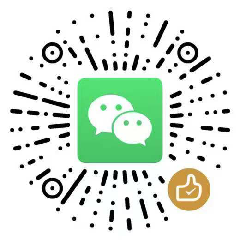




 浙公网安备 33010602011771号
浙公网安备 33010602011771号