一、Ubuntu ssh免密登录
1、生成密钥对
[root@temp-ubuntu-1804-server:~]# ssh-keygen -t rsa
Generating public/private rsa key pair.
Enter file in which to save the key (/root/.ssh/id_rsa):
Enter passphrase (empty for no passphrase):
Enter same passphrase again:
Your identification has been saved in /root/.ssh/id_rsa.
Your public key has been saved in /root/.ssh/id_rsa.pub.
The key fingerprint is:
SHA256:XmlRk5OLf2gX9tUeE0OPbTCDG5jBWXLy6nbM02tfqps root@temp-ubuntu-1804-server.janzen.com
The key's randomart image is:
+---[RSA 2048]----+
| .+*=+=. |
| =**. O.|
| ...=. B|
| .+o o+o|
| S =. o ++|
| . + o+.o o|
| . o.=o. .|
| . . o.o.|
| E+o..|
+----[SHA256]-----+
[root@temp-ubuntu-1804-server:~]# ls .ssh/
authorized_keys id_rsa id_rsa.pub known_hosts
2、被控端导入公钥
[root@temp-ubuntu-1804-server:~]# cat .ssh/authorized_keys
ssh-rsa AAAAB3NzaC1yc2EAAAADAQABAAABAQCwohqZD2j3TYLokECPl0Tx3h7yMbEQubtFkr4Oy7MLOehZPIS6bwkbd7MwVORsC5wFc4lmu4+3N8ZH6hNarSeuKTRZRMg/RYmQcxaO2doXfpvTHTE+4A2Vcs3Tou0ugjXOi+wuY3878Kz9rxCucjlIyZDu6bNYcsFuA918HUOAMr4XqdzoXTYjYFs9hRR51T6nBk+eCNfj7EDULmkkOSd7uZOd5bmBw/KZjxkSbEIgr1dTAZCzwMjvzLAqXibYQ4QmOw0RIIS5EAouS0RN+ukdUNgHhYz4sdLkndXXqdwf6AkFj2N0d8+QEOco4Wpa2rVDpAzEViKIe9TtnaX/+OFp root@temp-ubuntu-1804-server.janzen.com
3、修改sshd配置
[root@temp-ubuntu-1804-server:~]# vim /etc/ssh/sshd_config
[root@temp-ubuntu-1804-server:~]# cat /etc/ssh/sshd_config | grep ^[^#]
PermitRootLogin yes
PubkeyAuthentication yes
AuthorizedKeysFile .ssh/authorized_keys .ssh/authorized_keys2
ChallengeResponseAuthentication no
UsePAM yes
X11Forwarding yes
PrintMotd no
AcceptEnv LANG LC_*
Subsystem sftp /usr/lib/openssh/sftp-server
PasswordAuthentication yes
[root@temp-ubuntu-1804-server:~]# systemctl restart sshd
4、客户端导入私钥
[root@temp-ubuntu-1804-server:~]# scp .ssh/id_rsa 10.0.0.250:~/.ssh/
id_rsa 100% 1675 2.3MB/s 00:00
[root@Client-Ubuntu1804-250:~]# ls .ssh/
authorized_keys id_rsa known_hosts
5、xshell 导入私钥
![]()
![]()
![]()
![]()
![]()
![]()
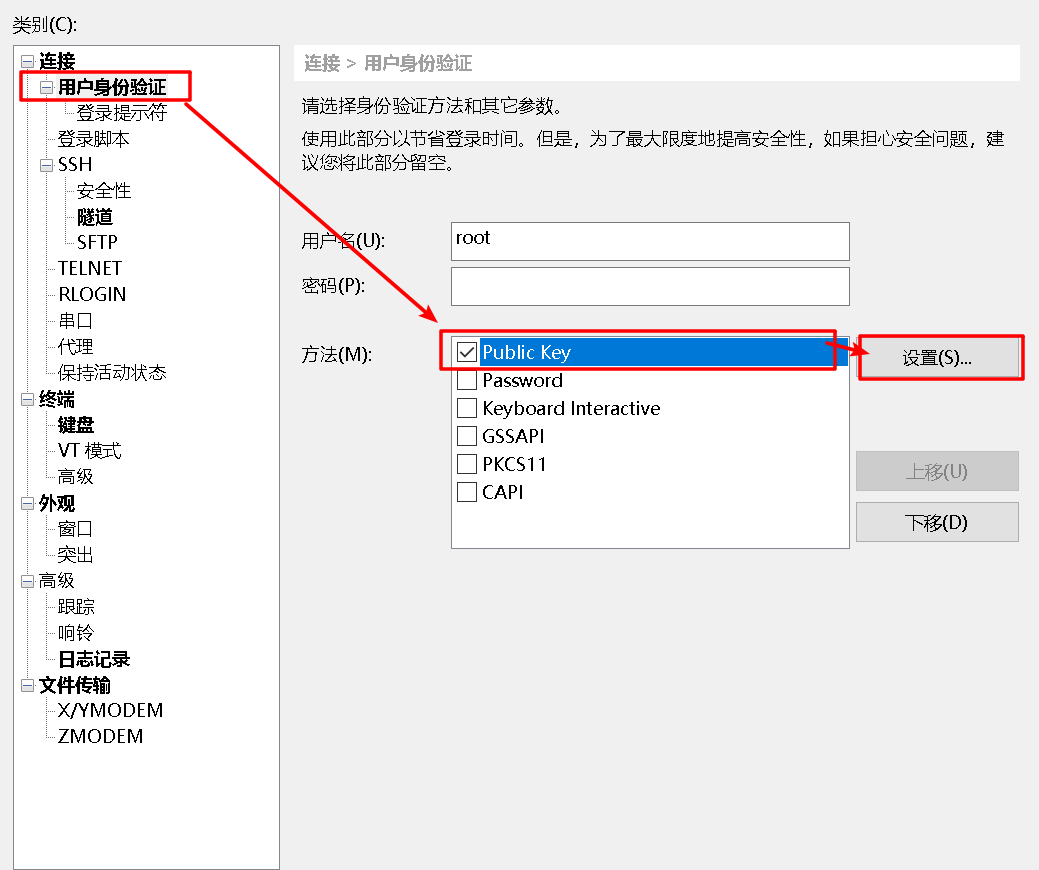
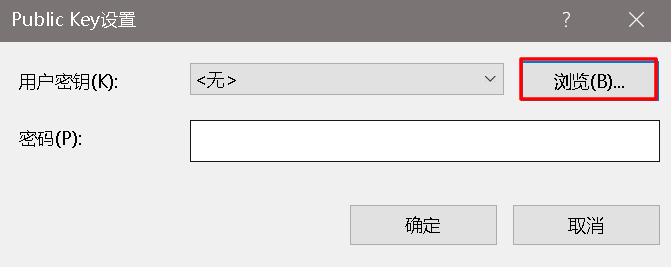
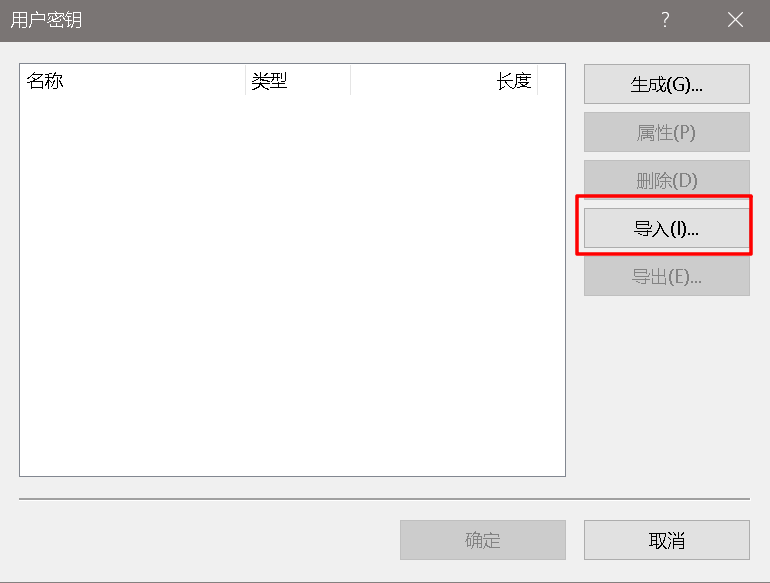
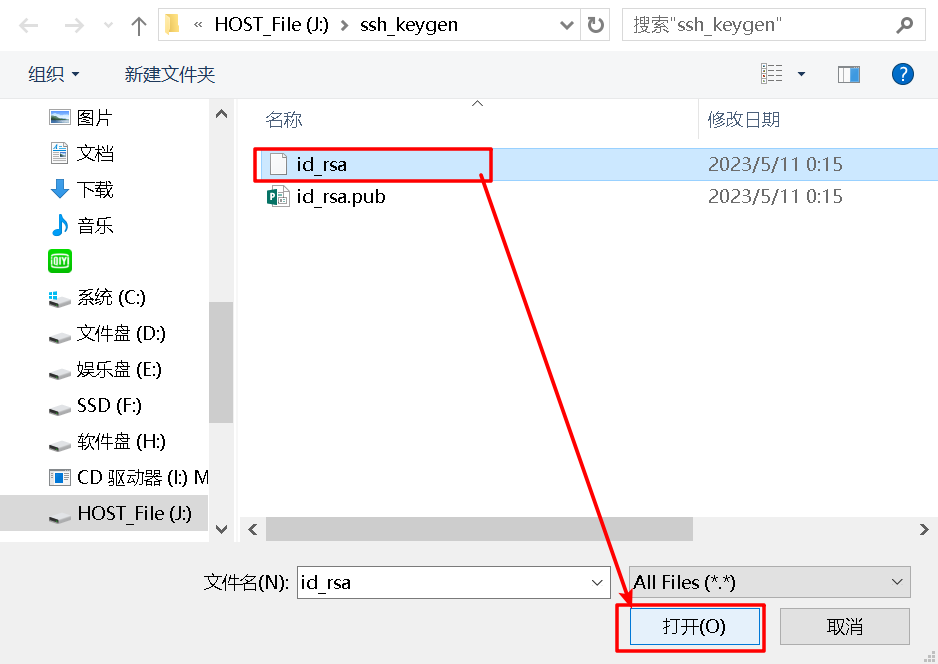
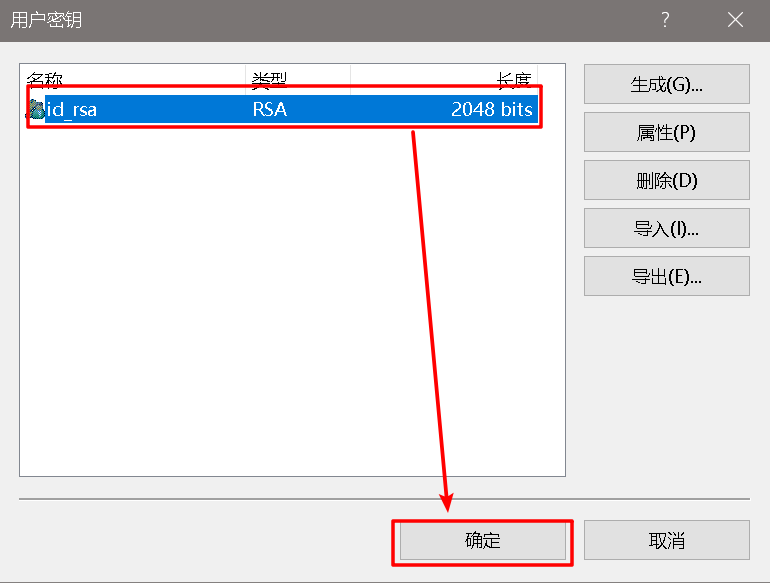
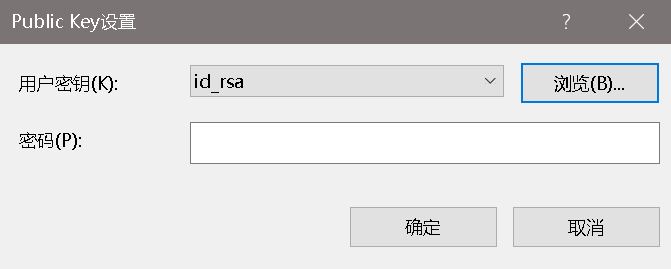




 浙公网安备 33010602011771号
浙公网安备 33010602011771号