在Android开发中,我们或许会碰到这么一种业务需求,一项任务分成几个子任务,子任务按顺序先后执行,子任务全部执行完后,这项任务才算成功。那么,利用几个子线程顺序执行是可以达到这个目的的,但是每个线程必须去手动控制,而且得在一个子线程执行完后,再开启另一个子线程。或者,全部放到一个线程中让其顺序执行。这样都可以做到,但是,如果这是一个后台任务,就得放到Service里面,由于Service和Activity是同级的,所以,要执行耗时任务,就得在Service里面开子线程来执行。那么,有没有一种简单的方法来处理这个过程呢,答案就是IntentService。
什么是IntentService,首先看看官方的解释:
IntentService is a base class forServices that handle asynchronous requests (expressed asIntents) on demand. Clients send requests throughstartService(Intent) calls; the service is started as needed, handles each Intent in turn using a worker thread, and stops itself when it runs out of work
简单说,IntentService是继承于Service并处理异步请求的一个类,在IntentService内有一个工作线程来处理耗时操作,启动IntentService的方式和启动传统Service一样,同时,当任务执行完后,IntentService会自动停止,而不需要我们去手动控制。另外,可以启动IntentService多次,而每一个耗时操作会以工作队列的方式在IntentService的onHandleIntent回调方法中执行,并且,每次只会执行一个工作线程,执行完第一个再执行第二个,以此类推。
还有一个说明是:
All requests are handled on a single worker thread -- they may take as long as necessary (and will not block the application's main loop), but only one request will be processed at a time.
大致意思是:所有请求都在一个单线程中,不会阻塞应用程序的主线程(UI Thread),同一时间只处理一个请求。
那么,用IntentService有什么好处呢?首先,我们省去了在Service中手动开线程的麻烦,第二,当操作完成时,我们不用手动停止Service,第三,it's so easy to use!
ok,接下来让我们来看看如何使用,我写了一个Demo来模拟两个耗时操作,Operation1与Operation2,先执行1,2必须等1执行完才能执行:
新建工程,新建一个继承IntentService的类,我这里是IntentServiceDemo.java

1 public class IntentServiceDemo extends IntentService { 2 3 public IntentServiceDemo() { 4 //必须实现父类的构造方法 5 super("IntentServiceDemo"); 6 } 7 8 @Override 9 public IBinder onBind(Intent intent) { 10 System.out.println("onBind"); 11 return super.onBind(intent); 12 } 13 14 15 @Override 16 public void onCreate() { 17 System.out.println("onCreate"); 18 super.onCreate(); 19 } 20 21 @Override 22 public void onStart(Intent intent, int startId) { 23 System.out.println("onStart"); 24 super.onStart(intent, startId); 25 } 26 27 28 @Override 29 public int onStartCommand(Intent intent, int flags, int startId) { 30 System.out.println("onStartCommand"); 31 return super.onStartCommand(intent, flags, startId); 32 } 33 34 35 @Override 36 public void setIntentRedelivery(boolean enabled) { 37 super.setIntentRedelivery(enabled); 38 System.out.println("setIntentRedelivery"); 39 } 40 41 @Override 42 protected void onHandleIntent(Intent intent) { 43 //Intent是从Activity发过来的,携带识别参数,根据参数不同执行不同的任务 44 String action = intent.getExtras().getString("param"); 45 if (action.equals("oper1")) { 46 System.out.println("Operation1"); 47 }else if (action.equals("oper2")) { 48 System.out.println("Operation2"); 49 } 50 51 try { 52 Thread.sleep(2000); 53 } catch (InterruptedException e) { 54 e.printStackTrace(); 55 } 56 } 57 58 @Override 59 public void onDestroy() { 60 System.out.println("onDestroy"); 61 super.onDestroy(); 62 } 63 64 }
我把生命周期方法全打印出来了,待会我们来看看它执行的过程是怎样的。接下来是Activity,在Activity中来启动IntentService:

1 public class TestActivity extends Activity { 2 /** Called when the activity is first created. */ 3 @Override 4 public void onCreate(Bundle savedInstanceState) { 5 super.onCreate(savedInstanceState); 6 setContentView(R.layout.main); 7 8 //可以启动多次,每启动一次,就会新建一个work thread,但IntentService的实例始终只有一个 9 //Operation 1 10 Intent startServiceIntent = new Intent("com.test.intentservice"); 11 Bundle bundle = new Bundle(); 12 bundle.putString("param", "oper1"); 13 startServiceIntent.putExtras(bundle); 14 startService(startServiceIntent); 15 16 //Operation 2 17 Intent startServiceIntent2 = new Intent("com.test.intentservice"); 18 Bundle bundle2 = new Bundle(); 19 bundle2.putString("param", "oper2"); 20 startServiceIntent2.putExtras(bundle2); 21 startService(startServiceIntent2); 22 } 23 }
最后,别忘了配置Service,因为它继承于Service,所以,它还是一个Service。

1 <service android:name=".IntentServiceDemo"> 2 <intent-filter > 3 <action android:name="com.test.intentservice"/> 4 </intent-filter> 5 </service>
ok,最后来看看执行结果:
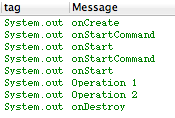
从结果可以看到,onCreate方法只执行了一次,而onStartCommand和onStart方法执行了两次,开启了两个Work Thread,这就证实了之前所说的,启动多次,但IntentService的实例只有一个,这跟传统的Service是一样的。Operation1也是先于Operation2打印,并且我让两个操作间停顿了2s,最后是onDestroy销毁了IntentService。
这就是IntentService,一个方便我们处理业务流程的类,它是一个Service,但是比Service更智能。





 浙公网安备 33010602011771号
浙公网安备 33010602011771号