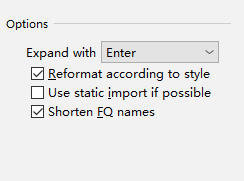IDEA注释模板设置
1. 文件注释
1.1 Java类文件注释
Setting -> Editor -> File and Code Templates -> Includes -> File Header
/** * @ClassName: ${NAME} * @Description: TODO * @Author: JGC * @Date: ${DATE} ${TIME} * @Version: 1.0 */
1.2 JSP文件注释
Setting -> Editor -> File and Code Templates -> Other -> Jsp files -> Jsp File.jsp
<%--
User: JGC
Date: ${DATE}
Time: ${TIME}
Description: TODO
--%>
2. 方法注释
Setting -> Editor -> Live Templates
1. 右上角 + 新建userDefine组
2. 新建 * 条目
3. Template Text
* * @Author JGC * @Description //TODO $end$ * @Date $time$ $date$ * @Param $param$ * @return $return$ */
4. Options