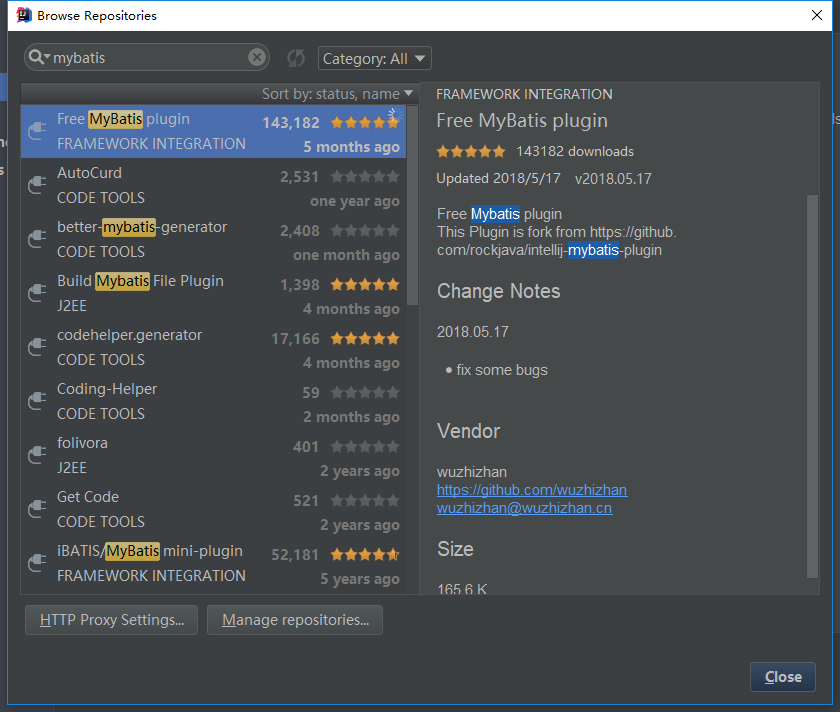idea通过mapper快速定位到xml文件
1.点击File找到设置(Settings)
2.点击Plugins下的 Browse respositories

3.在搜索栏搜索mybatis ,选中 Free Mybatis plugin——install(安装)。重启idea即可
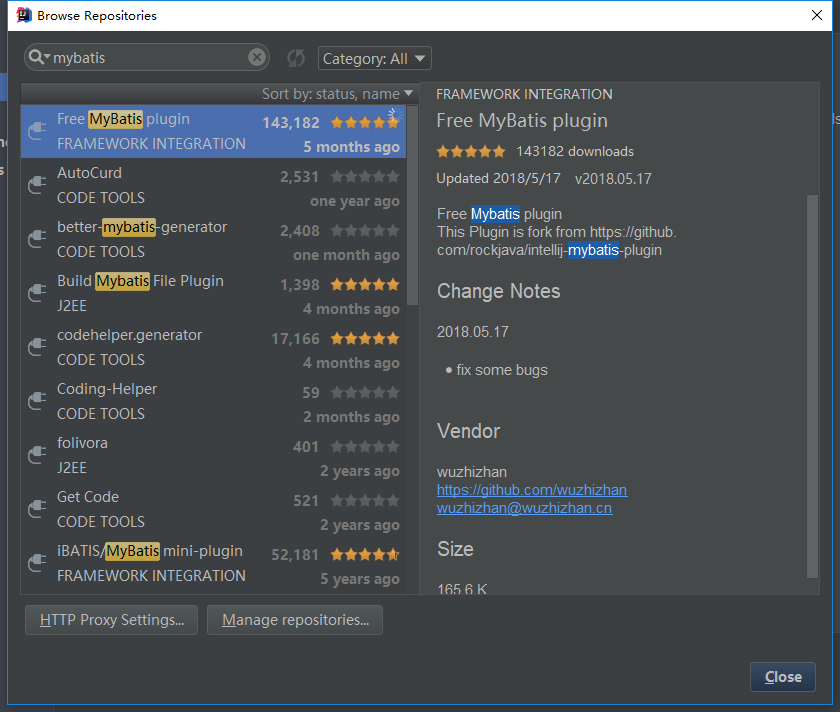
1.点击File找到设置(Settings)
2.点击Plugins下的 Browse respositories

3.在搜索栏搜索mybatis ,选中 Free Mybatis plugin——install(安装)。重启idea即可