学习笔记之线程
多线程
一、实现多线程
进程
是正在运行的程序
- 是系统进行资源分配和调用的独立单位
- 每一个进程都有它自己的内存空间和系统资源
线程
是进程中的单个顺序控制流,是一条执行路径
- 单线程:一个进程如果只有一条执行路径,则称为单线程程序

- 多线程:一个进程如果有多条执行路径,则称为多线程程序
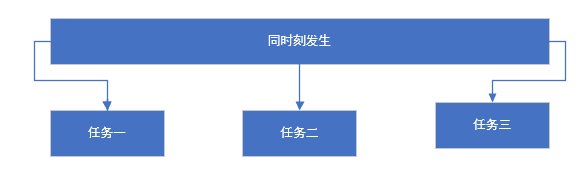
实现多线程方式:
- 继承Thread类
- 定义一个类MyThread继承Thread类
- 在MyThread类中重写run()方法
- 创建MyThread类的对象
- 启动线程
注:run()用来封装线程执行的代码。
run():封装线程执行的代码,直接调用,相当于普通方法的调用。
strat():启动线程;然后有JVM调用此线程的run()方法。
Thread类中的方法:设置和获取线程名称
- void setName(String name):将此线程的名称更改为参数name
- 也可以通过构造方法来设置
- String getName():返回此线程的名称
- public static Thread currentThread():返回对当前正在执行的线程对象的引用
public class MyThread extends Thread {
MyThread(){}
MyThread(String name){
super(name);
}
@Override
public void run() {
for (int i = 0; i < 100; i++){
System.out.println(getName()+","+i);
}
}
}
public class MyThreadDemo {
public static void main(String[] args) {
//通过set方法设置线程名称
// MyThread mt = new MyThread();
// MyThread mt2 = new MyThread();
//
// mt.setName("A:");
// mt2.setName("B:");
//// mt.run();//直接调用
//// mt2.run();
// mt.start();
// mt2.start();//启动线程,JVM调用run方法
//通过构造方法设置:
MyThread mt = new MyThread("A:");
MyThread mt2 = new MyThread("B:");
mt.start();
mt2.start();
//static Thread currenThread()返回当前正在执行的线程对象的引用
System.out.println(Thread.currentThread().getName()); // main
}
}
线程调度
两种线程调度模型:
- 分时调度模型:所有线程轮流使用CPU的使用权,平均分配每个线程占用CPU的时间片。
- 抢占式调度模型:优先让优先级高的线程使用CPU。如果线程的优先级相同,那么会随机选择一个,优先级高的线程获取的CPU时间片相对多一些。(java)。
Thread类中设置和获取线程优先级的方法
- public final int getPriority():返回此线程的优先级。
- public final void setPriority(int newPriority):更改此线程的优先级(线程优先级的范围是1-10,默认为5)。
线程优先级高仅仅表示线程获取CPU时间片的几率高,但是要在次数比较多,或者多次运行的时候才能看到你想要的效果。
public class ThreadPriority extends Thread{
ThreadPriority(){}
ThreadPriority(String name){
super(name);
}
@Override
public void run() {
for (int i = 0; i < 100; i++){
System.out.println(getName()+":"+i);
}
}
}
public class Demo {
public static void main(String[] args) {
ThreadPriority tp = new ThreadPriority("A:");
ThreadPriority tp2 = new ThreadPriority("B:");
ThreadPriority tp3 = new ThreadPriority("C:");
System.out.println(Thread.MIN_PRIORITY);//1
System.out.println(Thread.NORM_PRIORITY);//5
System.out.println(Thread.MAX_PRIORITY); // 10
System.out.println("--------------------------------");
System.out.println(tp.getPriority());//5
System.out.println(tp2.getPriority());//5
System.out.println(tp3.getPriority());//5
System.out.println("-------------------------");
//设置优先级
//public final void setPriority(int newPriority):更改此线程的优先级
tp.setPriority(5);
tp2.setPriority(10);
tp3.setPriority(1);
System.out.println(tp.getPriority());//5
System.out.println(tp2.getPriority());//10
System.out.println(tp3.getPriority());//1
System.out.println("-------------------");
tp.start();
tp2.start();
tp3.start();
}
}
线程控制
方法:
- static void sleep(long millis):使当前正在执行的线程停留(暂停执行)指定的毫秒数
- void join():等待这个线程死亡
- void setDaemon(boolean on)将此线程标记为守护线程,当运行的线程是守护线程时,JAVA虚拟机将退出
sleep
public class Sleep extends Thread{
Sleep(){}
Sleep(String name){
super(name);
}
@Override
public void run() {
for (int i = 0; i < 100; i++){
System.out.println(getName()+i);
try {
Thread.sleep(1000);
} catch (InterruptedException e) {
e.printStackTrace();
}
}
}
}
public class SleepDemo {
public static void main(String[] args) {
Sleep s = new Sleep("A");
Sleep s2 = new Sleep("B");
Sleep s3 = new Sleep("C");
s.start();
s2.start();
s3.start();
}
}
join
public class JoinDemo {
public static void main(String[] args) {
//雍正,胤禩是康熙的儿子 。雍正、胤禩要继承皇位得康熙退位
// void join():等待这个线程死亡-->康熙
Join j = new Join("康熙");
Join j2 = new Join("雍正");
Join j3 = new Join("胤禩");
j.start();
try {
j.join();
} catch (InterruptedException e) {
e.printStackTrace();
}
j2.start();
j3.start();
}
}
public class Join extends Thread{
Join(){}
Join(String name){
super(name);
}
@Override
public void run() {
for (int i = 0; i < 100; i++){
System.out.println(getName()+i);
}
}
}
setDaemon
public class SetDaemon extends Thread{
public SetDaemon() {
}
public SetDaemon(String name) {
super(name);
}
@Override
public void run() {
for (int i = 0; i < 100; i++){
System.out.println(getName()+i);
}
}
}
public class SetDaemonDemo {
public static void main(String[] args) {
//结拜兄弟 同年同月同日死
SetDaemon sd2 = new SetDaemon("虚竹");
SetDaemon sd3 = new SetDaemon("段誉");
//设置为主线程
Thread.currentThread().setName("乔峰");
//设置为守护线程
sd2.setDaemon(true);
sd3.setDaemon(true);
sd2.start();
sd3.start();
for (int i = 0; i < 10; i++){
System.out.println(Thread.currentThread().getName()+i);
}
}
}
线程生命周期
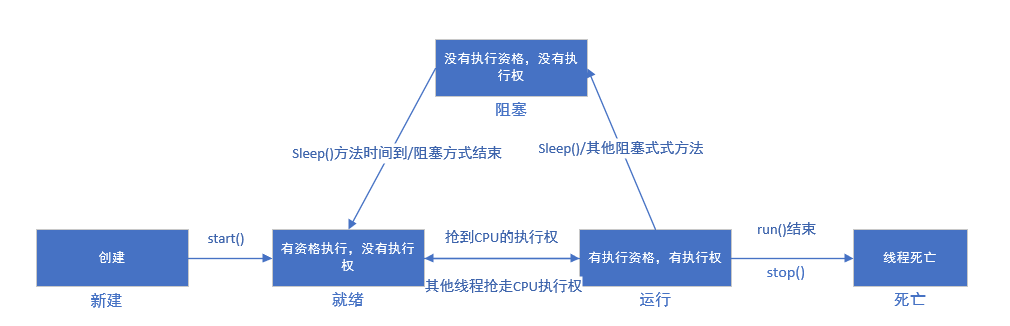
实现Runnable接口实现多线程
- 定义一个类MyRunnable实现Runnable接口
- 实现MyRunnable类中的run()方法
- 创建MyRunnable类的对象
- 创建Thread类的对象,把MyRunnable对象作为构造方法的参数
- 启动线程
多线程的两种方式:
- 继承Thread类
- 实现Runnable接口
实现Runnable接口:避免了Java单继承的局限性,适合多个相同程序的代码去处理同一个资源的情况,把线程和程序的代码、数据有效分离,较好的体现了面向对象的设计思路
public class MyRunnable implements Runnable {
@Override
public void run() {
for (int i = 0; i < 100; i++){
System.out.println(Thread.currentThread().getName()+i);
}
}
}
public class MyRunnableDemo {
public static void main(String[] args) {
//创建MyRunnable类的对象
MyRunnable mr = new MyRunnable();
//创建Thread类的对象,把MyRunnable对象作为构造方法的参数
Thread t1 = new Thread(mr,"A");
Thread t2 = new Thread(mr,"B");
//启动线程
t1.start();
t2.start();
}
}
线程同步
卖票
public class SellTicket implements Runnable {
private int Ticket = 100;
@Override
public void run() {
while (true) {
if (Ticket > 0) {
try {
Thread.sleep(100); //模拟卖票间隔时间
} catch (InterruptedException e) {
e.printStackTrace();
}
System.out.println(Thread.currentThread().getName() + "售卖第" + Ticket + "张票");
Ticket--;
}
}
}
}
public class Demo {
public static void main(String[] args) {
SellTicket st = new SellTicket();
Thread t = new Thread(st, "一号窗口:");
Thread t2 = new Thread(st, "二号窗口");
Thread t3 = new Thread(st, "三号窗口");
t.start();
t2.start();
t3.start();
}
}
因为线程执行的随机性
- 出现重票
- 出现负数票
解决
判断多线程程序是否会有数据安全问题的标准
- 是否是多线程环境
- 是否有共享数据
- 是否有多条语句操作共享数据
解决思路
- 破坏安全环境
实现: - 将多条语句操作共享数据的代码锁起来,让任意时刻只能有一个线程执行(同步代码块)
- 格式:
synchronized(任意对象){
多条语句操作共享数据的代码
}
public class SellTicket implements Runnable {
private int Ticket = 100;
private Object obj = new Object();
@Override
public void run() {
synchronized (obj) {
while (true){
if (Ticket > 0) {
try {
Thread.sleep(100);
} catch (InterruptedException e) {
e.printStackTrace();
}
System.out.println(Thread.currentThread().getName() + "窗口正在售卖第" + Ticket + "张票");
Ticket--;
}
}
}
}
}
public class SellTicketDemo {
public static void main(String[] args) {
SellTicket st = new SellTicket();
Thread t = new Thread(st, "一号");
Thread t2 = new Thread(st, "二号");
Thread t3 = new Thread(st, "三号");
t.start();
t2.start();
t3.start();
}
}
优缺点:
- 解决了多线程的安全问题
- 当线程很多时,因为每个线程都会去判断同步上的锁,这很耗费资源,降低了程序的运行效率
同步方法
同步方法:将synchronized关键字加到方法上
- 格式:
修饰符synchronized返回值类型方法名(参数)
同步方法的锁对象: - this
public class SellTicket implements Runnable {
private int Ticket = 100;
private int x = 0;
@Override
public void run() {
while (true) {
synchronized (this) {
if (Ticket > 100) {
if (x % 2 == 0) {
try {
Thread.sleep(100);
} catch (InterruptedException e) {
e.printStackTrace();
}
System.out.println(Thread.currentThread().getName() + "窗口正在售卖第" + Ticket + "张票");
Ticket--;
} else {
sellTicket();
}
x++;
}
}
}
}
private synchronized void sellTicket() {
try {
Thread.sleep(100);
} catch (InterruptedException e) {
e.printStackTrace();
}
System.out.println(Thread.currentThread().getName() + "窗口正在售卖第" + Ticket + "张票");
Ticket--;
}
}
同步静态方法:就是把synchonized关键字加到静态方法上
- 格式:
- 修饰符 static synchronized 返回值类型 方法名(方法参数){}
同步静态方法的锁对象
- 修饰符 static synchronized 返回值类型 方法名(方法参数){}
- 类名+class
线程安全的类
- StringBuffer
- 如果要操作少量的数据用 = String
- 单线程操作字符串缓冲区 下操作大量数据 = StringBuilder
- 多线程操作字符串缓冲区 下操作大量数据 = StringBuffer
- Vector
- Vector与ArrayList一样,也是通过数组实现的,不同的是它支持线程的同步,即某一时刻只有一个线程能够写Vector,避免多线程同时写而引起的不一致性,但实现同步需要很高的花费,因此,访问它比访问ArrayList慢。
- Hashtable
Collections类中的synchronizedList(ListList)可以返回线程安全的列表、synchronizedMap(Map<K,V> m)可以返回线程安全的映射、......
Lock锁(JDK5之后)
- Lock实现提供比使用synchronized方法和语句获得更多广泛的锁定操作
- Lock中提供了获得锁和释放锁的方法
- void lock():获得锁
- void unlock():释放锁
- Lock是接口不能直接实例化,这里采用它实现的类ReentrantLock来实例化
- ReentrantLock的构造方法
- ReentrantLock():创建一个ReentrantLock的实例
mport java.util.concurrent.locks.Lock;
import java.util.concurrent.locks.ReentrantLock;
public class SellTicket implements Runnable{
private int Ticket = 100;
private Lock lock = new ReentrantLock();
@Override
public void run() {
while (true){
try {
lock.lock();
if (Ticket > 0){
System.out.println(Thread.currentThread().getName()+"窗口正在售卖第"+Ticket+"张票");
Ticket--;
}
}finally { //用finally来保证必定释放锁
lock.unlock();
}
}
}
}
public class SellTicketDemo {
public static void main(String[] args) {
SellTicket st = new SellTicket();
Thread t = new Thread(st, "一号");
Thread t2 = new Thread(st, "二号");
Thread t3 = new Thread(st, "三号");
t.start();
t2.start();
t3.start();
}
}
生产者消费者
- 生产者消费者问题,实际上主要包括了两类线程:
- 一类是生产者线程用于生产数据
- 一类是消费者线程用于消费数据
- 为了解耦生产者和消费者的关系,通常会采用共享数据区域,就像是一个仓库
- 生产者生产数据之后直接放置在共享数据中,并不需要关心消费者的行为
- 消费者只需要从共享数据区中去获取数据,并不需要关心生产者的行为
生产者----->共享数据区域<-------消费者
- 为体现生产和消费过程的等待和唤醒,java就提供了几个方法供我们使用,这几个方法在Object类中Object类的等待和唤醒方法:
- void wait()导致当前线程等待,知道另一个线程调用该对象的notify()方法或notifyAll()方法
- void notify()唤醒正在等待对象监视器的单个线程
- void notifyAll()唤醒正在等待对象监视器的所有线程
/*
生产者消费者案例:
奶箱(Box)定义一个成员变量,表示第x瓶奶,提供存储牛奶和获取牛奶的操作
生产者(Producer):实现Runnable接口,实现run()方法,调用存储牛奶的操作
消费者(Customer):实现Runnable接口,实现run()方法,调用获取牛奶操作‘
测试类(Demo):里面有main方法,main方法中的代码步骤如下:
1.创建奶箱对象,这是共享数据区域
2.创建生产者对象,把奶箱对象作为构造方法参数传递,因为在这个类中要调用存储牛奶操作
3.创建消费者对象,把奶箱对象作为构造方法参数传递,因为在这个类中要调用存储牛奶操作
4.创建两个线程对象,分别把生产者对象和消费者对象作为构造方法参数传递
5.启动线程
*/
public class Box {
private int milk;
private boolean x = false;//牛奶箱的状态,没有牛奶
public synchronized void put(int mike){
//如果有奶等待消费
if (x){
try {
wait();
} catch (InterruptedException e) {
e.printStackTrace();
}
}
this.milk = mike;
System.out.println("员工放入"+milk+"瓶奶");
x = true;
notify();
}
public synchronized void get(){
//如果没有牛奶等待生产
if (!x){
try {
wait();
} catch (InterruptedException e) {
e.printStackTrace();
}
}
System.out.println("用户拿到"+milk+"瓶奶");
x = false;
notify();
}
}
public class Producer implements Runnable{
Box b;
public Producer(Box b) {
this.b = b;
}
@Override
public void run() {
for (int i = 0; i < 5; i++){
b.put(i+1);
}
}
}
public class Customer implements Runnable{
Box b;
public Customer(Box b) {
this.b = b;
}
@Override
public void run() {
while (true){
b.get();
}
}
}
public class Demo {
public static void main(String[] args) {
Box b = new Box();
Producer p = new Producer(b);
Customer c = new Customer(b);
Thread t = new Thread(p);
Thread t2 = new Thread(c);
t.start();
t2.start();
}
}


 浙公网安备 33010602011771号
浙公网安备 33010602011771号