YII1 安装smarty模版引擎
虽然说现在已经前后端分离了,但是的有的时候 还是需要做全站开发的,自己找个现成的后台 ,然后开始套框架,yii本身用的是render方法,返回数据和页面映射。
不错我以前常用thinkphp,习惯了smarty,决定把smarty集成到yii里,接下来就开始吧。
1.下载smarty包 去官网下载啊,https://www.smarty.net/download 不去官网下载也没事
下载完了 吧里面的libs文件夹 复制出来,放到yii框架的extensions目录下,并把文件夹命名为smarty,为了好记,你也可以不改名,或者随便起别的名字。
2.在extensions目录下新建一个CSmarty.php文件,粘贴如下代码:
<?php require_once(Yii::getPathOfAlias('application.extensions.smarty').DIRECTORY_SEPARATOR.'Smarty.class.php'); define('SMARTY_VIEW_DIR', Yii::getPathOfAlias('application.views.smarty')); class CSmarty extends Smarty { //const DIR_SEP = DIRECTORY_SEPARATOR; function __construct() { parent::__construct(); $this->template_dir = SMARTY_VIEW_DIR.DIRECTORY_SEPARATOR.'templates'; //这块是放模版的目录 $this->compile_dir = SMARTY_VIEW_DIR.DIRECTORY_SEPARATOR.'templates_c'; //这块是放模版的缓存目录的 //$this->caching = true; //$this->cache_dir = SMARTY_VIEW_DIR.self::DIR_SEP.'cache'; $this->left_delimiter = '<{'; $this->right_delimiter = '}>'; //$this->cache_lifetime = 3600; } function init() {} } ?>
3.然后在config/main.php里配置smarty相关,配置如下
先找到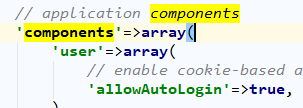
然后在这个方法的最后加上如下代码:
'smarty'=>array( 'class'=>'application.extensions.CSmarty', ),
完整的这部分代码如下:
'components'=>array( 'user'=>array( // enable cookie-based authentication 'allowAutoLogin'=>true, ), // uncomment the following to enable URLs in path-format /* 'urlManager'=>array( 'urlFormat'=>'path', 'rules'=>array( '<controller:\w+>/<id:\d+>'=>'<controller>/view', '<controller:\w+>/<action:\w+>/<id:\d+>'=>'<controller>/<action>', '<controller:\w+>/<action:\w+>'=>'<controller>/<action>', ), ), */ 'db'=>array( 'connectionString' => 'sqlite:'.dirname(__FILE__).'/../data/testdrive.db', ), // uncomment the following to use a MySQL database /* 'db'=>array( 'connectionString' => 'mysql:host=localhost;dbname=testdrive', 'emulatePrepare' => true, 'username' => 'root', 'password' => '', 'charset' => 'utf8', ), */ 'errorHandler'=>array( // use 'site/error' action to display errors 'errorAction'=>'site/error', ), 'log'=>array( 'class'=>'CLogRouter', 'routes'=>array( array( 'class'=>'CFileLogRoute', 'levels'=>'error, warning', ), // uncomment the following to show log messages on web pages /* array( 'class'=>'CWebLogRoute', ), */ ), ), 'smarty'=>array( 'class'=>'application.extensions.CSmarty', ), ),
4.controller 里写测试代码 进行测试,测试代码如下:
public function actionSmarty() { Yii::app()->smarty->assign('page_title', 'test1'); Yii::app()->smarty->assign('body_text', 'test2'); Yii::app()->smarty->display('site' . DIRECTORY_SEPARATOR . 'smarty.tpl');
例如:
Yii::app()->smarty->display('index/index.html');
}
5.view模块配置
首先就是响应配置文件里的配置里 在view文件夹下添加 templates 文件夹和templates_c文件夹,templates文件夹下就放静态页就可以了,比如我view下新建一个index文件夹,里面跟着建一个index.html文件,里面输出下 后台的变量 例如<{$page_title}>,然后就完事了,
6.浏览器访问下效果 ,例如 我的项目的访问地址http://localhost/yii/cms/index.php?r=index/test2
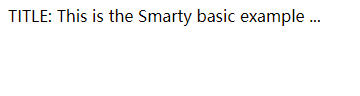




 浙公网安备 33010602011771号
浙公网安备 33010602011771号