MyBatis-Plus BaseMapper 实现原理(SQL 注入器的使用及原理解析)
MyBatis-Plus 自定义通用 Mapper 方法
MyBatis-Plus 提供了一些通用的 Mapper 方法,例如insert、update、selectById等。通过让自定义的 Mapper 继承BaseMapper类,我们可以直接调用这些基础的 SQL 方法,而无需自己编写 SQL。
public interface BaseMapper<T> extends Mapper<T> {
int insert(T entity);
// ...
}
然而,在使用过程中,我们发现提供的方法数量有限。当我们想添加自定义的通用 SQL 方法时,可以参考官方文档中描述的 SQL 注入器。例如,我们可以自定义一个saveBatch方法,用于批量插入数据。
BaseMapper 自定义方法
MyBatis-Plus 提供了ISqlInjector接口和AbstractSqlInjector抽象类。我们可以通过实现该接口或继承抽象类的方式,注入自定义的 SQL 逻辑。
除了这两个接口外,MyBatis-Plus 还提供了一个默认实现:DefaultSqlInjector。该类中已经包含了一些 MyBatis-Plus 封装的BaseMapper方法。如果我们想进行扩展,可以直接继承这个类并添加自定义的方法。
下面我们在BaseMapper外添加的saveBatch方法,用于批量插入数据:
-
继承
DefaultSqlInjector类,覆盖getMethodList方法该方法的参数是 Mapper 接口的 Class 类,返回值是
List<AbstractMethod>。我们自定义的方法需要实现AbstractMethod。可以参考 MyBatis-Plus 中已实现的一些
AbstractMethod方法,仿照编写一个SaveBatch类。public class CustomSqlInjector extends DefaultSqlInjector { @Override public List<AbstractMethod> getMethodList(Class<?> mapperClass) { // 父类的 list 已经包含了 BaseMapper 的基础方法。 List<AbstractMethod> methodList = super.getMethodList(mapperClass); // 添加我们需要增加的自定义方法。 methodList.add(new SaveBatch()); return methodList; } } -
实现
SaveBatch类的逻辑(以下为官方示例)。该逻辑主要用于生成MappedStatement对象/** * 自定义批量保存方法实现类 * 继承 AbstractMethod 以复用 MyBatis-Plus 的基础功能 */ public class SaveBatch extends AbstractMethod { /** * 注入 MappedStatement 的核心方法 * @param mapperClass Mapper 接口的 Class 对象 * @param modelClass 实体类的 Class 对象 * @param tableInfo 表信息对象,包含表名、字段等信息 * @return 返回构建好的 MappedStatement 对象 */ @Override public MappedStatement injectMappedStatement(Class<?> mapperClass, Class<?> modelClass, TableInfo tableInfo) { // 定义 SQL 模板,使用 <script> 标签支持动态 SQL final String sql = "<script>insert into %s %s values %s</script>"; // 准备字段 SQL,如 (id,name,age) final String fieldSql = prepareFieldSql(tableInfo); // 准备值 SQL,如 (#{item.id},#{item.name},#{item.age}) final String valueSql = prepareValuesSqlForMysqlBatch(tableInfo); // 格式化最终的 SQL 语句 final String sqlResult = String.format(sql, tableInfo.getTableName(), fieldSql, valueSql); // 创建 SqlSource 对象 SqlSource sqlSource = languageDriver.createSqlSource(configuration, sqlResult, modelClass); // 创建并返回 MappedStatement 对象 return this.addInsertMappedStatement(mapperClass, modelClass, "saveBatch", sqlSource, new NoKeyGenerator(), null, null); } /** * 准备字段 SQL * 生成类似 (id,name,age) 的字段列表 * @param tableInfo 表信息对象 * @return 格式化后的字段 SQL */ private String prepareFieldSql(TableInfo tableInfo) { StringBuilder fieldSql = new StringBuilder(); // 添加主键字段 fieldSql.append(tableInfo.getKeyColumn()).append(","); // 添加其他字段 tableInfo.getFieldList().forEach(x -> { fieldSql.append(x.getColumn()).append(","); }); // 删除最后一个多余的逗号 fieldSql.delete(fieldSql.length() - 1, fieldSql.length()); // 添加括号 fieldSql.insert(0, "("); fieldSql.append(")"); return fieldSql.toString(); } /** * 准备批量插入的值 SQL * 生成类似 (#{item.id},#{item.name},#{item.age}),(#{item.id},#{item.name},#{item.age}) 的格式 * @param tableInfo 表信息对象 * @return 格式化后的值 SQL */ private String prepareValuesSqlForMysqlBatch(TableInfo tableInfo) { final StringBuilder valueSql = new StringBuilder(); // 使用 foreach 标签处理批量数据 valueSql.append("<foreach collection=\"list\" item=\"item\" index=\"index\" open=\"(\" separator=\"),(\" close=\")\">"); // 添加主键字段的值 valueSql.append("#{item.").append(tableInfo.getKeyProperty()).append("},"); // 添加其他字段的值 tableInfo.getFieldList().forEach(x -> valueSql.append("#{item.").append(x.getProperty()).append("},")); // 删除最后一个多余的逗号 valueSql.delete(valueSql.length() - 1, valueSql.length()); valueSql.append("</foreach>"); return valueSql.toString(); } }其中的
injectMappedStatement方法返回MappedStatement对象,方法内部先调用辅助方法prepareFieldSql和prepareValuesSqlForMysqlBatch构建了<script>标签字符串,然后通过调用父类的addInsertMappedStatement方法构建MappedStatement实例并返回。 -
最后,我们需要将自定义的 Injector 注入 Spring 容器中,以替换默认的 Injector
@Bean public CustomSqlInjector customSqlInjector() { return new CustomSqlInjector(); } -
验证
public interface MyBaseMapper<T> extends BaseMapper<T> { int saveBatch(List<T> entityList); } @Mapper public interface TB3Mapper extends MyBaseMapper<Tb3> { } @Test public void test() { List<Tb3> tb3s = Arrays.asList(Tb3.getInstance(), Tb3.getInstance()); tb3Mapper.saveBatch(tb3s); }// 输出日志 ==> Preparing: insert into tb3 (id,f1,f2,f3) values ( ?,?,?,? ),( ?,?,?,? ) ==> Parameters: 38(Integer), 62(Integer), -1546785812(Integer), -16950756(Integer), 24(Integer), 17(Integer), -1871764773(Integer), 169785869(Integer) <== Updates: 2
原理解析
MyBatis-Plus 的工作原理是全面代理了 MyBatis 的一些功能。例如,自动配置转用了MyBatisPlusAutoConfiguration,SqlSessionFactoryBean转用了MyBatisSqlSessionFactoryBean等等。这些 MyBatis 的核心部件都被 MyBatis-Plus 替换,并在其内部定制了逻辑。
要了解 MyBatis-Plus 的工作原理,需要了解 MyBatis 的工作原理。MyBatis 的整体逻辑可以分为两部分:
-
配置文件解析:这个过程包括解析 MyBatis 配置,以及
mapper.xml文件。最终配置都会被解析到一个Configuration对象里面,后面的每个SqlSession也都会包含一个该Configuration对象实例的引用。这个Configuration里面有两个最重要的部分: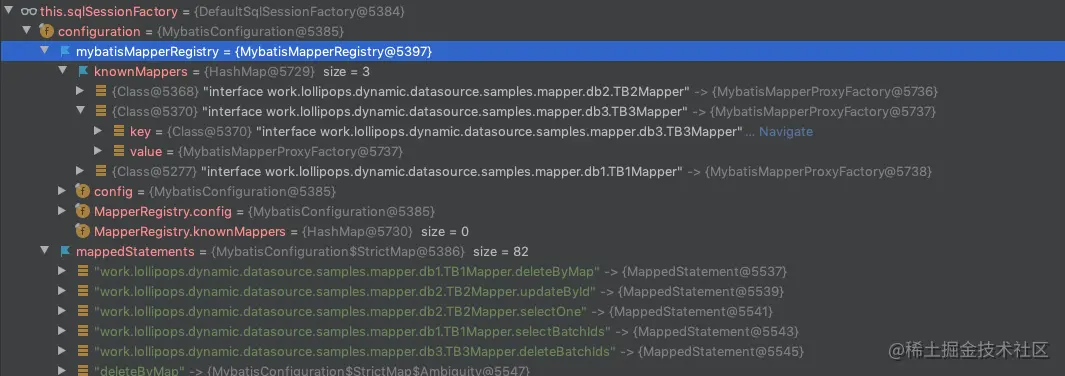
- mappedStatements:存放 mapper 对应的 SQL 信息
- mybatisMapperRegistry.knownMappers:存放 mapper 接口对应的代理类
-
接口的调用:我们接口调用的其实是代理的包装类
MybatisMapperProxy,这个类由上图mybatisMapperRegistry.knownMappers里面展示的MybatisMapperProxyFactory(MyBatis 是MapperProxyFactory)的getObject方法返回。这个代理类里面的主要逻辑就是去Configuration的mappedStatements里面找到对应的 SQL 然后执行。
可以猜到:在Configuration加载的时候,一定有地方将BaseMapper的默认方法对应的 SQL 信息给装载到mappedStatements这个 map 里面去。下面分析这些默认的MappedStatement对象是在哪里进行构建并加入到Configuration中的。
第一步,肯定是自动配置要注入SqlSessionFactory到容器,其通过MybatisSqlSessionFactoryBean对象的getObject方法返回,我们跟进MybatisSqlSessionFactoryBean.getObject():
@Override
public SqlSessionFactory getObject() throws Exception {
if (this.sqlSessionFactory == null) {
afterPropertiesSet();
}
return this.sqlSessionFactory;
}
@Override
public void afterPropertiesSet() throws Exception {
notNull(dataSource, "Property 'dataSource' is required");
state((configuration == null && configLocation == null) || !(configuration != null && configLocation != null),
"Property 'configuration' and 'configLocation' can not specified with together");
// 这里才是开始构建 SqlSessionFactory 的
this.sqlSessionFactory = buildSqlSessionFactory();
}
可以看到,最终会执行到buildSqlSessionFactory()。这块方法的主要逻辑就是解析 XML 配置来创建Configuration对象。我们可以在最下面发现解析我们mapper.xml文件的逻辑:
if (this.mapperLocations != null) {
if (this.mapperLocations.length == 0) {
LOGGER.warn(() -> "Property 'mapperLocations' was specified but matching resources are not found.");
} else {
for (Resource mapperLocation : this.mapperLocations) {
if (mapperLocation == null) {
continue;
}
try {
// 对每一个 mapper.xml 文件进行解析
XMLMapperBuilder xmlMapperBuilder = new XMLMapperBuilder(mapperLocation.getInputStream(),
targetConfiguration, mapperLocation.toString(), targetConfiguration.getSqlFragments());
xmlMapperBuilder.parse();
} catch (Exception e) {
throw new NestedIOException("Failed to parse mapping resource: '" + mapperLocation + "'", e);
} finally {
ErrorContext.instance().reset();
}
LOGGER.debug(() -> "Parsed mapper file: '" + mapperLocation + "'");
}
}
} else {
LOGGER.debug(() -> "Property 'mapperLocations' was not specified.");
}
重点看看xmlMapperBuilder.parse();:
public void parse() {
if (!configuration.isResourceLoaded(resource)) {
configurationElement(parser.evalNode("/mapper"));
configuration.addLoadedResource(resource);
// debug 发现,Configuration 中 mappedStatements 在执行该方法之后,mapper 方法数量就变多了。
bindMapperForNamespace();
}
parsePendingResultMaps();
parsePendingCacheRefs();
parsePendingStatements();
}
而bindMapperForNamespace里面,是在执行configuration.addMapper(boundType); 之后方法变多的。这个方法最终调用的是MybatisMapperRegistry.addMapper(),这个方法里面最终会转去调用MybatisMapperAnnotationBuilder.parse()方法,将 mapper 的方法加入到mappedStatements中。
@Override
public void parse() {
// ...
try {
if (GlobalConfigUtils.isSupperMapperChildren(configuration, type)) {
// 执行该步骤之后,新增了 mappestatment
parserInjector();
}
} catch (IncompleteElementException e) {
configuration.addIncompleteMethod(new InjectorResolver(this));
}
parsePendingMethods();
}
parserInjector方法如下:
void parserInjector() {
GlobalConfigUtils.getSqlInjector(configuration).inspectInject(assistant, type);
}
// GlobalConfigUtils.getSqlInjector
public static ISqlInjector getSqlInjector(Configuration configuration) {
return getGlobalConfig(configuration).getSqlInjector();
}
// getSqlInjector()
private ISqlInjector sqlInjector = new DefaultSqlInjector();
// MybatisPlusAutoConfiguration.sqlSessionFactory#sqlInjector
this.getBeanThen(ISqlInjector.class, globalConfig::setSqlInjector);
可以看到,通过一连串的方法拿到ISqlInjector实现类。默认是DefaultSqlInjector,但是如果 Spring 中被自行注入了该实现类的话,就会在自动配置的时候,修改为我们自定义的ISqlInjector(比如前面的CustomSqlInjector)。
获取到ISqlInjector之后,调用其inspectInject方法,CustomSqlInjector继承自DefaultSqlInjector,DefaultSqlInjector继承自AbstractSqlInjector,其中有inspectInject方法。
// DefaultSqlInjector
@Override
public List<AbstractMethod> getMethodList(Class<?> mapperClass) {
return Stream.of(
new Insert(),
new Delete(),
// ....
).collect(toList());
}
// AbstractSqlInjector
@Override
public void inspectInject(MapperBuilderAssistant builderAssistant, Class<?> mapperClass) {
Class<?> modelClass = extractModelClass(mapperClass);
if (modelClass != null) {
String className = mapperClass.toString();
Set<String> mapperRegistryCache = GlobalConfigUtils.getMapperRegistryCache(builderAssistant.getConfiguration());
if (!mapperRegistryCache.contains(className)) {
// 可以看到这里拿取我们 CustomSqlInjector 返回的 AbstractMethod list,然后循环调用 inject
List<AbstractMethod> methodList = this.getMethodList(mapperClass);
if (CollectionUtils.isNotEmpty(methodList)) {
TableInfo tableInfo = TableInfoHelper.initTableInfo(builderAssistant, modelClass);
// 循环注入自定义方法
methodList.forEach(m -> m.inject(builderAssistant, mapperClass, modelClass, tableInfo));
} else {
logger.debug(mapperClass.toString() + ", No effective injection method was found.");
}
mapperRegistryCache.add(className);
}
}
}
// AbstractMethod
public void inject(MapperBuilderAssistant builderAssistant, Class<?> mapperClass, Class<?> modelClass, TableInfo tableInfo) {
this.configuration = builderAssistant.getConfiguration();
this.builderAssistant = builderAssistant;
this.languageDriver = configuration.getDefaultScriptingLanguageInstance();
/* 注入自定义方法 */
injectMappedStatement(mapperClass, modelClass, tableInfo);
}
可以看到inspectInject方法调用了getMethodList方法,然后循环getMethodList返回的AbstractMethod集合,调用各项的inject方法。
AbstractMethod的inject最终会调用injectMappedStatement方法,该方法是抽象方法,由子类实现。
比如SaveBatch的injectMappedStatement方法在构建好一个MappedStatement对象需要的元素后,调用AbstractMethod中的addInsertMappedStatement将其加入到Configuration的mappedStatements中。

 浙公网安备 33010602011771号
浙公网安备 33010602011771号