linux常用命令
有一部分linux命令已经很熟了,就不多列出来,就记录一些可能用的比较多的,自己不熟的,作为个人笔记,仅服务于自己!
首先要介绍的是whatis、info命令
0、whatis、info: 解析命令的意思
root@kali:~/temp# whatis whoami whoami (1) - print effective userid root@kali:~/temp# whatis ls ls (1) - list directory contents
info:详细解析命令的意思(可能有些系统不支持)
1、finger: 显示系统用户信息。
The finger displays information about the system users.
root@kali:~# finger root
Login: root Name: root
Directory: /root Shell: /bin/bash
On since Thu Dec 15 19:57 (EST) on tty2 from :0
18 minutes 43 seconds idle
No mail.
No Plan.
2、whereis: 查找指定的二进制文件,源文件和手动文件命令名称。
whereis locates the binary, source and manual files for the specified command names.
root@kali:~# whereis ls
ls: /bin/ls /usr/share/man/man1/ls.1.gz
lz@ubuntu:~/test$ which ls
/bin/ls
3、查看环境变量
root@kali:~# echo $PATH
/usr/local/sbin:/usr/local/bin:/usr/sbin:/usr/bin:/sbin:/bin
4、链接ln
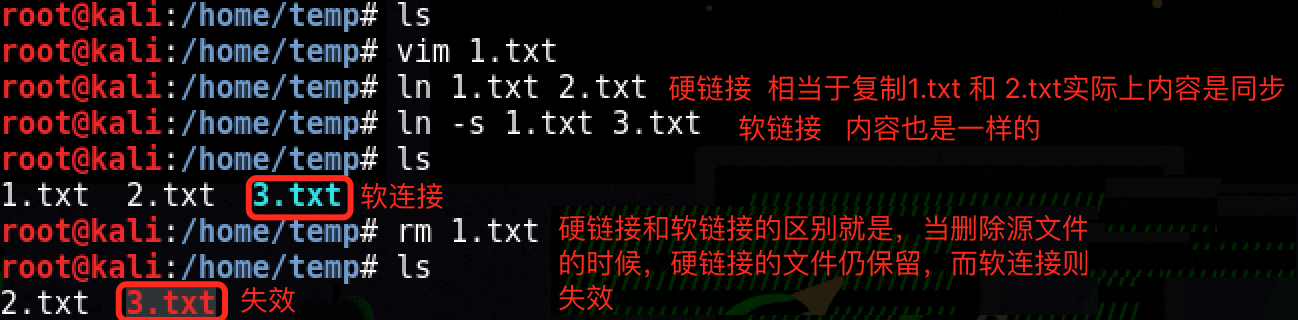
5、计算文件中的行数、字数、字节数: wc
-c, --bytes print the byte counts
-m, --chars print the character counts
-l, --lines print the newline counts
--files0-from=F read input from the files specified by
NUL-terminated names in file F;
If F is - then read names from standard input
-L, --max-line-length print the maximum display width
-w, --words print the word counts
root@kali:~/temp# cat 1.txt | wc -l 13
root@kali:~# wc -l pass.txt
15 pass.txt
6、正则搜索: grep
Globally search a Regular Expression and Print
ls -l | grep '^d' 只把目录列出来
7、开机自启动: chkconfig
chkconfig --list 这个命令会列出所有的服务项
chkconfig mysql on 设置mysql开机启动
chkconfig iptables off 防火墙不自启
8、查看文件: vi、vim、cat、nl、less、more等
cat -n 1.txt 查看文件内容,显示行号,顺序读
tac 1.txt 查看文件内容,显示行号,逆序读
head -n 3 1.txt 查看前三行的内容
tail -n 3 1.txt 查看后三行的内容
9、设置、查看文件隐藏属性: chattr、lsattr
lz@ubuntu:~/test$ ls
lz@ubuntu:~/test$ > 1
lz@ubuntu:~/test$ sudo chattr +i 1 #为文件1增加隐藏属性
lz@ubuntu:~/test$ lsattr 1 #查看文件的隐藏属性
----i--------e- 1
lz@ubuntu:~/test$ sudo rm 1 #即使是root用户也不能删除
rm: cannot remove `1': Operation not permitted
lz@ubuntu:~/test$ sudo chattr -i 1 #需要先删除隐藏属性
lz@ubuntu:~/test$ lsattr 1
-------------e- 1
lz@ubuntu:~/test$ rm 1
lz@ubuntu:~/test$ ls
lz@ubuntu:~/test$
10、查看文件类型: file
lz@ubuntu:~/test$ file 1
1: ASCII text
12、lsof
查看端口占用情况:
root@wordpress:~# sudo lsof -i :80 COMMAND PID USER FD TYPE DEVICE SIZE/OFF NODE NAME apache2 5754 root 4u IPv6 45735 0t0 TCP *:http (LISTEN) apache2 5759 www-data 4u IPv6 45735 0t0 TCP *:http (LISTEN) apache2 5761 www-data 4u IPv6 45735 0t0 TCP *:http (LISTEN) apache2 5762 www-data 4u IPv6 45735 0t0 TCP *:http (LISTEN) apache2 5763 www-data 4u IPv6 45735 0t0 TCP *:http (LISTEN) apache2 5764 www-data 4u IPv6 45735 0t0 TCP *:http (LISTEN) apache2 5794 www-data 4u IPv6 45735 0t0 TCP *:http (LISTEN)
查看进程打开了哪些文件或套接字:
root@wordpress:~# sudo lsof -p 5754 lsof: WARNING: can't stat() fuse.gvfsd-fuse file system /run/user/1000/gvfs Output information may be incomplete. COMMAND PID USER FD TYPE DEVICE SIZE/OFF NODE NAME apache2 5754 root cwd DIR 8,1 4096 2 / apache2 5754 root rtd DIR 8,1 4096 2 / apache2 5754 root txt REG 8,1 662496 395067 /usr/sbin/apache2 ...
小命令集锦:
date 显示时间
cal 显示日历
bc 简易计算器
sync 系统同步写入磁盘
...
root@kali:~/temp# ls -lrt [按时间排序,以列表的方式显示目录项]
root@kali:~/temp# ls | cat -n [给每项文件前面增加一个id编号]
查看文件大小:
root@kali:~/temp# du -sh 1.txt 4.0K 1.txt
统计文件行数:
root@kali:~/temp# wc -l 1.txt
消除重复行:
root@kali:~/temp# sort 1.txt | uniq
统计各行在文件中出现的次数:
root@kali:~/temp# sort 1.txt | uniq -c
找出重复行:
root@kali:~/temp# sort 1.txt | uniq -d
只查看ip:
root@kali:~/temp# ifconfig eth0 | grep inet
inet 192.168.1.108 netmask 255.255.255.0 broadcast 192.168.1.255
inet6 fe80::20c:29ff:fef1:854e prefixlen 64 scopeid 0x20<link>
查看系统位数:
root@kali:~/temp# getconf LONG_BIT 64
查看系统版本:
root@kali:~/temp# lsb_release -a No LSB modules are available. Distributor ID: Kali Description: Kali GNU/Linux Rolling Release: kali-rolling Codename: kali-rolling
查看CPU的个数:
root@kali:~/temp# cat /proc/cpuinfo | grep processor | wc -l 2
查看系统信息的一些命令:
查看系统内核版本:
root@kali:~/temp# uname -a Linux kali 4.9.0-kali4-amd64 #1 SMP Debian 4.9.30-2kali1 (2017-06-22) x86_64 GNU/Linux
root@kali:~/temp# uname -r
4.9.0-kali4-amd64
root@kali:~/temp# cat /proc/version
Linux version 4.9.0-kali4-amd64 (devel@kali.org) (gcc version 6.3.0 20170516 (Debian 6.3.0-18) ) #1 SMP Debian 4.9.30-2kali1 (2017-06-22)
显示处理器架构:
root@kali:~/temp# uname -m x86_64
显示CPU 信息:
root@kali:~/temp# cat /proc/cpuinfo
查看内存使用:
root@kali:~/temp# cat /proc/meminfo
显示网络适配器及统计信息:
root@kali:~/temp# cat /proc/net/dev
Inter-| Receive | Transmit
face |bytes packets errs drop fifo frame compressed multicast|bytes packets errs drop fifo colls carrier compressed
lo: 314275532 1664503 0 0 0 0 0 0 314275532 1664503 0 0 0 0 0 0
eth0: 906160 12050 0 0 0 0 0 0 5606150 4140 0 0 0 0 0 0
查看已加载的文件系统:
root@kali:~/temp# cat /proc/mounts
参考链接
【玩转Linux系列】Linux基础命令
-------------------------------------------
个性签名:如果世上的事都按你说的道理走 世界就不是现在这样了!
如果觉得这篇文章对你有小小的帮助的话,记得在右下角点个“推荐”哦,博主在此感谢!



 浙公网安备 33010602011771号
浙公网安备 33010602011771号