flutter添加到android项目(aar)
1.创建一个flutter模块项目:
flutter create -t module my_module
2.编译模块代码成aar文件:
cd my_module
flutter build aar
注意:编译完的shell窗口不要关闭,这里输出日志有后续要写入build.gradle的配置过程
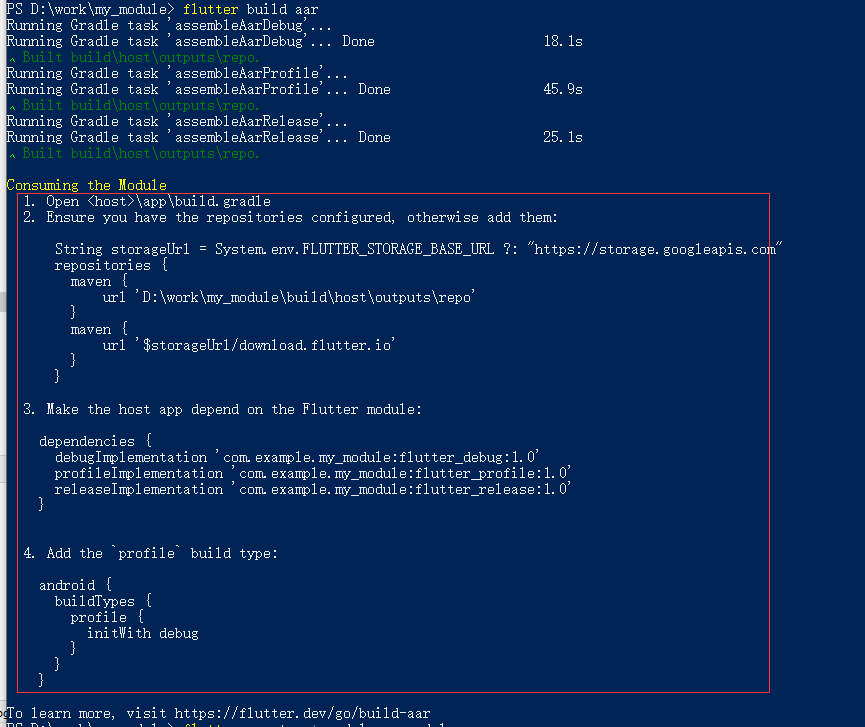
3.my_module实际上也是一个flutter工程,可以用vscode直接打开开发flutter项目
4,新建一个android工程, android studio=》File->New->New Project...->Empty Activity,

5,修改android工程gradle一样的版本号和flutter模块下的gradle版本一致,我这里的是
build.gradle的
classpath 'com.android.tools.build:gradle:3.5.0'
和
gradle-wrapper.properties的
distributionUrl=https\://services.gradle.org/distributions/gradle-5.6.2-all.zip
6.按照上面第一步的shell里的配置过程,添加依赖到项目build.gradle里:
plugins {
id 'com.android.application'
}
apply plugin: 'com.android.application'
android {
compileSdkVersion 29
defaultConfig {
applicationId "com.example.myapplication"
minSdkVersion 16
targetSdkVersion 29
versionCode 1
versionName "1.0"
testInstrumentationRunner "androidx.test.runner.AndroidJUnitRunner"
}
buildTypes {
profile {
initWith debug
}
release {
minifyEnabled false
proguardFiles getDefaultProguardFile('proguard-android-optimize.txt'), 'proguard-rules.pro'
}
}
compileOptions {
sourceCompatibility JavaVersion.VERSION_1_8
targetCompatibility JavaVersion.VERSION_1_8
}
}
String storageUrl = System.env.FLUTTER_STORAGE_BASE_URL ?: "https://storage.flutter-io.cn"
repositories {
google()
mavenCentral()
jcenter() // Warning: this repository is going to shut down soon
maven {
url 'D:\\work\\my_module\\build\\host\\outputs\\repo'
}
maven {
url '$storageUrl/download.flutter.io'
}
maven {
url 'http://download.flutter.io'
}
}
dependencies {
implementation 'androidx.appcompat:appcompat:1.2.0'
implementation 'com.google.android.material:material:1.3.0'
implementation 'androidx.constraintlayout:constraintlayout:2.0.4'
testImplementation 'junit:junit:4.+'
androidTestImplementation 'androidx.test.ext:junit:1.1.2'
androidTestImplementation 'androidx.test.espresso:espresso-core:3.3.0'
debugImplementation 'com.example.my_module:flutter_debug:1.0'
profileImplementation 'com.example.my_module:flutter_profile:1.0'
releaseImplementation 'com.example.my_module:flutter_release:1.0'
}
7.启动app,打开工程AndroidManifest.xml文件,添加FlutterActivity,
<activity android:name="io.flutter.embedding.android.FlutterActivity" android:theme="@style/LaunchTheme" android:configChanges="orientation|keyboardHidden|keyboard|screenSize|locale|layoutDirection|fontScale|screenLayout|density|uiMode" android:hardwareAccelerated="true" android:windowSoftInputMode="adjustResize" />
点击按钮切换flutter界面,
默认入口main.dart方法:
TextView button = (TextView) findViewById(R.id.aaa); button.setOnClickListener(new View.OnClickListener() { @Override public void onClick(View v) { startActivity( FlutterActivity.createDefaultIntent(MainActivity.this) ); } });
指定route方法:
myButton.addOnClickListener(new OnClickListener() {
@Override
public void onClick(View v) {
startActivity(
FlutterActivity
.withNewEngine()
.initialRoute("/my_route")
.build(currentActivity)
);
}
});
转载请注明出处,from博客园HemJohn




 浙公网安备 33010602011771号
浙公网安备 33010602011771号