【Linux】在 Windows 上使用 FinalShell 连接 Linux
一、FinalShell下载
二、获取linux ip
ip a
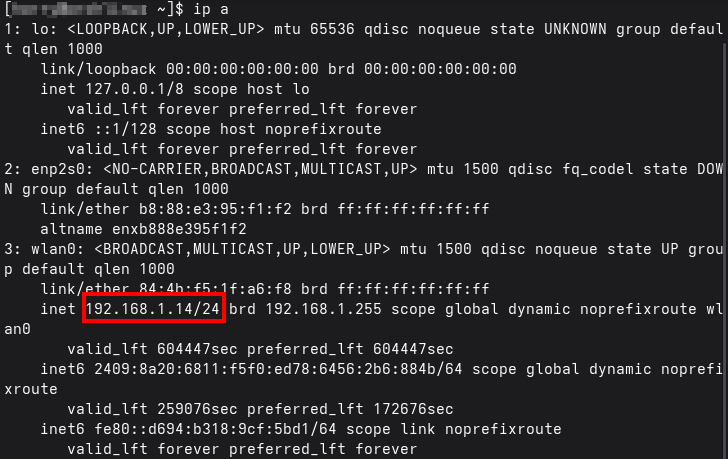
三、连接
新建SSH连接。
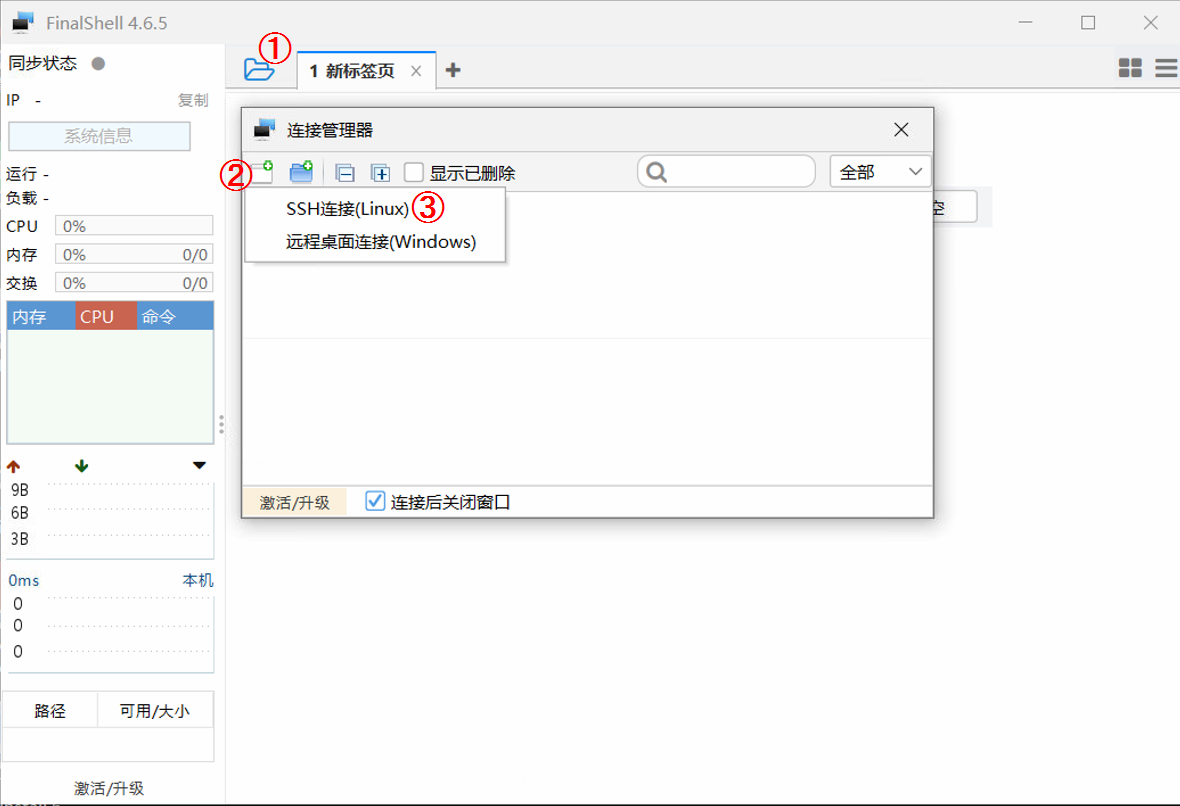
填写主机名,地址,用户名,密码。点击确定。
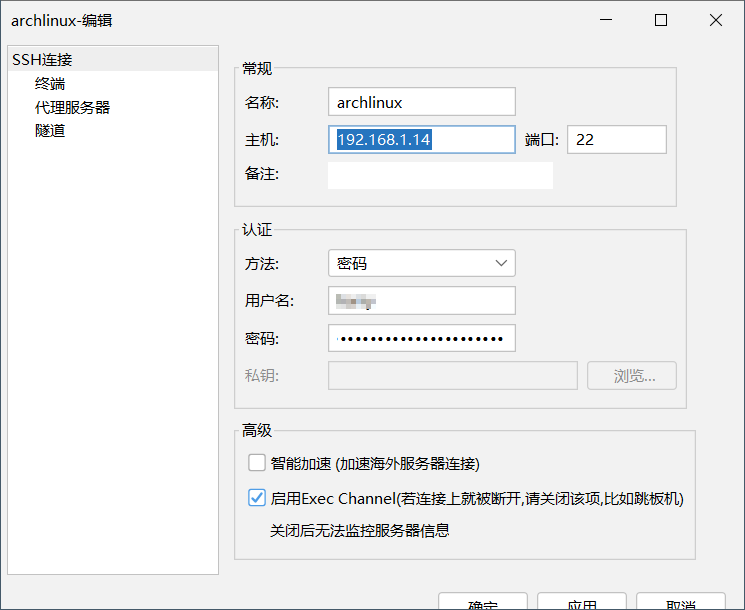
双击主机名即可连接
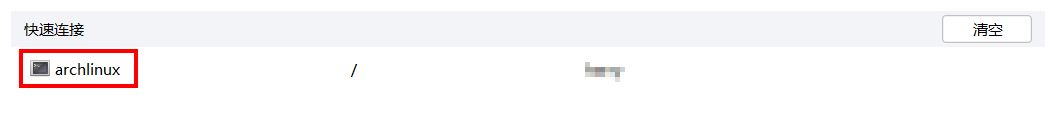
连接成功。
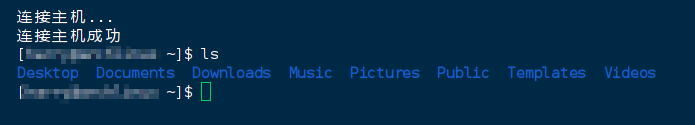
四、问题与解决过程
💡 250903 java.net.ConnectException: Connection refused: connect
第一次尝试用FinalShell连接时报此错。此时linux系统是刚装的。很多必要的配置都没做。
1. ping
先ping一下地址,能ping通说明网络是通的
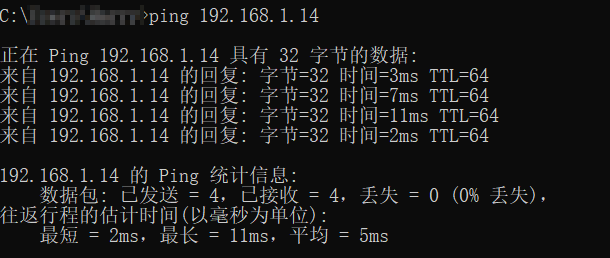
2. 检查SSH服务
sudo systemctl status ssh
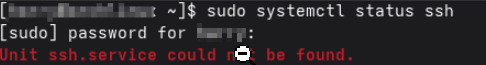
发现没有安装SSH服务。
3. 安装并启动SSH
安装
sudo pacman -S openssh
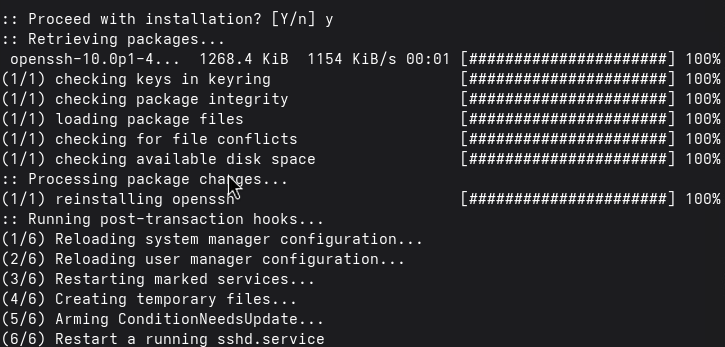
启动
sudo systemctl start sshd
sudo systemctl enable sshd # 设置开机自启动
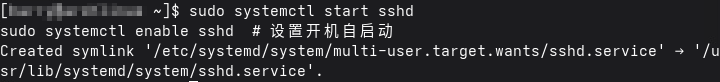
检查
sudo systemctl status sshd
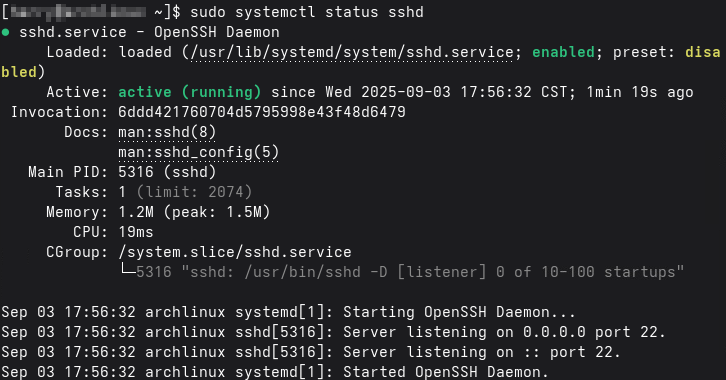
已经启动。
再次连接,成功。

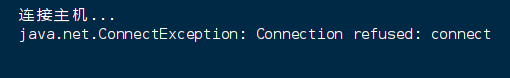

 浙公网安备 33010602011771号
浙公网安备 33010602011771号