书写不再“断片”!Pen Kit报点预测丝滑如真笔
传统手写场景中,用户常因笔尖滞后、轨迹抖动等问题导致书写体验割裂,而开发者则面临跨设备适配复杂、算法优化成本高等痛点。
HarmonyOS SDK手写笔服务(Pen Kit)提供报点预测能力,根据书写轨迹预测报点提前进行绘制,提高手写跟手性,手写套件已默认开启报点预测,您也可以在应用中单独集成报点预测功能。
在应用的自定义界面中,获取到界面的触摸事件,通过调用报点预测的接口,可以得到预测的下一个报点的位置信息。
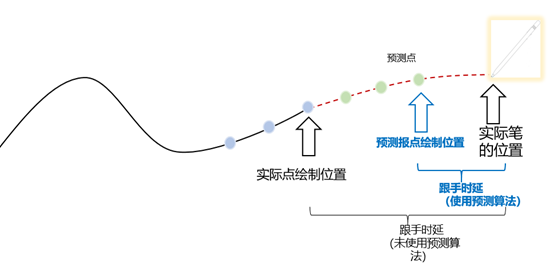
应用场景
教育创作:提升涂鸦场景的跟手性。
开发步骤
- 导入相关模块。
import { PointPredictor } from '@kit.Penkit';
- 获取当前界面的触摸事件信息,调用接口计算预测点信息。
@Entry
@Component
struct PointPredictorDemo {
@State actualXCoordinate: number = 0
@State actualYCoordinate: number = 0
@State predictorXCoordinate: Dimension = 0
@State predictorYCoordinate: Dimension = 0
pointPredictor: PointPredictor = new PointPredictor();
aboutToAppear() {
console.info('getPredictionPoint aboutToAppear')
}
aboutToDisappear() {
console.info('getPredictionPoint aboutToDisappear')
}
build() {
Stack({ alignContent: Alignment.TopEnd }) {
this.Canvas() // Canvas.
}.height('100%').width('100%')
}
// 画布
@Builder
Canvas() {
Column() {
Text("实际点坐标: X: " + this.actualXCoordinate + " Y: " + this.actualYCoordinate).textAlign(TextAlign.Start)
Text("预测点坐标: X: " + this.predictorXCoordinate + " Y: " + this.predictorYCoordinate)
.textAlign(TextAlign.Start)
}.position({ x: 0, y: 0 })
.alignItems(HorizontalAlign.Start)
Stack()
.width('100%')
.height('100%')
.onTouch((event: TouchEvent) => {
switch (event.type) {
case TouchType.Down: // Create a drawing path when the screen is touched.
break;
case TouchType.Move: // Use the prediction algorithm to perform prediction and obtain the prediction point.
let point = this.pointPredictor?.getPredictionPoint(event)
this.actualXCoordinate = event.touches[0]?.x
this.actualYCoordinate = event.touches[0]?.y
this.predictorXCoordinate = point?.x
this.predictorYCoordinate = point?.y
console.info("pointPredictor 实际点坐标 x:" + event.touches[0]?.x + " y:" + event.touches[0]?.y)
console.info("pointPredictor 预测点坐标 x:" + point?.x + " y:" + point?.y)
break;
case TouchType.Up:
break;
}
})
}
}
了解更多详情>>
访问手写笔服务官网



 浙公网安备 33010602011771号
浙公网安备 33010602011771号