Cocos Creator 方块小游戏
Cocos Creator
Cocos Creator ≠ Cocos 2d-x
一般所说的 Cocos 指的是 Cocos 2d-x
而 Cocos Creator 是由 Unity 3D 的开发方法开发的另一种引擎,但都包含 Cocos
相对而言,Cocos Creator 的界面更加整洁,应用了 Unity 的操作逻辑,学习起来也更简单
Cocos Creator 版本
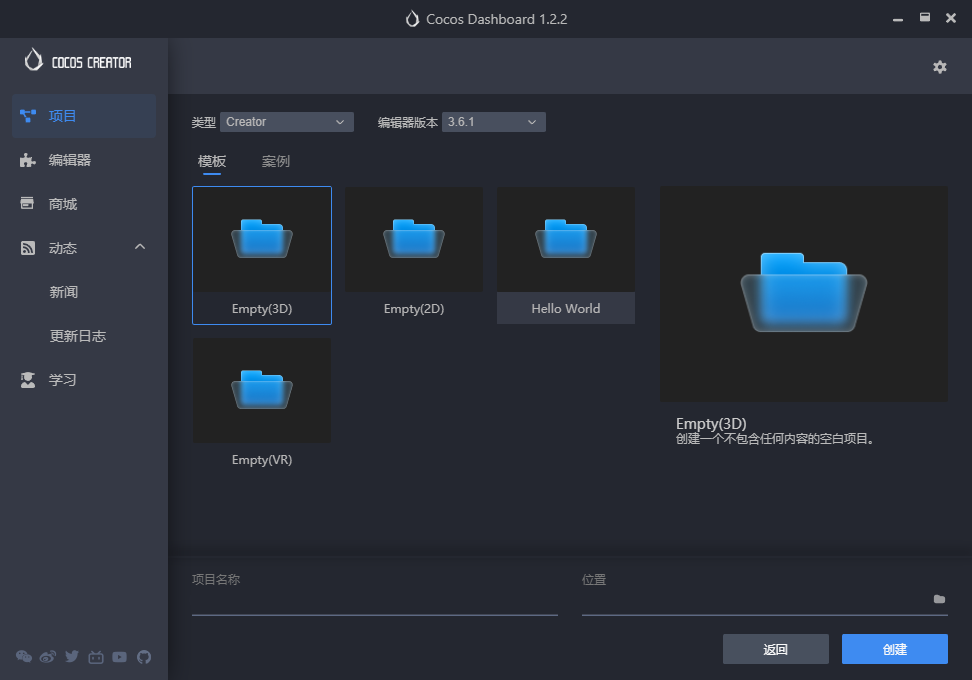
这里使用将使用 Creator - 3.6.1 的版本实现一个 “完美方块”(点击跳转原链接)的小游戏
PS:原链接使用的是 Creator 2.x 版本,在 3.x 版本里部分 API 已弃用
项目完整代码
GameManager.ts
import { _decorator, Component, Node, tween, Vec3, Tween, input, Input, EventMouse, UITransform, view, math, director, Director, Label, Color, color, Sprite, random, randomRange } from 'cc';
const { ccclass, property } = _decorator;
// 游戏管理器
@ccclass('GameManager')
export class GameManager extends Component
{
// 背景及背景颜色
@property({type: Sprite})
public background: Sprite | null = null;
@property({type: String})
public bgColors: string[] = ['#4cb4c7', '#ffc09f', '#c7b3e5', '#588c7e', '#a3a380'];
// 方块
@property({type: Node})
public block: Node | null = null;
// 方块放大倍数
@property({type: Vec3})
public largenVec3: Vec3 = new Vec3(4, 4, 4);
// 底座和墙体
@property({type: Node})
public baseAreas: Node[] = [];
@property({type:Node})
public wallAreas: Node[] = [];
// 得分
@property({type: Label})
public scoreLabel: Label | null = null;
private score: number = 0;
// 缓动动画
private largenTween: Tween<Node>;
start()
{
this.init();
this.score = 0;
this.updateScore(0);
this.setBackgroundColor();
}
// 初始化设置
init()
{
this.setBlock();
this.setBaseAndWall();
}
// 设置输入开关
setInputActive(active: boolean)
{
if(active)
{
input.on(Input.EventType.MOUSE_DOWN, this.onMouseDown, this);
input.on(Input.EventType.MOUSE_UP, this.onMouseUp, this);
}
else
{
input.off(Input.EventType.MOUSE_DOWN, this.onMouseDown, this);
input.off(Input.EventType.MOUSE_UP, this.onMouseUp, this);
}
}
// 鼠标按下
onMouseDown(event: EventMouse)
{
if(event.getButton() == 0)
{
this.blockLargen();
}
}
// 鼠标松开
onMouseUp(event: EventMouse)
{
if(event.getButton() == 0)
{
this.stopLargen();
}
}
// 方块变大
blockLargen()
{
if(this.block)
{
this.largenTween = tween(this.block).to(1, {scale: this.largenVec3}).start();
}
}
// 停止变大并下落
stopLargen()
{
if(this.block)
{
if(this.largenTween)
{
this.largenTween.stop();
}
this.setInputActive(false);
// 旋转回正常角度后开始下落
tween(this.block).to(0.25, {angle: 0}).call(()=>
{
// 结果判断
var contentSize = this.block.getComponent(UITransform);
// 方块大于墙体间隙
if(contentSize.width * this.block.scale.x > (this.wallAreas[1].position.x - this.wallAreas[0].position.x ))
{
this.blockBouce(false);
}
// 方块小于底座间隙
else if(contentSize.width * this.block.scale.x < (this.baseAreas[1].position.x - this.baseAreas[0].position.x))
{
tween(this.block).to(0.75, {position: new Vec3(0, -1000, 0)}, {easing: 'bounceOut'}).call(()=>
{
this.gameOver();
}).start();
}
// 大块大小合适
else
{
this.blockBouce(true);
}
}).start();
}
}
// 方块碰撞反弹效果
blockBouce(success: boolean)
{
// 计算方块反弹的具体位置
var desY = -(view.getVisibleSize().height / 2 - this.baseAreas[0].getComponent(UITransform).height - this.block.getComponent(UITransform).width * this.block.scale.x / 2);
if(!success)
{
desY += this.wallAreas[0].getComponent(UITransform).height;
}
// 移动动画
tween(this.block).to(0.75, {position: new Vec3(0, desY, 0)}, {easing: 'bounceOut'}).call(()=>
{
// 成功后重置
if(success)
{
this.updateScore(1);
this.init();
}
// 失败后重置
else
{
this.gameOver();
}
}).start();
}
// 设置背景颜色
setBackgroundColor()
{
// 随机颜色并规避当前颜色
var randomColor = Math.floor(randomRange(0, this.bgColors.length));
while(new Color().fromHEX(this.bgColors[randomColor]).toString() == this.background.color.toString())
{
randomColor = Math.floor(randomRange(0, this.bgColors.length));
}
this.background.color = new Color().fromHEX(this.bgColors[randomColor]);
}
// 设置方块
setBlock()
{
if(this.block)
{
tween(this.block).to(0.5, {position: new Vec3(0, 400, 0, ), scale: new Vec3(1, 1, 1), angle: -45}).call(()=>
{
this.setInputActive(true);
}).start();
}
}
// 设置底座和墙体
setBaseAndWall()
{
// 随机间隙
var baseGap = 100 + Math.random() * 100;
var wallGap = baseGap + 50 + Math.random() * 80;
// 移动底座/墙体到指定位置
this.placeBaseAndWll(this.baseAreas[0], -baseGap / 2);
this.placeBaseAndWll(this.baseAreas[1], baseGap / 2);
this.placeBaseAndWll(this.wallAreas[0], -wallGap / 2);
this.placeBaseAndWll(this.wallAreas[1], wallGap / 2);
}
// 移动底座和墙体
placeBaseAndWll(node: Node, desX: number)
{
tween(node).to(0.5, {position: new Vec3(desX, 0, 0)}, {easing: 'quintIn'}).start();
}
// 更新游戏得分
updateScore(incr: number)
{
this.score += incr;
this.scoreLabel.string = this.score + '';
}
// 游戏结束
gameOver()
{
this.init();
this.score = 0;
this.updateScore(0);
this.setBackgroundColor();
// 重新加载场景
// director.loadScene('Game');
}
}
开发语言为 TypeScript
最终呈现效果

👉 | 以上内容仅为学习参考、学习笔记使用 | 👈



 浙公网安备 33010602011771号
浙公网安备 33010602011771号