Unity Shader物体线框
Shader
Shader 的中文意思是着色器
简单通俗的理解就是给模型上色的一个工具
这里的上色并不是简单的填色,而是通过对一些模型数据和光照信息的计算而产生相应效果的颜色艺术
物体外部线框
在模拟建造类的游戏中,游戏对象往往需要一个创建前的预览效果
而用游戏物体的本身外部边框来进行前期预览就是最简单的一种显示效果
具体步骤如下:
创建一个名为 Wireframe 的 Shader
1 Shader "Wireframe" 2 { 3 Properties 4 { 5 _Color("Color",Color) = (1.0,1.0,1.0,1.0) 6 _EdgeColor("Edge Color",Color) = (1.0,1.0,1.0,1.0) 7 _Width("Width",Range(0,1)) = 0.2 8 } 9 SubShader 10 { 11 Tags 12 { 13 "Queue" = "Transparent" 14 "IgnoreProjector" = "True" 15 "RenderType" = "Transparent" 16 } 17 Blend SrcAlpha OneMinusSrcAlpha 18 LOD 200 19 Cull Front 20 zWrite off 21 Pass { 22 CGPROGRAM 23 #pragma vertex vert 24 #pragma fragment frag 25 #pragma target 3.0 26 #include "UnityCG.cginc" 27 28 struct a2v { 29 half4 uv : TEXCOORD0; 30 half4 vertex : POSITION; 31 }; 32 33 struct v2f { 34 half4 pos : SV_POSITION; 35 half4 uv : TEXCOORD0; 36 }; 37 fixed4 _Color; 38 fixed4 _EdgeColor; 39 float _Width; 40 41 v2f vert(a2v v) 42 { 43 v2f o; 44 o.uv = v.uv; 45 o.pos = UnityObjectToClipPos(v.vertex); 46 return o; 47 } 48 49 50 fixed4 frag(v2f i) : COLOR 51 { 52 fixed4 col; 53 float lx = step(_Width, i.uv.x); 54 float ly = step(_Width, i.uv.y); 55 float hx = step(i.uv.x, 1.0 - _Width); 56 float hy = step(i.uv.y, 1.0 - _Width); 57 col = lerp(_EdgeColor, _Color, lx * ly * hx * hy); 58 return col; 59 } 60 ENDCG 61 } 62 Blend SrcAlpha OneMinusSrcAlpha 63 LOD 200 64 Cull Back 65 zWrite off 66 Pass { 67 CGPROGRAM 68 #pragma vertex vert 69 #pragma fragment frag 70 #pragma target 3.0 71 #include "UnityCG.cginc" 72 73 struct a2v 74 { 75 half4 uv : TEXCOORD0; 76 half4 vertex : POSITION; 77 }; 78 79 struct v2f 80 { 81 half4 pos : SV_POSITION; 82 half4 uv : TEXCOORD0; 83 }; 84 fixed4 _Color; 85 fixed4 _EdgeColor; 86 float _Width; 87 88 v2f vert(a2v v) 89 { 90 v2f o; 91 o.uv = v.uv; 92 o.pos = UnityObjectToClipPos(v.vertex); 93 return o; 94 } 95 96 97 fixed4 frag(v2f i) : COLOR 98 { 99 fixed4 col; 100 float lx = step(_Width, i.uv.x); 101 float ly = step(_Width, i.uv.y); 102 float hx = step(i.uv.x, 1.0 - _Width); 103 float hy = step(i.uv.y, 1.0 - _Width); 104 col = lerp(_EdgeColor, _Color, lx * ly * hx * hy); 105 return col; 106 } 107 ENDCG 108 } 109 } 110 FallBack "Diffuse" 111 }
然后创建一个材质球 Material,将该 Shader 设置为它的材质就可以了
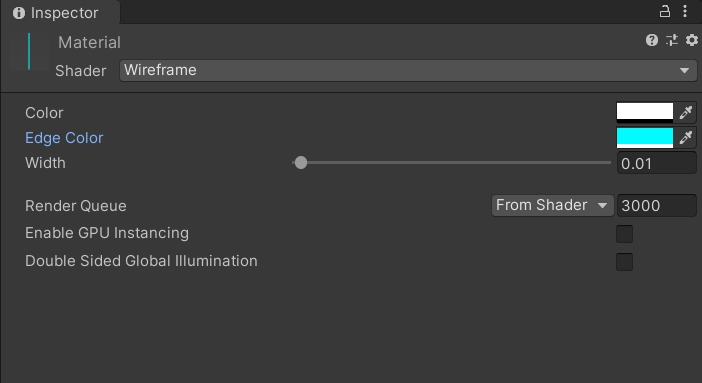
其中:
Color 为物体颜色,需将透明度设置为0
Edge Color 为物体外线框颜色,设置为需要的颜色
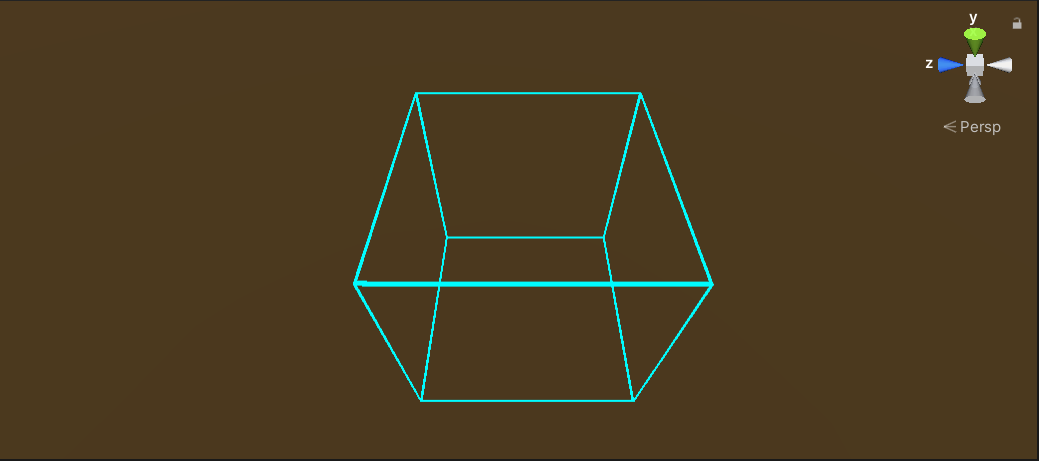
简单的预览应用效果:
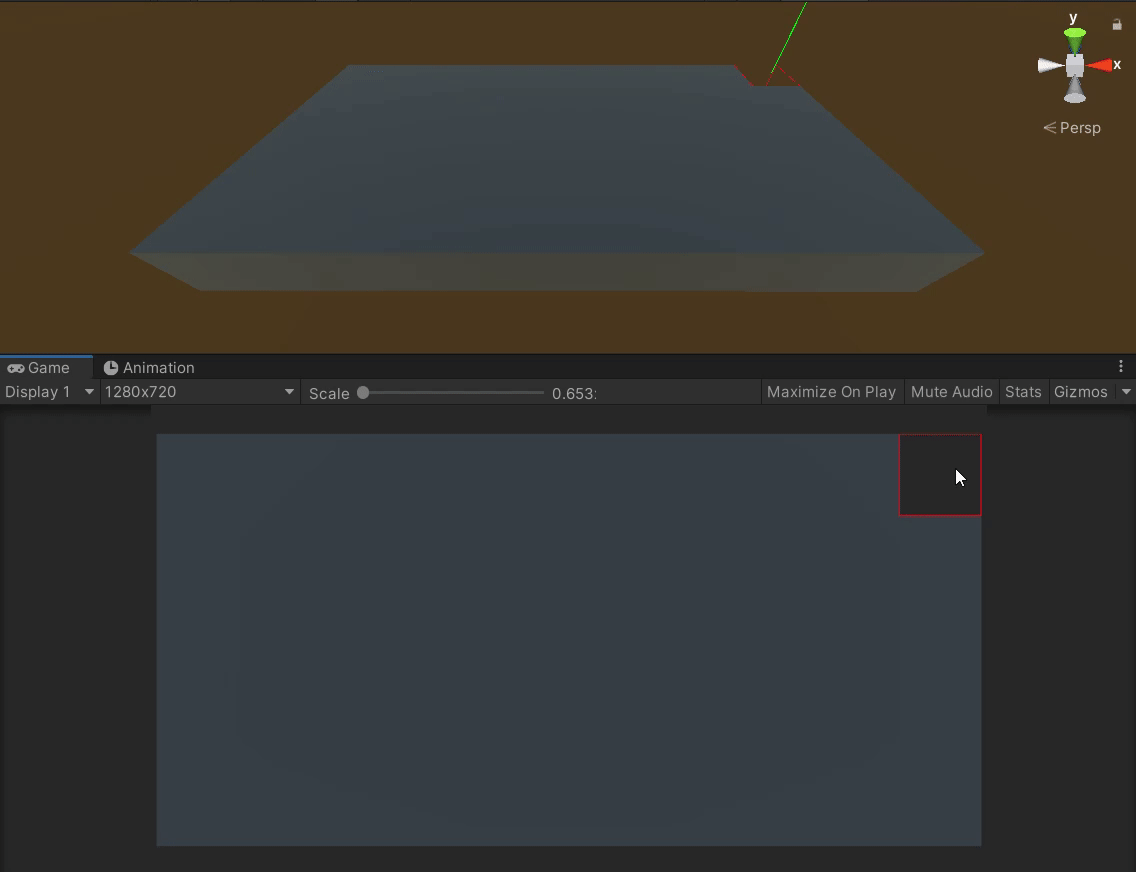
*** | 以上内容仅为学习参考、学习笔记使用 | ***



 浙公网安备 33010602011771号
浙公网安备 33010602011771号