设置WindowServer2012 时间同步NTP
在powershell中以管理员身份运行以下命令即可
w32tm /config /manualpeerlist:pool.ntp.org /syncfromflags:MANUAL Stop-Service w32time Start-Service w32time
W32tm is the command to use. Sure, there are articles out there mentioning “net time”, but you should not use that. Some other also mentions editing the registry directly, but as Microsoft mentions in the article: It is recommended that you do not directly edit the registry unless there is no other alternative. But if you really want to check the registry, it’s here: HKLM\System\CurrentControlSet\Services\W32Time.
查看当前时间同步状态
w32tm /query /status
调试信息
开启调试
w32tm /debug /enable /file:C:\Temp\w32tmdebug.log /size:10485760 /entries:0-300
关闭调试
w32tm /debug /disable
强制重新同步
w32tm /resync Sending resync command to local computer The command completed successfully.
参考
作者:旭东
出处:http://www.cnblogs.com/HQFZ
关于作者:专注于微软平台项目架构、管理和企业解决方案。现主要从事WinForm、ASP.NET、WPF、WCF、等方面的项目开发、架构、管理。如有问题或建议,请不吝指教!
本文版权归作者,欢迎转载,但未经作者同意必须保留此段声明,且在文章页面明显位置给出原文连接。如有问题,可以联系我,非常感谢。
如果您该文觉得不错或者对你有帮助,请点下推荐,让更多的朋友看到,谢谢!

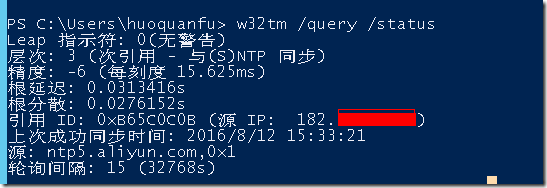

 浙公网安备 33010602011771号
浙公网安备 33010602011771号