【Css】使用弹性盒实现三栏布局
<!doctype html>
<html lang="en">
<head>
<meta charset="UTF-8">
<meta name="viewport"
content="width=device-width, user-scalable=no, initial-scale=1.0, maximum-scale=1.0, minimum-scale=1.0">
<meta http-equiv="X-UA-Compatible" content="ie=edge">
<title>Document</title>
<style>
*{
margin: 0;
padding: 0;
}
body,html{
height: 100%;
}
body{
display: flex;
}
.box1,.box3{
width: 100px;
background: #164e7f;
}
.box2{
flex: 1;
background: #ffa4b2;
}
</style>
</head>
<body>
<div class="box1"></div>
<div class="box2"></div>
<div class="box3"></div>
</body>
</html>
<!doctype html>
<html lang="en">
<head>
<meta charset="UTF-8">
<meta name="viewport"
content="width=device-width, user-scalable=no, initial-scale=1.0, maximum-scale=1.0, minimum-scale=1.0">
<meta http-equiv="X-UA-Compatible" content="ie=edge">
<title>Document</title>
<style>
*{
margin: 0;
padding: 0;
}
body,html{
height: 100%;
}
body{
display: flex;
flex-direction: column;
}
.box1,.box3{
height: 100px;
background: #164e7f;
}
.box2{
flex: 1;
background: #ffa4b2;
}
</style>
</head>
<body>
<div class="box1"></div>
<div class="box2"></div>
<div class="box3"></div>
</body>
</html>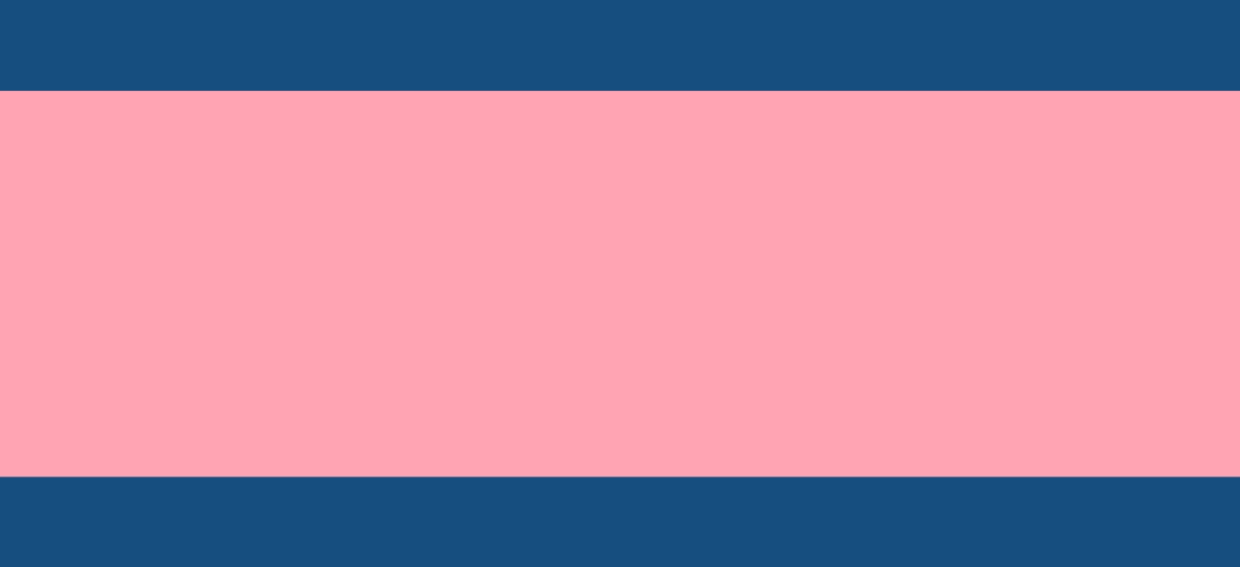
本文来自博客园,作者:木子欢儿,转载请注明原文链接:https://www.cnblogs.com/HGNET/p/16245955.html


 浙公网安备 33010602011771号
浙公网安备 33010602011771号