2021-12-14 MobX分享
observable(value) @observable example = value;
let list = observable([1, 2, 3, 4, 5]); // 还有其他两种写法 @observable list = ([1, 2, 3, 4, 5]); let list = observable.array([1, 2, 3, 4, 5]);
//在任何变化作用于数组时拦截 intercept(target, propertyName?, interceptor) //删除所有项 clear() //查找 find(), findIndex // 通过值从数组中移除一个单个的项。如果项被找到并移除的话,返回 true remove(value)
observable.array
在 observable 数组传递给外部库或者内置方法前创建一份浅拷贝
// 三种定义方式 可自选 let map = observable(new Map()); @observable map = new Map(); let map = observable.map(new Map()); // observable.map(value) 中的value可以是对象、数组或者字符串键的ES6 map
class ObjectTest {
@observable obj = {
name: 'll'
}
person = observable.object({
name: 'xiaoming',
age: 10
});
cat = observable({
voice: '喵喵'
});
}
const objectT = new ObjectTest();
extendObservable(objectT, {
firstName: 'li',
lastName: 'xiaoming',
get fullName() {
return this.firstName + " " + this.lastName
},
});
// 返回当前值。 get() // 替换当前存储的值并通知所有观察者。 set(value) // 注册一个观察者函数,每次存储值被替换时触发。返回一个函数以取消观察者。 // change 参数是一个对象,其中包含 observable 的 newValue 和 oldValue .observe(callback: (change) => void)
// @observable.shallow value = {
@observable.deep value = {
name: 'liming',
age: 12,
details: {
tel: 111,
addr: '路'
}
}
@action changeTel = () => {
this.value.details.tel = 222;
}
<div>
<p>{this.props.data.value.details.tel}</p>
<button onClick={this.props.data.changeTel}></button>
</div>
// observable.ref
@observable.ref test = {
name: 'liming',
age: 12
}
@action changeName() => {
this.test.name = 'xiaoming';
}
@observable num = 0;
@action addNum = => {
this.num++
}
@observable test = "test";
@observable boundStr = "bound";
@action changeTest = () => {
this.test = "action";
}
@action.bound changeBound() {
this.boundStr = "action-bound";
}
@action changeTest = () => {
setTimeout(() => {
this.changeT();
}, 100);
}
@action changeT = () => {
this.test = "异步";
}
@action changeTest = () => {
setTimeout(() => {
action('changeT', () => {
this.test = "异步";
})(); // 注意需要调用
}, 100);
}
@action changeTest = () => {
setTimeout(() => {
runInAction(() => {
this.test = "异步";
});
}, 100);
}
@action.bound
async asyncChange() {
const data = await this.timeout();
runInAction(() => {
this.test = data;
});
}
@action.bound
asyncChange = flow(function * () {
const data = yield this.timeout();
this.test = data;
});
values(thing)将集合中的所有值作为数组返回keys(thing)将集合中的所有键作为数组返回entries(thing)返回集合中的所有项的键值对数组set(thing, key, value)或set(thing, { key: value })使用提供的键值对来更新给定的集合remove(thing, key)从集合中移除指定的项。用于数组拼接has(thing, key)如果集合中存在指定的 observable 属性就返回 trueget(thing, key)返回指定键下的子项
<div>
<h4>object改变</h4>
<p>{values(actions.obj).join(", ")}</p>
<button onClick={this.addProps}>添加obj属性</button>
</div>
addProps = () => {
const { actions } = this.props;
set(actions.obj, {
age: 18
});
}
@observable firstName = 'li';
@observable lastName = 'ming';
@computed get fullName() {
return this.firstName + this.lasName;
}
<div>
<p>fullName: {computeds.fullName}</p>
<p>fullName: {computeds.fullName}</p>
<button onClick={computeds.changeFirstName}>修改firstName</button>
</div>
autorun(() => void, options?)
when(predicate: () => boolean, effect?: () => void, options?)
reaction(() => data, (data, reaction) => { sideEffect }, options?)
autorun(() => {
console.log('autorun', productList.length);
});
reaction(() => productList.length, data => {
console.log('reaction');
if(data > 5) {
console.log('reaction', '数量超过5');
}
});
when(() => productList.length > 5, () => {
console.log('when', '数量超过5');
});
- “读取”
- “追踪函数”
- “过程(during)”
let message = observable({
title: "Foo",
author: {
name: "Michel"
},
likes: [
"John", "Sara"
]
})
var obj = mobx.observable({
x: 1
});
var clone = mobx.toJS(obj);
console.log(mobx.isObservableObject(obj)); // true
console.log(mobx.isObservableObject(clone)); // false
observe
target
propertyName
interceptor
const disposer = intercept(person, 'firstName', change => {
if(!change.newValue) {
return null;
}
if(change.newValue.length < 5) {
change.newValue += '1';
return change;
}
if(change.newValue.length === 5) {
return change;
}
if(change.newValue.length > 5) {
disposer();
return;
}
throw new Error(change.newValue + '错误');
})
target
propertyName
listener
invokeImmediately
const disposerOb = observe(cat, change => {
console.log('observe', change);
if(change.newValue === '白色') {
changeFirstName({ target: {value: '李'}});
}
if(change.newValue === '黑白') {
disposerOb();
}
});
intercept
objecttype
ReactDOM.render(
<Provider {...stores}>
<Example />
</Provider>,
document.getElementById('root')
);
inject("store1", "store2")(observer(MyComponent))@inject("store1", "store2") @observer MyComponent@inject((stores, props, context) => props) @observer MyComponent@observer(["store1", "store2"]) MyComponent





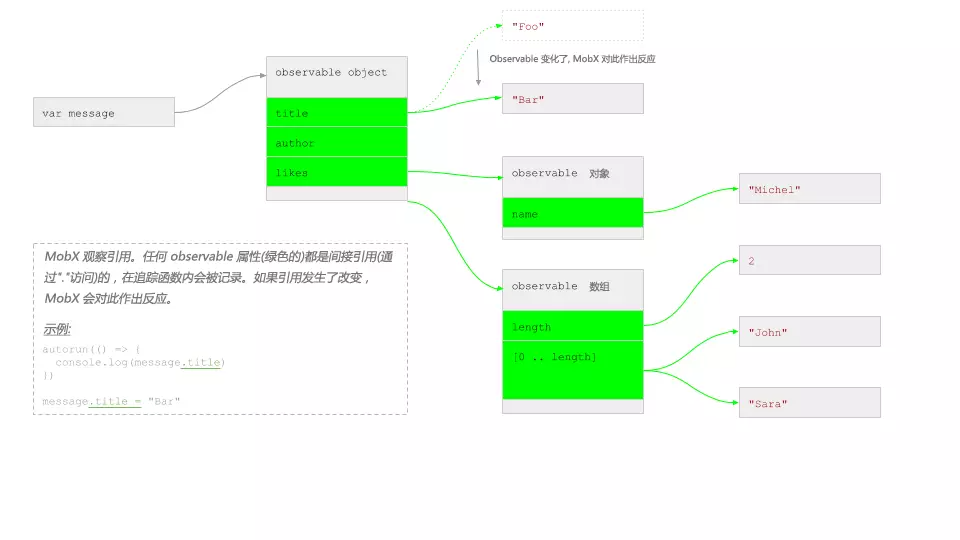

 浙公网安备 33010602011771号
浙公网安备 33010602011771号